Old Bryce tutorials from Daz?
 IanTP
Posts: 1,329
IanTP
Posts: 1,329
Hi everyone, I came across this site - http://www.3dlessons.com/categories/3D-Tutorials-Bryce-Tutorials.html and there are a lot of tutorials from Daz listed which I would like to try, however all the links seem to point to the old store, eg. http://www.daz3d.com/i.x/tutorial/tutorial/-/?id=1857 does anyone know where these might be located in the new site or forum, or even the old forum?
Cheers for any help, there looks like to be a lot of wonderful things to try :)
Picture attached of the error page.
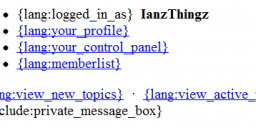
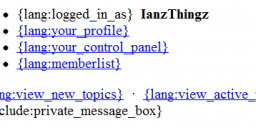
brycetuts.PNG
417 x 179 - 10K


Comments
I don't think any of them were carried over in the transfer but you can try putting in http://forumarchive.daz3d.com in place of the www.daz3d.com
Thanks Frank, i'll give that a try, I'll try the wayback machine as well as I just got a lot of Peter Sharpe's tutorials there. :)
OK, update, the old artzone wiki has them by the looks of it, however no inline images (they are missing) They are also on the wayback machine but once again no images. :(
There are a lot of dead links in this list, but there are still quite a lot that work. We will get it updated at some stage or another
http://www.daz3d.com/forums/discussion/323/
Also Horo gave me this list
Hi-Res Terrains
On-line: http://www.horo.ch/raytracing/tuts/online/tut03/minitut03_en.html
PDF: http://www.horo.ch/raytracing/tuts/pdf/minitut03_en.pdf
Cannyon Terrains
On-line: http://www.horo.ch/raytracing/tuts/online/tut04/minitut04_en.html
PDF: http://www.horo.ch/raytracing/tuts/pdf/minitut04_en.pdf
Additional Sunlight (not relevant for Bryce 7.1)
On-line: http://www.horo.ch/raytracing/tuts/online/tut05/minitut05_en.html
PDF: http://www.horo.ch/raytracing/tuts/pdf/minitut05_en.pdf
Abstract Panoramics
On-line: http://www.horo.ch/raytracing/tuts/online/tut06/minitut06_en.html
PDF: http://www.horo.ch/raytracing/tuts/pdf/minitut06_en.pdf
Coloured Light Rings
On-line: http://www.horo.ch/raytracing/tuts/online/tut08/minitut08_en.html
PDF: http://www.horo.ch/raytracing/tuts/pdf/minitut08_en.pdf
Flexible Pipes
On-line: http://www.horo.ch/raytracing/tuts/online/tut10/minitut10_en.html
PDF: http://www.horo.ch/raytracing/tuts/pdf/minitut10_en.pdf
Halos around Stars
On-line: http://www.horo.ch/raytracing/tuts/online/tut11/minitut11_en.html
PDF: http://www.horo.ch/raytracing/tuts/pdf/minitut11_en.pdf
Abstract Voids
On-line: http://www.horo.ch/raytracing/tuts/online/tut12/minitut12_en.html
PDF: http://www.horo.ch/raytracing/tuts/pdf/minitut12_en.pdf
Facetted Mirror Sphere
On-line: http://www.horo.ch/raytracing/tuts/online/tut13/minitut13_en.html
PDF: http://www.horo.ch/raytracing/tuts/pdf/minitut13_en.pdf
Panoramic Caverns
On-line: http://www.horo.ch/raytracing/tuts/online/tut15/minitut15_en.html
PDF: http://www.horo.ch/raytracing/tuts/pdf/minitut15_en.pdf
Crazy Paving
On-line: http://www.horo.ch/raytracing/tuts/online/tut16/minitut16_en.html
PDF: http://www.horo.ch/raytracing/tuts/pdf/minitut16_en.pdf
Global Illumination
On-line: http://www.horo.ch/raytracing/tuts/online/tut18/minitut18_en.html
PDF: http://www.horo.ch/raytracing/tuts/pdf/minitut18_en.pdf
Materials for CEL-Shading
On-line: http://www.horo.ch/raytracing/tuts/online/tut19/minitut19_en.html
PDF: http://www.horo.ch/raytracing/tuts/pdf/minitut19_en.pdf
Good looking Trees
On-line: http://www.horo.ch/raytracing/tuts/online/tut20/minitut20_en.html
PDF: http://www.horo.ch/raytracing/tuts/pdf/minitut20_en.pdf
Render > 4000 Pixels
On-line: http://www.horo.ch/raytracing/tuts/online/tut21/minitut21_en.html
PDF: http://www.horo.ch/raytracing/tuts/pdf/minitut21_en.pdf
That's a great list - maybe make it a sticky?
Thanks Cho, I saw the tutorial list in the old forum, I assume this one is the same one carried over? And thanks to Horo for the list attached :-)
No, there were many others in the old forum. These are only those I made in collaboration with other artists, mostly David. You wouldn't think in earest I could come up with all those ideas. I just put them into some sort of shape and published them. Thanks for the kudos IhnazThingz, nevertheless, gives me a feeling of worthiness. :)
A friend of mine is busy collating as many tutorial links as he can find here. http://www.bryce-tutorials.info/ Look under Bryce tutorials tab. It's not yet complete, it's a work in progress. But there is already quite a collection.
In the old forums, there was a gigantic list of Bryce related links compiled by that guy who made those renders with a lady on a bike in a somehow "nightmarish" looking environment. I can't remember his name. But even if I could, search in the old forum doesn't work anymore.
I can only recommend to have a look at that link David posted above.
LOL, definitely earned, been watching some of your tutorials on you tube :)
Thanks David, I have that one bookmarked already ;)
I think we need to start a sticky thread with links to Bryce tutorials. Shall I start one with all those nice links Horo so kindly gave me. ? As Dan suggested.
Sounds good, I was going to have a shufty thru here http://www.daz3d.com/forums/discussion/323/ this week and mark any dead ones, if no one minds.
Sounds good, I was going to have a shufty thru here http://www.daz3d.com/forums/discussion/323/ this week and mark any dead ones, if no one minds.
Ian, if you can do that you will have my everlasting thanks. I put that list together a couple of years ago, and I know there are a lot of dead links in it. I think you will find the video links are all fine
Ian, if you can do that you will have my everlasting thanks. I put that list together a couple of years ago, and I know there are a lot of dead links in it. I think you will find the video links are all fine
OK, I need to wait in for a repairman this afternoon, I'll make a start.
Hmm, I just downloaded this pack, and although the installation was a bit of a mess, I cleaned it up and everything seems to work in B7 Pro:
http://www.daz3d.com/shop/bryce-5-0-content-pack/
There are tuts in there, I have not gone through them yet. It comes as a bushel basket of separate installers. On another note, even though these are older installers, the files were not all corrupted. I need to re-download the largest one, but the others were fine.
I see no reason why the files should have been corrupted, just becasue it is older content.
Daz seems to have fixed the generic store problem with corrupted downloads. This mostly affected the older Bitrock installers, which I believe this pack consists of. The logo is the old circle with the "Z" in it. The latest Daz Studio content installers were not affected by the download corruption (a web server error at the end of the file), but the older content installers would not run without being fixed first. Just reporting that these installers work fine. I did just downloaded the one I had trouble with (220MB), and it works too.
I have everything extracted, but where does it all go?
I have everything extracted, but where does it all go?
Ahem! That was the challenge. Bryce is a funny animal. It insists on having all its content installed in the same place as the executable. On a Vista/Win7 system, this forces you to install the program somewhere OTHER than in Program Files (x86), which is where a 32 bit program would go by default. A simple choice would be C:\Bryce, or on any other drive.
Once you pass that test, the next is where to actually put stuff. Bryce7, AFAIK, wants all installed content in the "Presets" folder found directly in the top of the installation. There are sub folders. Scene files can essentially go anywhere, as you just load them from the File menu. The older installers insisted on creating folders like "Daz Content" and "Content" which I believe do not match the Presets convention. I'm far from a Bryce expert, but I merged the installed content into the existing Presets folders of the correct category (Skies, Textures, etc) and I was able to find them in the various Bryce menus, so it sees them now. I don't know what would have happened if I had left them in the "Daz Content" folders.
Ahem! That was the challenge. Bryce is a funny animal. It insists on having all its content installed in the same place as the executable. On a Vista/Win7 system, this forces you to install the program somewhere OTHER than in Program Files (x86), which is where a 32 bit program would go by default. A simple choice would be C:\Bryce, or on any other drive.
Once you pass that test, the next is where to actually put stuff. Bryce7, AFAIK, wants all installed content in the "Presets" folder found directly in the top of the installation. There are sub folders. Scene files can essentially go anywhere, as you just load them from the File menu. The older installers insisted on creating folders like "Daz Content" and "Content" which I believe do not match the Presets convention. I'm far from a Bryce expert, but I merged the installed content into the existing Presets folders of the correct category (Skies, Textures, etc) and I was able to find them in the various Bryce menus, so it sees them now. I don't know what would have happened if I had left them in the "Daz Content" folders.
Cheers Spud, I pass the first test, so i'll have a bash at moving the content over, thanks again :)