Some lighting advice.
I am working with DAZ for some time now but only recently i started messing around with lighting.
Mostly i try and come up with my own lighting for scenes but even with tutorials it's giving me some headache.
The picture below is not a finished scene and i know there are lots of errors with the figure, props and pose but it's only meant as a example for lighting.
The lighting contains atm a UberEnviromentLight (See attachment for details), and a LinearPointLight (See attachment for details) as a candle light.
As you can see her right side is nicely highlighted and shows some reflections from the candle. Underside of her right horn for example.
What i would like now are some reflections to her left side from a unseen lightsource without adding more brightness, as well as a shadowcast on the wall behind her.
I knew i can't work with DistantLight in a closed enviroment (don't ask how long i took to figure that out) so i would place a SpotLight to her front/right side for the shadow and another LinearPointLight to her left for reflections. Not sure if that's gonna work, nor how i must set up those lights, that's why i am here.
Could someone tell me how (if at all) those additional lights have to be set? Or how to make it easier/better?
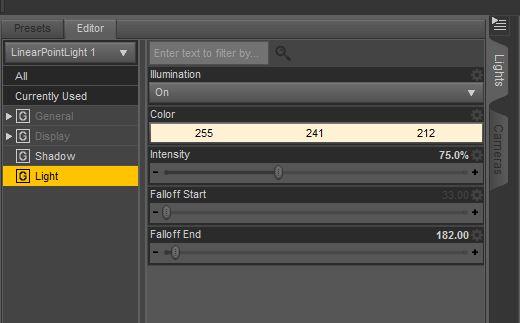
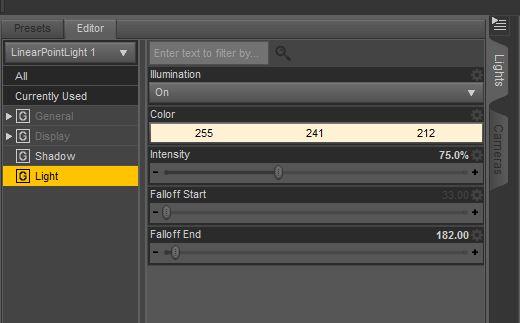
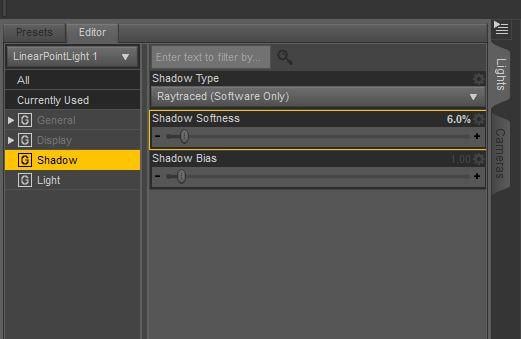
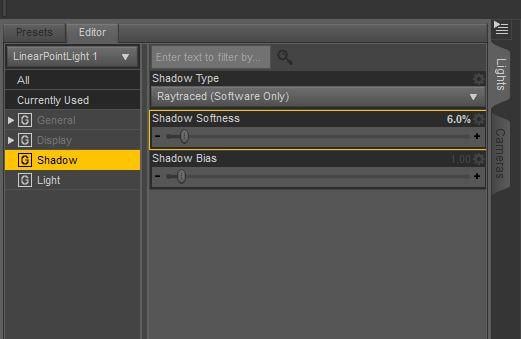
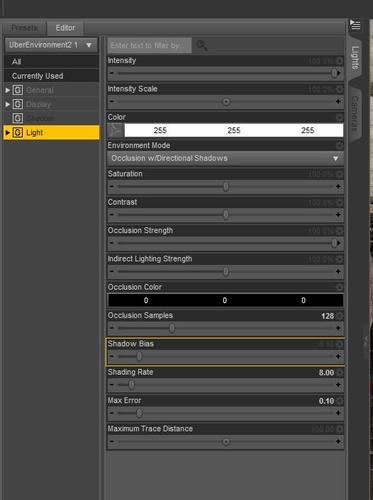
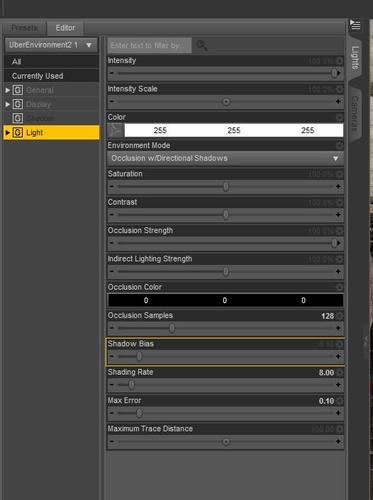




Comments
The light for the right (rim light) can be done with a Spot light set to No Shadows and the Size adjusted to only light the upper body so it does not light up other items. And the Same for your Shadow light but of course with shadows on for that light.
I hope this helps you some. EDIT To Add: look through the Spots like a camera to set what you wish them to fall on (size).
So glad you asked for help- Jaderail and I LIVE for that kind of thing, don't we? :) As well as almost everyone I know! Keep in mind we all do things differently though, so here goes-
I don't often use linear point lights, I did when I first started, but I love point lights. I can even get them between objects and not have a glow on the one next to it. The secret is lowering them on top of the item, and turning the intensity way down, so you don't have light "burn" (taking out details)
Look here first-
http://www.daz3d.com/forums/discussion/19756/P855/#395446
Then here for final results
http://www.daz3d.com/forums/discussion/19756/P855/#395684
So you can bring in point lights and get the areas lit. One tip: bring in another point light that matches the floor to eliminate/erase any of the glow from other lights. I took out some glow on the floor that way! (And you'd never know it unless I told you.)
I use a lot of spotlights with the shadows at 60-80% except for my main ones, so I can get a lot of lighting without the busy shadows distracting- I don't even have some of them there because they are just as fill lights. So try some spotlights, very dim, and get really close.
If you're new at lighting, let me explain- if you go out to the blue cube in the viewport, and select your light in the view (instead of perspective) when you move around in the viewport, YOU ARE MOVING YOUR LIGHT. That's what Jaderail meant when he said the camera view. Anytime you have a light in the view, you are moving it. Something that took me eight months to find out. (Stop laughing Jaderail.) I was moving lights in Parameters and watching from Perspective view. DUH.
Hope this helps. And don't feel you need to ever apologize for any of your scenes- we all putz around. I post a LOT of scenes that arent for renders, they're just to show certain things. It's quite common. :)
Thanks for the quick response and very sweet advices you two.
Never thought about adding multiple lights to get the reflections, allways tried to get it to work with big light globs.
Also the tip to move the lights by looking "through" them is invaluable.
The two links are very helpfull, just not sure how you mean the "bring in another point light that matches the floor to eliminate/erase any of the glow from other lights", Novica.
When i have ill lighting from a lightsource shining on a surface (where it not belongs) i put another light just a bit above the surface and give that light the same parameters as the enviroment light (or whatever the main lightsource is)? Did i get that right?
Absolutely :)
You can use either a point light right by the surface or a spot light (if there is nothing blocking your view and it's not near anything else.) I use point lights usually as it doesn't take much of a glow to correct another glow.