Daz 4.6 and Luxus/LuxRender are not playing nice
Hi
I've installed Luxus yesterday and have been unable to produce a decent render...I'm using Daz 4.6 on a winxp 32 bit system and LuxRender is the latest version...in the past I've used Reality 2.0 with good results so I have some knowledge of how Lux renders.
I've tried setting up a simple scene of Genesis 2 with no hair/clothing etc and after applying a Luxus light set [Sun and Sky 2 Dusk] I switch to the Lux render engine via the render settings....leaving the Luxus LuxRender materials at default "material type :all with switcher" I attempt a render...the LuxRender GUI opens and the image begins to render....however as you can see it's not right .
any ideas about what I've done wrong?
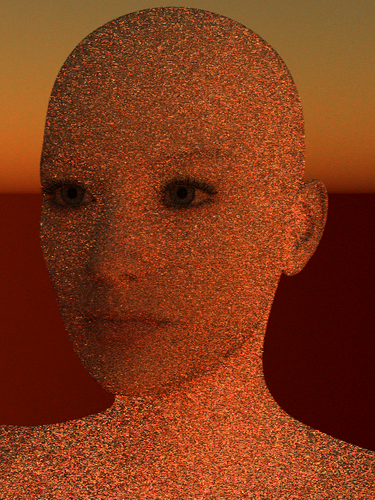
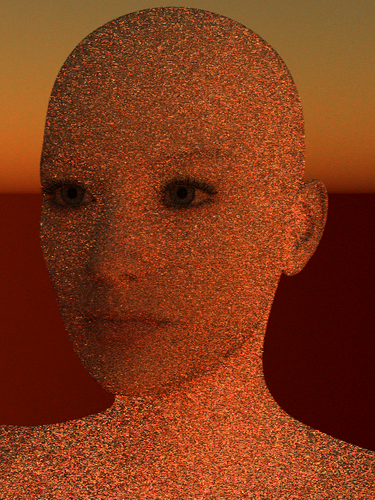
d42.png
600 x 800 - 1M


Comments
Lux is a progressive Render engine. To get better results you need to let the render run until it looks like you want it. It will keep clearing up the longer it runs, and you then stop it. It will render forever. Good renders can take from 3 to 48 hours or more in Lux.
Nothing wrong, but you must let it run for much longer to get a good render.
What you posted here is only the result of the initial raytracing/sampling. Luxrender is made in a way so the longer you leave it running, the best: every sampling round it makes causes a refinement/improvement of the initial result. You can stop the render when you feel it's good for your purposes (i normally find myself stopping it after 5/10 minutes to tweak lights and poses before letting it run for a 'final render' and the final rendering normally takes 5 hours or more for me to consider it usable).
Be sure to set the "use luxrender GUI" to ON in render tab, so you can see it working, and while it runs you'd better leave your PC at it, since running anything else on a 32bit system could cause a memory overflow... or in any case will make the rendering process slower, subtracting CPU power to it.
Hi
as I mentioned I do have an idea of how Lux renders having used Reality...however I was under the impression that Luxus was quicker than Reality....is this not true?....when using Reality 2.0 in Daz 3 I could have a decent looking render in the time I've allowed Luxus to render in Daz 4.6
thanx
They both use the Luxrender engine, so there wont be much difference.
Depending on how you've configured your materials, luxus can do the parsing and conversion a bit faster than reality - but after the parse they both invoke the lux render engine. So you may save as much as 15 or 20 seconds on the front end - but the render proper is still going to take the same time; from 2 hours (my experience) to 10 hours or more.
You should test with the same scene and materials to have a proper comparison. Subsurface materials and scatter take a huge toll on the rendering engine.