Real Clouds - Real Problems
I bought this really neat skydome product called Real Clouds 01, but I can't seem to get it to show clouds in the skydome.
See screenie for graphical reference.
So , I can load the dome into the scene but if I load dsb file it appears not to load.
So, I tried loading the dsb file via the Normal Map slot on the Surfaces Tab but to no avail it does now show the clouds.
I was wondering if anyone out there has any experience with this product to assist me to get it to work.
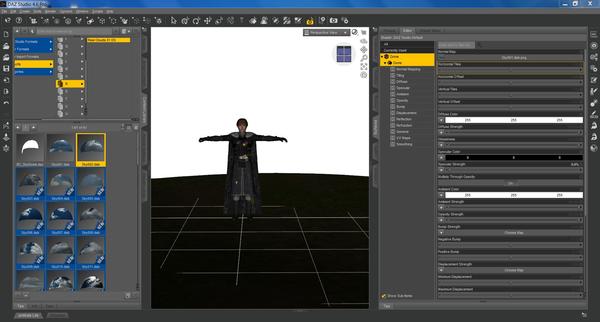
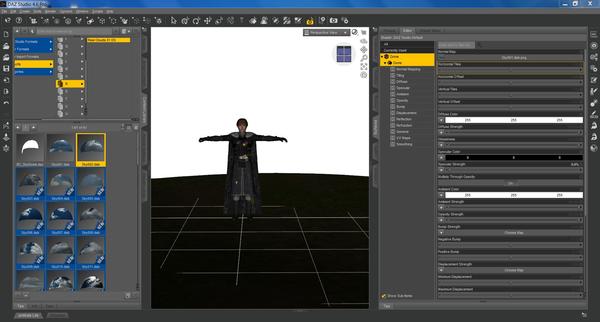
DazStudioScreenie.JPG
1919 x 1030 - 223K



Comments
They may not show up until you render. Have you tried that?
Try adding the Dome to the Diffuse Channel.
Hi Vaskania
Hi Jaderail
Nice to speak with you all again.
I included a new screenie attachment.
I added cloud file, that being the dsb, to the diffuse channel, of the dome. No result.
I also tinkered with diffuse strength and opacity and no result.
The screenie shows spot render covering the character as well the skydome behind the character and there are no clouds.
The cloud file by itself has dsb extension but while it is assigned to a channel such diffuse or normal a png extension is added so it looks like this... filename.dsb.png
Real mystery here.
I wonder if a shader has to be involved? Although I am not well versed with shaders so I could putting my foot in my mouth by asking such a question. Just shot in the dark.
You guys are not going to believe this!
Let there be Light... and there was... LOL
Talk about intuition! I went ahead added a shader from Genesis kit with the Dome selected which resulted in more options opening up in the parameters tab. Loaded the dsb file and bingo the clouds showed up!
I am happy!
Thanks for your responses. I appreciate the feedback and questions.
I'm Not sure what you did. I had this on my Wish List so I got it. This is all I did. I loaded the Sky Dome, I opened the Surfaces Tab I opened the Dome and picked the Texture Dome and then applied the texture. Works every time.