Daz/Mac- Merge old default location library with new DIM library?
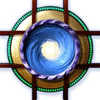 Marshian
Posts: 1,465
Marshian
Posts: 1,465
Believe me- I tried to find an answer in the forum-
How do I merge the old library (/Users/jaymarsh/Documents/DAZ 3D/Studio) with the new DIM Library (/Users/Shared)?
Content from both libraries is showing up in Smart Content and Content Library Tab I'd just like to minimize the different content locations. I have not made any custom categories yet but would like advice or a link on how to do that too once this merge is complete.
I suppose the best location for both libraries is the new DIM location since all new content will be going there? Or can the libraries stay where they are and just show up as "merged" when in DAZ Studio?
Thank You!


Comments
Forwarded to the MAC CV, please give them time to login and see the request.
Thanks Jaderail-
I posted this question to [DAZ3D Help Center] too and got a response within a half an hour! In the past it has taken a couple days to hear back so I posted to the forum as well.
The response is:
I will merge these instructions with your tutorial here "set DIM to use your folder":
http://www.daz3d.com/forums/discussion/26804/#398703
Hello,
That is one of the thing you need to do when start using DIM (much like when we used the old installers that always defaulted to either /User/Documents/DAZ 3D/Content or /Applications/Poser 4, we needed to tell them where we really have our content.
But you got good instructions, so I just agree with what you got there, uninstall the stuff you installed with DIM at the "wrong" location, change location and install again at the right location.