Hexagon Vs NVIDEA
Hi all,
Recently updated my drivers - and Hexagon has started to fail: screen flashes blue - then the programs falls over. I receive the (attached) message.
I've uninstalled. Reinstalled. Used prayer and bad language. Nothing.
Has anyone experienced this and/or can offer advice on a remedy?
(Has there been any cosmetic updates to Hexagon recently?)
Any suggestions anyone can make would be appreciated.
Thanks in advance.
Stu
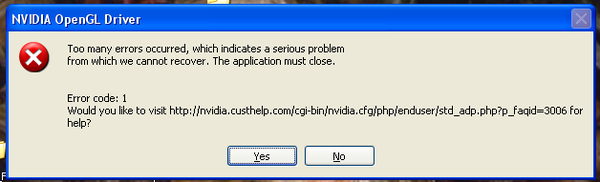
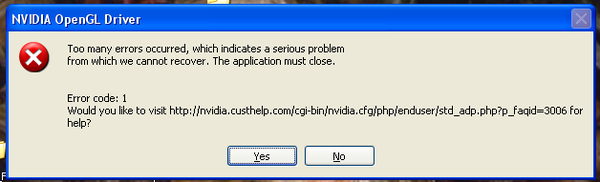
hexprob.png
628 x 191 - 21K


Comments
(Oh. And I'm using Hexagon 2.5.1.79 (32 bit))
Since it is an NVidia error, I would go to the Windows Control panel, and roll back the driver to the previous version.
I have had problems with new NVidia drivers in the past, one in particular which insists on setting my screen to widescreen. I rolled back the driver and it works well now.
There has been no update to Hex for a long time, and there only is the 32 bit version
I'll give it a try - thank you so much.
Try turning OFF Threaded Optimization in the NVIDEA control panel
http://www.daz3d.com/forums/viewreply/360118/
No joy - but thank you for replying :)
Stu.