Long time lurker, 1st time poster. Here's some renders!
Hi! I have been lurking the forums for many months now, learning from some of the great techniques out there. This is the first set of renders I am posting. Testing out some distant lighting, shadows and post-processing.
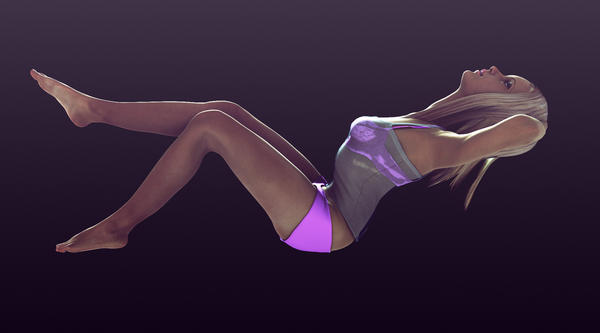
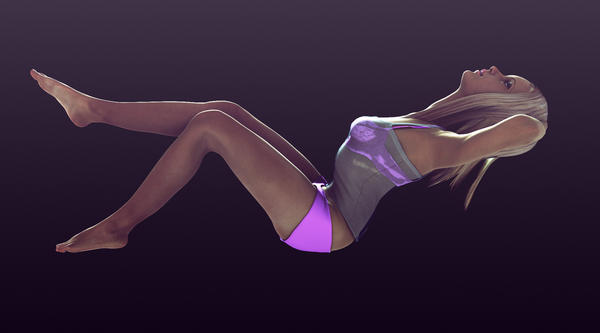
Girl-laying-back-test-renders-200.jpg
2000 x 1111 - 282K


Girl-laying-back-test-renders-201.jpg
2000 x 1111 - 293K


Girl-laying-back-test-renders-202.jpg
2000 x 1111 - 448K


Comments
Very nice for the first set!
Depending on what you want, you may consider turning down that distant light- it's washing out her hair and face details a bit much (for my preference, but everyone is different.) It really shows up in the second and third render. Also, if you have it at white, perhaps try a dull coral/peach or a gray blue. Love her sultry pose- very nicely done!
Cathie
Very nice. Really like those last 2.
Thanks for the comments!
I totally agree, I've since turned it down and like the results better.
Here's a couple new renders! Colours!
OOOH, very nice! The colors add pizazz. You're really having fun, aren't you?!
Absolutely amazing! The detail in the first four renders are incredible. I purchased a product called Fashion Lights which produces some similar effects, but your effects on your renders surpass Fashion Lights, in my opinion. If you don't mind me asking what product did you use to get the glow or hazy effects? I ask because that is the reason I bought Fashion Lights, which is not bad, but after seeing your renders, its like wow!
Thanks so much for the compliments! Sorry for the late reply, didn't get a notification for some reason...
Besides some nice Daz3d lighting, I also ran each of the renders through Photoshop with some purchased photo-filter actions then picked the best! I highly recommend them! Here's a link:
http://graphicriver.net/item/100-photo-styles/96920
Oh, also for the 4th image, I found a lens light bleed image via Google Images and pasted it over top in Photoshop with some opacity options.