Which one is the "main runtime" when installing Python scripts?
 Lissa_xyz
Posts: 6,116
Lissa_xyz
Posts: 6,116
This is my setup:
Poser installation: E:\Program Files\Poser Pro 2012
This has Downloads, Runtime, Uninstall folders and the main app in it, but it wasn't auto-mapped like the one below
Poser content: F:\Poser\Poser Pro 2012 Content
This was setup during Poser install, it has Downloads, Runtime, and Uninstall, and was the one auto-mapped in the library by Poser
When downloading python scripts, say for example the Advanced Shaders over at RDNA, it says to install to the 'main runtime', but I have no clue which one that would be, or with Poser does the content actually need to be in the main install folder?
[edit] The Python folder in the lower window houses the Poser-installed Wardrobe Wizard script.
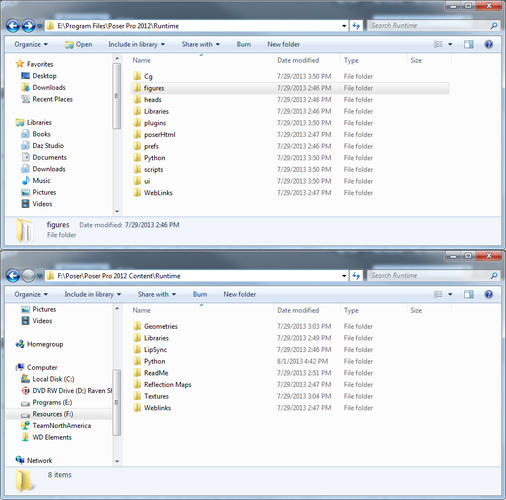
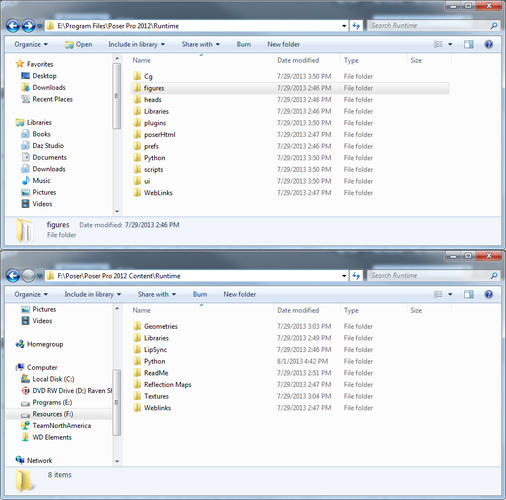
PoserRuntimes.jpg
912 x 902 - 424K
Post edited by Lissa_xyz on


Comments
The main runtime is the one in the application folder, in your case E:\Program Files\Poser Pro 2012
Thanks again!
I'm determined not to give up this time. LOL