A luxrender with sparkles??
 spearcarrier
Posts: 708
spearcarrier
Posts: 708
Thanks to the wonderful people here, I've managed to get Luxrender going using Luxus and things aren't crashing on me. Woo hoo! I managed to get one almost done before my power went out -_- and thought, okay. There's this other I'd like to see how Lux handles. So I set it up and got it going. 10 hours later....
Is it supposed to render some areas perfect and some not so much? I think my lighting is the problem, you see. I had a very hard time with the sky light and the spotlight. In DAZ while setting up these lights for Lux,l I wasn't able to see what changing the parameters did in any way shape or form. The sky I have on it's most minimum setting to bring out the background just a little bit. The spotlight? I looked up what the settings meant, didn't understand hardly any of it, put everything on minimum, tried changing the color to blue, and finally just pushed it way up in the sky to get it even slightly as not-bright as I wanted. I'd like to bring the lighting on it down some but just can't... and I also want the cone effect of a spotlight.
Is all that noise fireflies? I ask because the background looks GREAT. Her arm in the back looks better than the parts ijn the light - although yeah looks like I have the bump too high. I'm not sure what happened to her hair. In the test renders all parts rendered.Now not so much.
Thanks anyone who wants to give input on this.
Attaching image and screenshot of render settings in Luxrender.


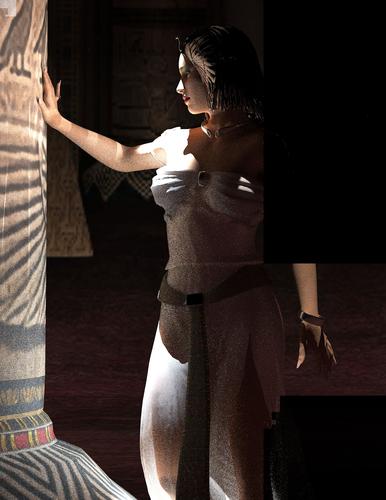
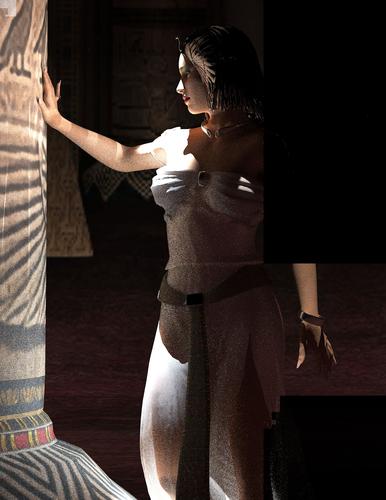


Comments
the sparkles you're seeing are sometimes called "firefiles" in luxrender, and they can be caused by several things
• a light source that's too intense for a scene, or positioned in a way it's causing a problem.
• the wrong type of light to light a scene
• a render using exposure settings that are causing a glare
• a render that needs more time, it's not uncommon to see a luxrender render take several hours to start looking good.
try moving the light, or lowering the intensity, you can also try using the Linear setting in Lux and making subtle adjustments which deepening on what you did may take a few moments to be seen since Lux is very CPU intensive
THanks for taking the time to reply...!
I had a feeling those were fireflies, but I just wasn't sure. I have the spotlight's settings to the minimum (as best I can tell) and moved it up to try to dampen it. The only other light is a sky light which is set to like .0001 - basically the smallest I can go before the back isn't illuminated at all.
As for the render needing more time, as of this morning I'm pretty sure it's not going to go any further. 6 hours of rendering and literally no change, including not rendering the top right at *all*. It did render the bottom left, though. So I'm back to the square I was in with my last luxrender thread I started here. I'm not sure why but the sucker just doesn't like to go.
I'm not well versed in Luxus but I can tell you from using Reality that spotlights and direction lights out of the box are not advised, at least not with some modification to the default settings.
Does Luxus come with built in lights? if so I would substitute your light with one of those and give it another shot.
Image size will effect the time it takes to render. If this is a test render and not the final image then I highly suggest reducing the image to less then 1000 pixels on the longest edge.
StratDragon - I'm not sure what you mean by out of the box. I can tell you that the sky light is a null that was converted to a luxrender light as per instructions I was shown with my last thread. The spotlight was also converted to a luxrender light.
Mayymanx - yeah when I went to bed I was thinking it's 3000 pixels wide, so give it time. But no change at all? I rendered a 6000 pixel wide one before this and almost got it complete before I had a bit of a power problem, and it rendered all four corners of the image. This one just seems to be stuck.
Okay, nevermind everybody. I give up. I can't find any documentation on how to change the light parameters, even the most extreme change in settings make no difference, and I despise video tutorials and can't afford the stupid professional training for Luxus anyway. Just... I'm going to save my money and spend it on a better program. I'm so mad at Luxus right now I could chew nails.
Thanks everyone who tried to help me. But I'm done.
I feel your frustration, you bought yourself a plug in that is supposed to work. It may be a simple question of deleting the light and creating a new one or it could be something else entirely. Either way the developer of Luxus should be able to get you some insight if you contact him, his user name is Spheric Labs
I can tell you from being a Reality user for well over a year it's a very different way to approach your lighting needs when you use LuxRender for your final product.
here are the instructions for outdoor lights in Luxus btw, have you tried them in your scene?
Aw, thank you StratDragon for not throwing in the towel on me!!
Actually, this particular render I'm fighting now is a nighttime render. I like all of the lighting except one - a spotlight to illuminate one part of the scene. I've been fighting all this time in DAZ to get the light to dim some. It's just too bright. I had it converted the way folks here in the forum taught me. I tried all different things and was doing test render after test render because you can't see the changes in DAZ itself y'know.
And then last night one person who was helping me mentioned the lighting tab in luxrender itself. He'd mentioned it many times, but for some reason it just never sunk in that I had to change the settings in luxrender itself somehow. So I've been smacking myself in the fact all night. LOL.
I didn't try it last night but will be doing so today and have my fingers crossed.