istallation issue
Hi,
I am trying to install DAZ
and I received that message
pls could you help me to resolve that issue ?
I dont know where to find the ''page of the setting dialog''
thanks
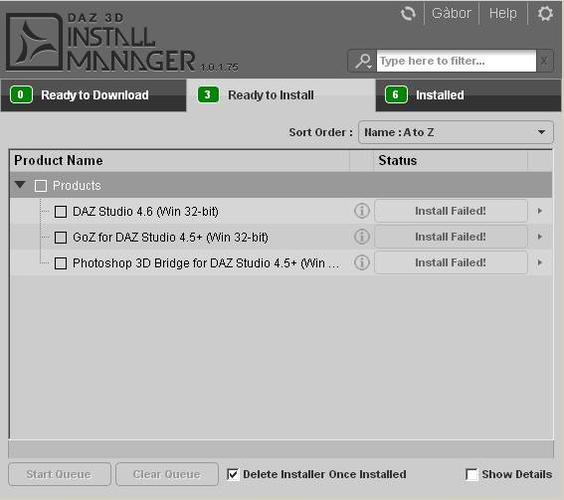
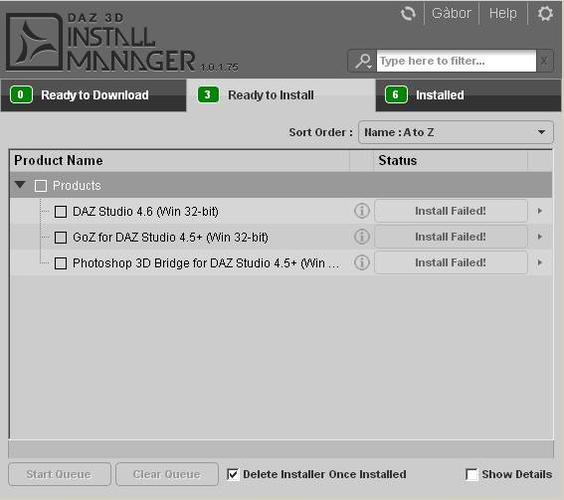
ready_to_install.jpg
567 x 503 - 32K


error.jpg
502 x 522 - 40K


installed.jpg
565 x 501 - 36K
Post edited by gabor109 on



Comments
Click on the little gear icon at the top right hand side of the DIM (as marked) , then enter the path that DS should be installed into.
thanks a lot
now it works
2from3 is installed
only the photoshop bridge installation tell me the same message error
but I have only CS1, is that bridge useful for me ?
or must I select the PS path ?
No, the Photoshop bridge need CS3 at least I think.
ok
thanks for your help
Umm.. It Clearly states right on screen above PSCS6,CS5,CS4, and those are the only versions supported.
ok, I notified
p.s. is it possible to uninstall ''daz install manager'' or ''daz content manager service'' after installing daz ?
Yes is a uninstaller in the CMS folder.
I went to C: / Program Files / DAZ/ Content Manager Service/ UninstallerI/ Remove Daz...
and have that message
You asked if it was 'possible' to uninstall the CMS, and it is possible, but it is not advisable.
CMS is responsible for reading the database files, and populating the Smart Content pane, as well as the Products and Categories sections as well. It is also responsible for the search option in the Content Library pane. It is not a good idea to uninstall it.
Why did you want to uninstall it in the first place?
DIM (DAZ Install Manager) is for installing content, if you can do it yourself from the ZIP files, and you don't mind the extra work, you can uninstall it too. I use DIM myself, and I think it is much easier to install new and updated items with it. It is up to you.
ok, I see now the utility of DIM
thanks