Victoria 4 base not uploading
Hi,
I left my computer with Victoria 4 base (had no problem locating it the first time)
with Darkwood clothing for few hours, when i come back Daz Studio ask me to
send report on bug, my mistake is, i close it without saving the log.
I try to locate Victoria 4 base again, i cant see it in Daz Studio nor open it from
search computer for Victoria 4.
Picture below are the files that i have in my computer.
What is the name of Victoria 4 base file and size file and type file that i should
be looking for?
Just for sharing, it is a nightmare for me, i have problem before with Victoria 5 does
not fit in the clothing Vic 4, tried auto-fit, asset transfer,D-former, in the end smart
lady told me to buy Victoria 4. But now i still have the same nightmare. I don't
understand how the software work, but very very slowly i am getting it.
thanks in advance for helping.
P/S: Sorry guys for the dot title posting, i was quite frustrated with no force to type on
at 5am in the morning. No words could explain my pudding heart
Thanks in advance for helping.
Cheers
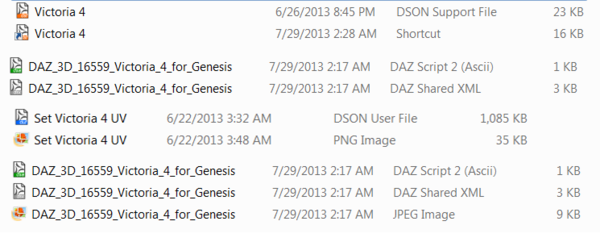
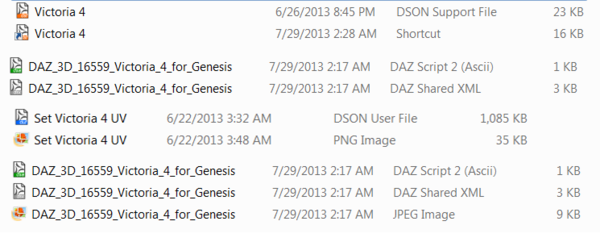



Comments
Content Library > Poser Formats > [libraryname] > Figures > DAZ People > Victoria 4.2.cr2
Hi, i look for it already it is not there. tq
Are you looking for the Base Victoria 4 figure, because what you are showing is the files for the V4 Shape for Genesis?
There are no 'User Facing (DUF)' files for the V4 Shape for Genesis, there is a slider in the Parameters pane. Select Genesis in the Viewport or Scene pane, go to Parameters > Actor > Female, and you will find the slider to change the Genesis shape to the V4 shape.
The V4 Shape for Genesis, is just a morph for Genesis, and must be installed into the same library folder as the Base Genesis figure. There is an older figure called V4, which can be found here : http://www.daz3d.com/victoria-4-2-base which is a stand-alone Generation 4 figure. What you have, is just a 'shape' for Genesis.
Hello Jimmy,
thanks for the reply.
I got Victoria 4 figure yesterday it was working well, i use this > (http://www.daz3d.com/victoria-4-for-genesis-2-female)
before Daz studio shut down by itself, and ask to report bugs which i already did to Matis.
But now i cant open them anymore. My window, like what you ask, is as attached.
I have no Victoria 4 morph.
Cheers
The item that you bought is for 'Genesis 2' NOT Genesis
You will need to load Genesis 2, and then look in the Actor > Female tab in the Parameters pane. There are no other files to load, the Product Page says :
If you have installed this item to the correct place, you should see it when you have Genesis 2 loaded.
Hello,
Yes it is true, it says genesis but it is actually genesis 2 female, you can see all other figure shaping options is there, Victoria 5.
I have search all my computers for all the files. tq
It is NOT Genesis 2 Female, it is Genesis.
Please see my screenshot below. You must go to People > Genesis 2 Female to load the figure.
Hello Jimmy, I have to really thank you so much, it is solved. Yeay!
My pleasure, glad it's working now.
Hello Jimmy,
This picture happens, because of you. Thank you!
That is a great image, thank you for showing it!
Well done.