Actors, Wardrobe and Props is empty
I am a new user on Mac OSx 10.8. I'm following the tutorial screens and they indicate that there should be a plain figure and a bunch of items in the Actors Wardrobe Props area, but mine is all empty. I saw another thread where it was mentioned to check that the Daz CMS is running in Activity monitor, and it does show in there so I presume it is indeed running.
Does anyone know how to fix this issue?
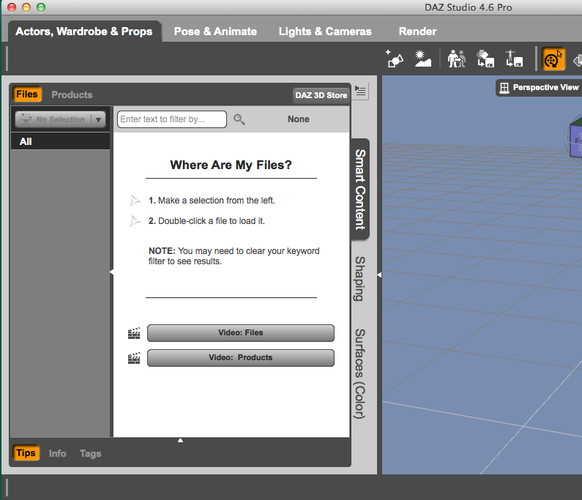
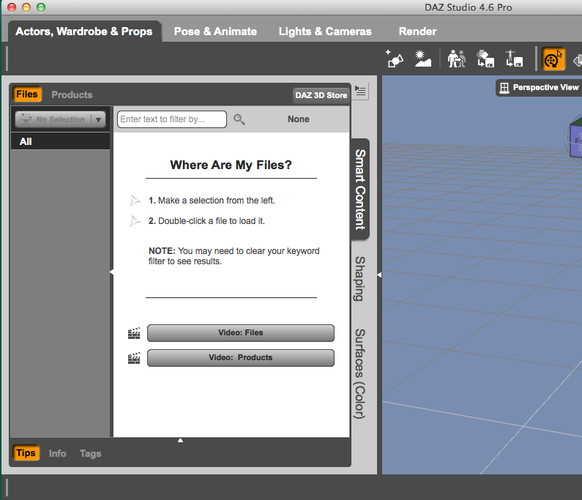
Screen_Shot_2013-07-28_at_12.40_.41_PM_.png
795 x 683 - 93K


Comments
Have you installed Genesis Starter Essentials?.
I downloaded and unzipped the GSE and moved it to the My Library path as noted in the Daz preferences, but still nothing. However, the Daz 4.6 bundle installer is supposed to install all Genesis components automatically according to the downloads page.
Since you installed it manually instead of using the Install Manager, you will need to manually import the metadata. Click the rectangle with horizontal lines in the upper right corner, and choose "Content Database Maintenance". In the window that comes up select "Re-Import Metadata" and click Accept, and Accept again on the next window.
[Sorry, the images are in reverse order.]
This did it, thanks. I'm curious why the download for the manual install still says that it is a "bundle" that includes all the other items, when apparently it is not a bundle and requires separate installation. Additionally, there are quite a lot of other bundled items supposed to be there, like Genesis Female 2, Texture Atlas, Subsurface Shader, etc. The PDF for each of these offers no help on how to individually install them and instead just says they are included with Daz Studio automatically, when apparently they are not in fact actually included.