Smart Content Problem
Hi all you good people,
I seemed to be having a problem with Smart Content, or so it appears to me. When ever I choose a figure to start with (example): Michael 5 my Smart Content flips to "Hair V4" = Gia Hair V4 and stays on that until I right click/clear selection. Nothing will load from my Smart Content if I re-select the figure unless I go to the Content Library, This is a bit frustrating and doesn't seem normal to the use of Smart Content or am I being a newbie here. Any ideas on a fix ? using (>")> DAZ4.6 Pro all content was loaded through DAZ Install Manager1 Thank-you for looking
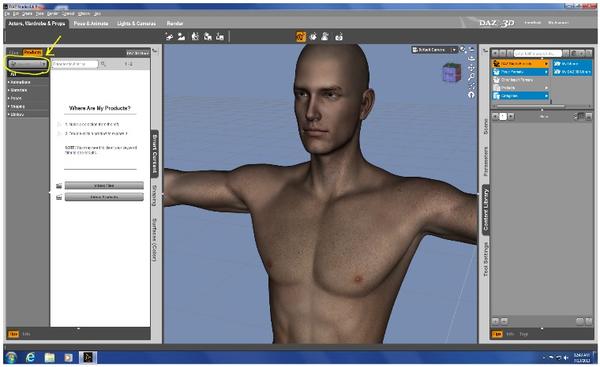
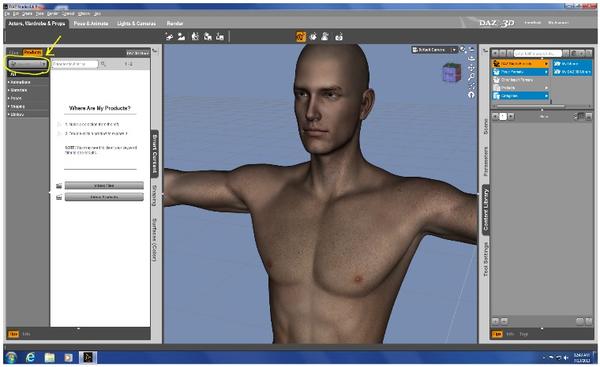
Untitled1.jpg
760 x 465 - 86K


Comments
Do you still have the Genesis figure Selected in the Scene tab? Smart Content needs the Figure selected to work properly.
It is very difficult to see your image, it is rather small. You can post a much larger image, and the forum software will resize it, allowing users to click on it to see the larger size.
I have never seen that behaviour in Smart Content, but I don't use it much. I see you are using Products in the SC instead of the usual Files option.
What is curious about this is, before the figure is loaded, it switches to the Hair V4 and if you click back and forth between Files and Product, you can see it trying to show the full group of selections
another view
In the First View it is listing properly, it is Listing by Number and then Alpha, in order. I have no Idea why it Defaults to Gia Hair V4 as first in the second.
EDIT: I think your CMS Database is broke. Try a Reset Database and Re-Import MetaData.
That happened to me too...I didn't need to reimport metadata (though it's possible that would also work).
Here's a link to the instructions I followed...this should fix it for you:
http://www.daz3d.com/forums/viewreply/362693/
Thank-you for the input, I will give that a try