installing DS problem
I was in the process of freshly installing everything, when I realized the DIM was installing to my c drive, not the drive I wanted, so I uninstalled and tried to start over.
Now I've got DS 4 pointed to the right directory, but it won't give up looking for V4 in the wrong directory, even after uninstalling and reinstalling DS itself and DIM.
Would really appreciate someone getting me out of this screw up.
Here's what I keep getting:
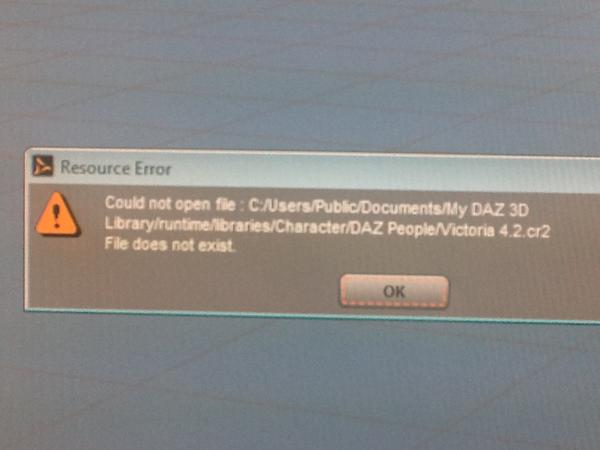
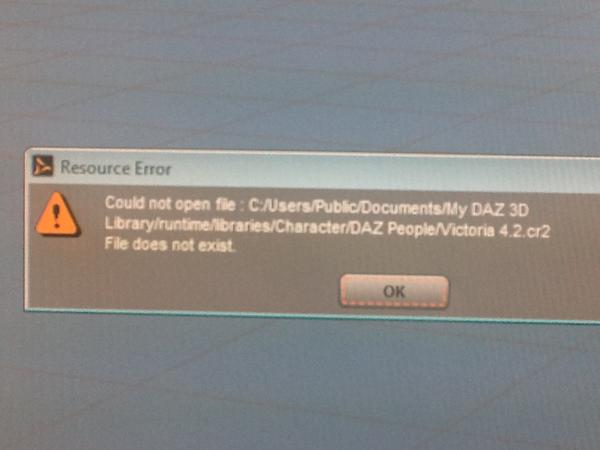
message.JPG
960 x 720 - 182K
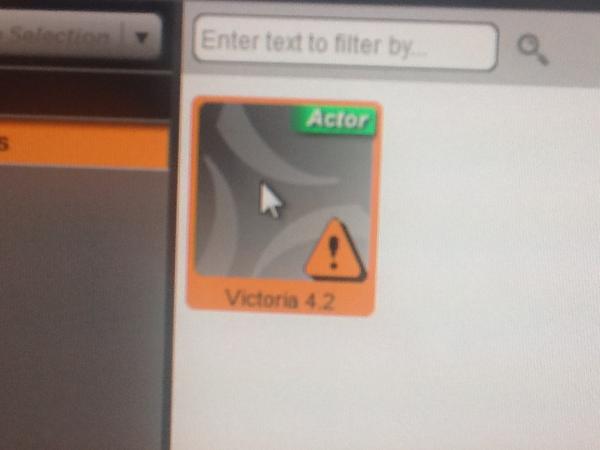
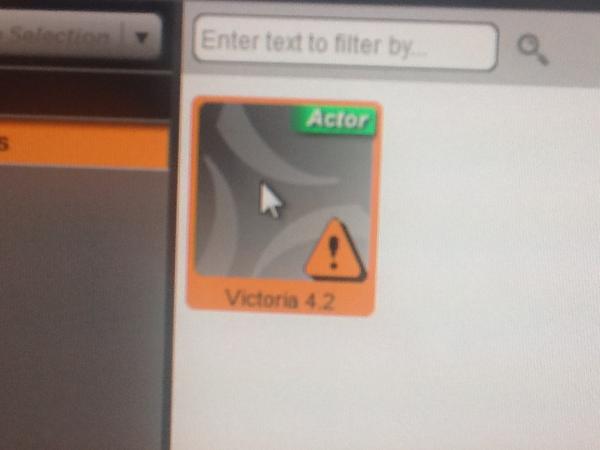
v4_icon.JPG
960 x 720 - 168K



Comments
Are you sure you've gone into the settings of both DIM and D|S and set the content directory pointers to the same location? Setting one doesn't set the other, they're completely independent, and the default DIM content location isn't the same as the default D|S content location.
Also, DIM has more than one directory path setting — it tracks where its own system files are, where D|S is installed, where your downloaded .zip files and manifest files go, and where it's installed the content files extracted from those .zip files. (This last two should NEVER be the same.) Note that the newest version of DIM can track multiple content locations, but you must remember to tell it which one you want to use before you start installing. There are also installation paths for various plugins, e.g. GoZ for ZBrush, the Photoshop Bridge, etc.; they can safely be ignored if you don't use these programs.
Really appreciate the quick reply Spotted Kitty.
So, in DS, preferences I've gone to Content Directory Manager and have content sets directories set to F:/DAZ 3D/Daz Studio 4/Studio/My library
then, in DIM, under installation I have added this path and selected Install to Selected Path
under Downloads in DIM is a different directory F:/DAZ 3D/InstallManager/Downloads
Have I missed anywhere else I need to make things line up? I'm not adverse to uninstalling it all and restarting if that would help, but I've done it once already without fixing anything, so I must be missing a step. Sorry to be dense about this.
Hmm. That looks like it ought to work, if it still isn't, we'll have to wait for someone who actually knows what they're doing to turn up. (FWIW, I don't actually use DIM, but I've been following its development and all the myriad ways people have discovered it does Weird Stuff™.)
That gives me hope I'm not entirely to blame :)
The icon has an exclamation mark on a triangle, which usually means orphaned references.
The database is still holding the original V4 path. If you right click on that icon for V4, there may be an option to remove orphaned file references, if not, you need to go to the Content Library pane, use the drop down menu (little lines icon), and select Content DB Maintenance, then Remove Orphaned File references. That should fix it.
Thank you! I'll give this a try. Really appreciate the help.