Using Bounce GI
I seem to have this thing called Bounce GI (by omnifreaker) in my DS light presets, but I have no idea how to use it. It is applied on top of UE2 (like you do with the high quality settings) or on its own?
It seems to give pretty weird results, so I am obviously doing it wrong...
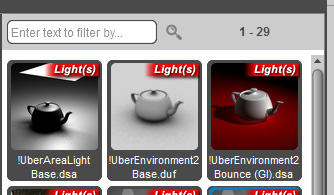
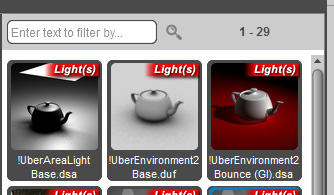
Untitled-1.jpg
334 x 195 - 51K



Comments
It's a preset for UE2.
Ok, so I load UE2 base, then select it and apply Bounce GI.
When I render, all I get is a black sillhouette of my figure!
Are there any light sources in the scene? Or things for the light to bounce off?
nope. UE2 is a light already surely? An environment light?
UE2 is more than that. It's a shader. On its own it can act as a light source, but as a Bounce GI it acts as a method for calculating light. Indirect lighting in this case. You'll need additional lights (avoid using another UE if you can as this will dramatically slow down your renders). Put a directional light in and see how the results play out.
Ok, thanks for that.
So although I have added the UE2 base, putting the BounceGI preset on top of it switches the UE2 illumnation off? Is that right?
Don't load the Base just Double Click on the GI preset and that will load UE2 in GI mode.
GI will not work if you load a Base and Switch the mode to GI.
UE2 GI needs another light source or sources for it to work like Richard said.
Adam discusses this http://www.daz3d.com/forums/discussion/5320/ here.
Also when in GI mode the HDRI is not used for lighting purposes.
Thanks.
By the way, I never use a HDRI image with UE2...not sure what it's supposed to add. Is it just to give a direction to the shadows?
Using an HDRI image colours the light according to the colour of the map, as mapped to a sphere, so that items in the scene are lit more realistically - it's faking IDL from the scene that was photographed to make the HDRI.
Using an HDRI image colours the light according to the colour of the map, as mapped to a sphere, so that items in the scene are lit more realistically - it's faking IDL from the scene that was photographed to make the HDRI.
Ok, that's weird. When I add BounceGI to my scene, it takes out the lights I already have in the scene!! I had two spots. I added BounceGI and the spots disappeared. I had to re-add them.
Why on Earth would it do that?
Because you did not MERGE the new Item to the scene, just like any light preset it thinks you want to replace the lights you have with the New lighting and not ADD them together. 99% of all lighting presets work that way.