[Released] Now-Crowd Billboards - Beach Life (Includes new script) [Commercial]
 RiverSoft Art
Posts: 6,621
RiverSoft Art
Posts: 6,621
 Summer is here and it is time to hit the beach! Make your beach and boardwalk renders hum with excitement by using 33 high-quality figure billboards. Paint your beach life scene FULL of people sunbathing, relaxing, playing, and people watching in high quality, flexible and easy to use billboards... perfect as a backdrop for the main action that you add!
Summer is here and it is time to hit the beach! Make your beach and boardwalk renders hum with excitement by using 33 high-quality figure billboards. Paint your beach life scene FULL of people sunbathing, relaxing, playing, and people watching in high quality, flexible and easy to use billboards... perfect as a backdrop for the main action that you add!
Billboards are a fantastically quick and resource easy way to add background crowds to your scenes. These pre-rendered elements are great to play the background characters in your scene. The Now-Crowd Billboards improves on standard billboards by providing 72 different views for every billboard figure. Change a billboard figure to 12 different horizontal angles and 6 different vertical angles. When your camera moves, the Now-Crowd Billboards can be changed to match!
There are also great scripts to make these billboards easy to use! There is one script to turn the billboards to face the camera and another script to change billboard figure angle based on horizontal and vertical orientation. The Now-Crowd Billboards - Beach Life product includes a new script that pushes your billboard directly away from your camera view or pulls it towards you. Easily change the depth of billboards in your scene with this new script!
For Iray and 3Delight
No figures are included with this product.
No other products are needed to use the Now-Crowd Billboards - Beach Life.
Features
- 33 Figure Billboard Sequences: (.DUF)
- Boy Playing in Sand
- Boy Playing Sea Racket Ball
- Couple Walking
- Girl Playing Sea Racket Ball
- Kid Chasing
- Kid Running Away
- Male Lifeguard Standing
- Male Surfer Standing
- Man Carrying Gear
- Man Drinking
- Man Drying Off
- Man Gazing Out To Sea
- Man Sitting 01
- Man Sitting 02
- Woman Adjusting Bikini
- Woman Applying Suntan Lotion
- Woman Drying Off
- Woman Jogging
- Woman Laughing
- Woman Lying Down
- Woman Sitting on Chair
- Woman Standing
- Woman Sunbathing 01
- Woman Sunbathing 02
- Woman Throwing Frisbee
- Woman Walking 01
- Woman Walking 02
- Woman and Beach Ball
- Women Talking
- Scripts Include:
- Now-Crowd Orient Billboard Script - Change billboards to face camera
- Now-Crowd Change Billboard Angle Script - Change billboards to use different figure angle
- Now-Crowd Move Away Script - Move billboards towards/away from camera
- Textures Include:
- 72 Texture and Transparency Maps (2048 x 2048) per single Figure Billboard
- 72 Texture and Transparency Maps (3072 x 3072) per single Multi-Figure Billboard
- Optimized for Iray














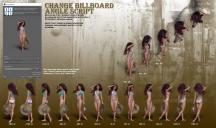
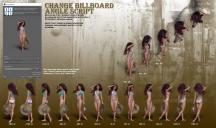






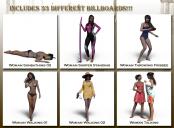
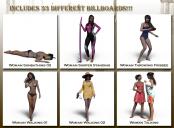










Comments
These billboard products seem quite useful for crowds. Question tho: Is the shadow baked into the billboard, or will it be dynamically created at render time? Wasn't sure how well a 2d object creates a shadow in Iray.
Thanks!
The shadows ON the figure itself are baked in. The shadows on the ground behind them are dynamically created at render time, though you can also have a soft shadow that is prerendered too. If you look at the individual figure billboards (popup 8-11), you can see the prerendered shadows. If you look at any other promo (e.g., the main promo), you can see the iray rendered shadow on the sand behind them.
ref: Pop_up7.jpg... did they really have bikinis in Medieval times..???
This looks fantastic! It will be hugely helpful populating beach backgrounds and vacation scenes. I look forward to it!!
?
I am glad you like it! I have been wanting a beach one for awhile.
I made the new script mostly for HDRIs (of which there are a lot of beaches). I was finding it a huge pain to position far away characters in HDRIs and the Move Away script definitely helps.
Doh! I got it! Leftover text. Thanks for pointing that out. Will fix.
It's the text on that picture - it says that the billboards shown are "from the Medieval City Life Product"!
Yeah, I finally figured it out LOL. I have uploaded a fix to Daz. I am thinking of leaving the old one here on the forums as a little Easter egg
LOL. I have uploaded a fix to Daz. I am thinking of leaving the old one here on the forums as a little Easter egg 
Interesting. I purchased the modern city billboards and I love the scripts.
The soft shadow tends to look better so long as the viewer doesn't notice they sometimes point in the wrong direction. What's your rule of thumb for when to use the soft shadow options? Seems like perhaps whenever the billboard isn't perpendicular to lighting...though it seems to also soften the edges of the opacity allowing the figures to blend more naturally with the scene.
I am like you. I like to use them if possible as it makes the billboard blend better (this is why the default is to use the soft shadow).
Thanks!
I also noticed the billboards do not load as Iray. Is that as designed? Perhaps 2d billboards gain no advantage from the shader in surfaces saying 'Iray'...meaning they work equally well in either rendering engine without altering materials?
Yes, that is as designed.
Impressive! Don't suppose you can point me to the arched rock HDRI, would like to pick that up also.
At least this one was less expensive to create, less clothes to purchase, LOL
The arched rock is from this: https://www.daz3d.com/fantasy-ibl-beach-bundle-hdri-volume-1
I don't know about that; the cost per square meter of cloth went way up
The arched rock is from this: https://www.daz3d.com/fantasy-ibl-beach-bundle-hdri-volume-1
I don't know about that; the cost per square meter of cloth went way up
Thanks!
These look really great. I don't do many beach scenes . But I could see how this would be handy for populating a scene for College spring break or a Brazilein beach scene
Nice work RiverSoftArt Congratulations on another fine product.
I finally got around to putting another 3TB Disk in my machine and am installing all the high disk space stuff I bought and never installed. This will fit right in ;)
Thanks Ivy!
Ack! You have disk space now?!? I am falling behind in my goals
And it is released... previous owners of Now-Crowd Billboards should see a coupon
Wow this looks fantastic! Quick (probably dumb) question: are these compatible with each other eg. can I use Modern City with the Beach Crowd?
Of course! They are just billboards. You can definitely combine them.
Now we need a car set, to populate car parks, drive-ins, etc.
The problem with a car set is that I think I might hurt PA sales for PAs who make the cars. With figures, I dress them and pose them and you really can't use the character or clothing except how I make it... and I like to think that I help a PAs sales of clothing, characters and hair. If I can think of a way where I won't hurt a PA's sales, I will do it.
A car set is a great idea! There just aren't enough low poly, cheap mundane cars out there for background. I doubt it would hurt PA sales -- I see so many posts of users wanting cars with engines, working doors/trunks, etc. I.e., there will always be a market for folks who want a fleshed-out auto. In fact it may help the PAs -- users see the car in your set and decide to purchase the 'real deal'.
I suppose if stepping on toes was the biggest concern, you could just use free cars, e.g., https://www.daz3d.com/forums/viewreply/4774/
Free stuff is always disappearing. The links eventually go bad. I can see value in grabbing all while it's there, upgrading shaders to Iray and selling in a single product.
Then again, I'd probably feel guilty for selling a 'free' item as my own product, even if legal...and not much different than selling a comic which includes the renders. Hmm, unfortunate there's not an easy, feel-good way to do this as it would be cool.
Thanks for the links to the free cars. Making billboards out of those should be ok I would think.