Blender/Genesis- morphing iris/cornea/pupil area? SOLVED
 Lissa_xyz
Posts: 6,116
Lissa_xyz
Posts: 6,116
I read at one point that the iris/pupil shapes are down to morphs and not textures, but I'm having a problem, I can't see enough of the eyes to morph them properly. I can't get the rest of the head hidden. >.<</p>
I exported Genesis via DS using the Blender option, and then imported into Blender with keep vert order, poly groups checked, clamp size 0, and -Y forward/Z up option. I saw to do it this way when looking up a geometry did not match issue I was having using MLP.
Initially (when I had imported it wrong apparently) everything went fine. I hid the head, added the mirror modifier (symmetry) from the rEye to lEye (so I only had to make changes to the one), and got what I want, but with the 'appropriate' method that I found on the forums, I can't do this same method as nothing hides and mirror doesn't come up with any nodes.
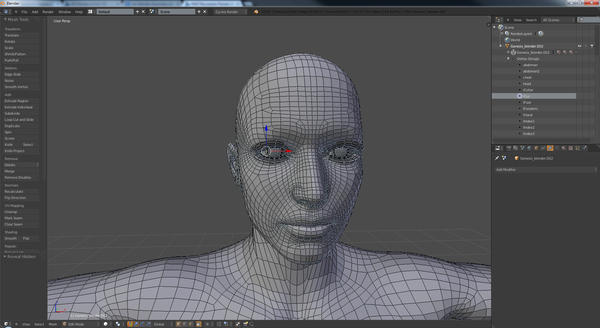
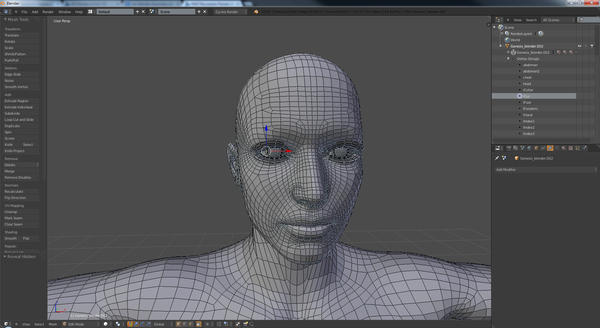


Comments
You can use Vertex Group functionnality to Hide what you don't want to see. You can also use the Lock function to lock Vertex so that you don't modify them
See here for the docs http://wiki.blender.org/index.php/Doc:2.6/Manual/Modeling/Meshes/Vertex_Groups/Vertex_Groups
In following screenshot I've hidden the Head and face Vertex group that come from Genesis Obj Export.
Since you get correct group by export it's a good thing to use them
mm,, edit mode>face select,,
then go to , Property editor >material section
you can easy select the surface group (add) then hide them.
short cut H, then go to mesh>hide section,, you can easy select mesh which you want to hide,, I think.
after that,, use with Ctrl + L (link selection), it easy select which you need only.
with keeping selection,, you can change mode vertex, edge, as you want.
but if you like to use vertex grouping,, you can use it as same as surface group.
Lol I'm an idiot. I don't know why I didn't think to just export them from DS already hidden. Thanks for the reminder Takeo. Thanks to you too Kit, that helps to see what surfaces go with what vertices. I can now get working morphs into DS again (normally they were face/head morphs that didn't require hiding anything).