Ice Dragon Art A Glimpse Into My World
 IceDragonArt
Posts: 12,548
IceDragonArt
Posts: 12,548
Can I just say, I'm terrible at naming things.
I can't believe I'm on thread two, it seems like only yesterday I wandered into these forums, quite frankly terrrified to post my admittedly terrible renders lol. I was also looking for help in figuring out this crazy, fun, and at times sincerely frustrating program. Its actually been 2 years and 8 months since I started using this program, and I would be nowhere near where I am now without the help and encouragement of all of you. So thank you, for making this journey so much fun, and for the friendships and direction, and encouragement all of you have sent my way. I'm going to reserve some spots for links to stuff in my first thread that you might find helpful (and will also make it easier for ME to find lol). I'm looking forward to the next two years and can't wait to see what we all accomplish.
I thought I would post some of my firsts so you can see where I started. The first one is the first render I ever posted in the forums. The second one is my first ever render. (Ya I know, Its realllllyyyyy bad lol) The last one is one of my most recent renders from the last thread.
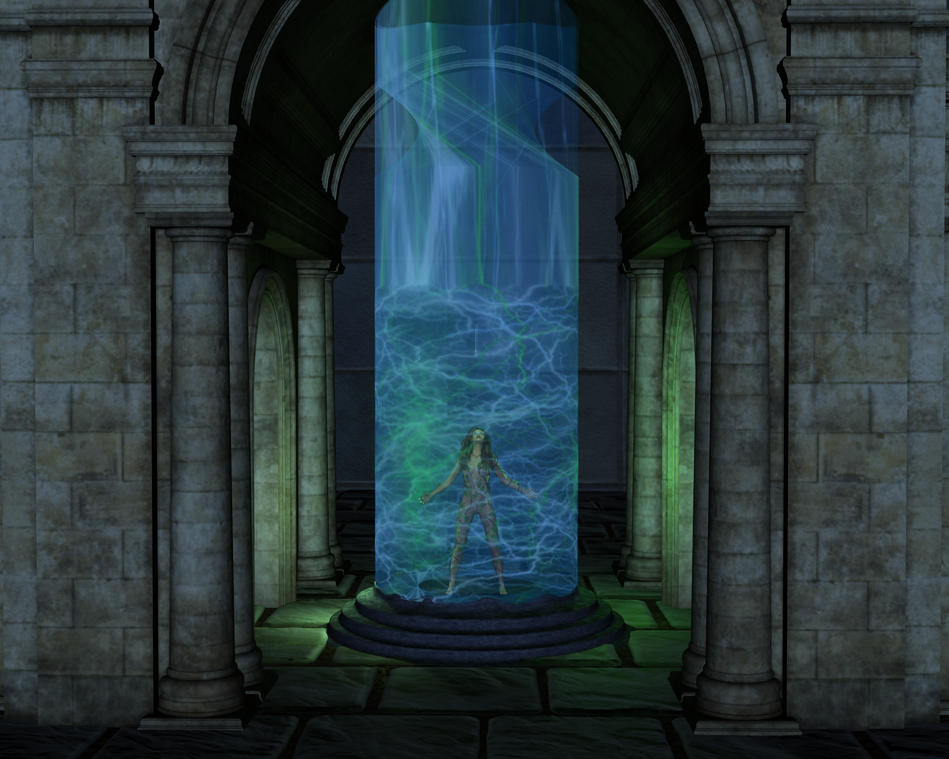




Comments
Links to interesting tidbits and information that I don't want to spend hours looking for....
A link to my first thread
1. How I organize my Custom Categories - About half way down the page is where it starts. There is also more examples on the next page.
2. Weight Mapping A Figure How To Get Started - Algovincian
3. How To Get Filter Forge To Show Up In Updated Photoshop CC - dHandle
4. How To See The Depth Of Field Box When Setting Up A Render - dHandle
5. UV Mapping In Carrara - wgdjohn (you are missed!)
6. More UV Mapping In Carrara - Diomede
7. Quick How To Change Texture Maps - Dhandle
8.Fantasy armor is explained here: http://janus3003.deviantart.com/art/The-Trouble-With-Elven-Armor-642397186 (just because this cracks me up every time I see it lol.) - Tabasco Jack
9. Creating Clothing Morphs With Blender and Daz Studio" -Liana
10. Some tips on lighting to for eyes etc - DarwinsMishaps
11. Using GenX To Move Characters Up Through Generations - Novica (make sure you check out all of her threads we are up to number 11 now! Chock full of useful information and some great conversation!
12.For anyone who has the Hivewire House Cat, Syannesse has two free LAMH hair presets here: https://www.daz3d.com/forums/discussion/comment/2678156/#Comment_2678156
13. I've moved all of my g3f characters up to G8f using the directions in this thread
14. Can't figure out why your memory is bloated? If you install with DIM try this (if you don't check the box, it saves all of those HUGE download files.) - I have my DIM set up this way - on the Ready to Download page, at the bottom is a box to check that says install after download. I have this checked (it just speeds things up, I don't have to bother telling it to install them. On the next page the Ready To Install page there is another box at the bottom that says Delete Package Once Installed. make sure this is checked. It deletes all of those huge files it uses to install everything. You actually don't need them, and I have never missed an update because of it. Once I checked that box, it really helped to keep things manageable. DIM will still know what's installed.
15. A link to SickleYields's video on how to get hair to unfollow pointy ears, or any ears really. https://www.youtube.com/watch?v=1besRGwJe3Y
A couple of things that are noteworthy( mostly only to myself but that's okay lol)
This image was used in the Daz Scrolling Banner on the front page. The funny thing is, this was a mistake on lighting and didn't turn out the way I had intended at all lol.
This image was posted in Digital Art Live Magazine (which sadly is no longer being published). You should check out all of the back issues though- you can find them Issue.
This image won best new image in one of the Bryce render contests.
This image wond the DOF new user contest
This image made the scrolling banner at the top of the gallery page.
Some of my favorite things. I will be adding to this as I go along and it is by no means a comprehensive list.
Ha, seems like I already started a list last thread lol. I still have to track down links for everything.
Number One - If you don't get anything else - get this SimTeneroRandomizer you will really never need to buy another character unless you want to broaden the gene pool or really like the skins. Also works on other stuff. I know it works on the dragons and I believe someone mentioned hair, and clothing maybe but don't quote me on that.
The Skinbuilders from Zevo and DraagonStorm - there are two- one for genesis and G2F and one for G3F - this plus the randomizer = unlimited character building.
Pose Converters. I use all of them, if you have them, you can pick up the M4 and V4 and the Genesis poses dirt cheap and move them up through the generations for a very large pose collection for very little money.
Pose Builder(s) (Zevo)
RiverSoftArt - Look At Me Pose Control I use this in every single render that has a character in it = human animal monster etc.
GenX 2 Add On For Genesis 2 and GenX 2 Add On For Genesis 3 - The GenX2 products, if you want to move your character morphs up through the generations, again, a great way to have a very large and diverse set of characters that will benefit from the newer generations improvements while expanding your character base.
Caymens Legacy UV's - see above - will move skins of previous characters.
Sickleyield Products - She gets a section all her own lol.
Sickle Dress Rig Genesis 2F - Invaluable for moving all of Gen2's wardrobe - read the pdf and do the transfer utility if you want to save it as a G3 clothing item instead of re doing it every time you want to use a particular outfit on Gen 3.
Sickle Dress Rig Genesis 2M
Hat and Hair Helper (Gen 3) and (Gen 2)
Ultra Templates for Gen3 Males Ultra Templates for Gen 3 Females Ultra Templates For Gen 8 Males Ultra Temptlates for Gen 7 Females
Clothing Smoothers for Gen 2 Males and Females (separate products)- if you use Gen 2
Clothing Breast Fixer (for Gen2F)
Any and all of her faces of the earth morph sets.
She also has a decrackifier, a desmucler and breast helper products that are very high on my wish list.
I also own as much of her fast products as I can get my hands on (water, smoke, etc, really easy, quick and look great special effects props) (Not a must have but.....I use them a lot lol)
Genesis 3 Male for Genesis 2 Male(s)-if you use G2 still this is a really good utility to share stuff between G3 and G2.
Poke Away 3 (Male & Female)
EDIT
Fit Control by Zevo - whichever generation you are using. I know for sure there is a genesis and genesis 2 as well as a Gen3 (female and male)
Growing Up for Gen2 and Gen 3. Suggested by Linwelly but I totally agree.
Lights
Promo Style Catch Lights - from DivaMakeUp - not sure if I have these but she has some beautiful renders so I am going to go look and if I don't, will add them to the wish list lol.
I personally love
Kindred Arts Ghost Lights and Expansion. Probably the single most used lights ever. You can use them to light the whole render but the genius in these is they are best used to fill in all those spots that just need that little bit of extra light to really make a face pop, or a corner be lit just enough. And seriously, check out the expansion the cube- wow I don't even have words for how freaking cool that particular light prop is lol.
Boss Pro Lights - My go to portraight lights. I use others if I want special effects etc. but if I want a perfectly lit portrait, these are my go to.
Iradiance Light Probes - I have all three sets and I use all three sets. All the time.
Apocolyptic Outdoor Lights and HDRI's - I know that these are one of Novica's favorites and I agree, very useful for a nice even outdoor light.
Iray Tonal Rage - Suck at using tone mapping? This is for you. Super easy to use.
Painters Lights - another great portrait light set.
Marshians Architectural Light Rig - seriously, I don't even know how to describe it but its also becoming one of my go to's for interior lighting. I used it in my Heavy Metal render and its all I used to light the space - remember, you can size it up or down. Heavy metal was a very small space and shrinking the rig worked like a charm.
Marshians Rim Light Rig for Iray (also available for 3delight)
Now, I have a lot more lights than these, and I use almost everything but these are the ones that I use consistantly, all the time, and then I add lights and stuff from other sets as needed. I also have stuff like the High Key Studio and Monochrome and a bunch of specialty lights with different effects but the list above are my go to, use all the time lights.
Special Effects
Shaders
Suggested by DivaMakUp and I can happily say I have all of these and concur that they are very good base shaders.
https://www.daz3d.com/simple-fabric-iray-shaders
https://www.daz3d.com/everyday-fabric-shaders-iray
https://www.daz3d.com/homestyle-iray-shaders
https://www.daz3d.com/elegant-fabric-iray-shaders
https://www.daz3d.com/nature-shaders
Mec4D's Shaders - all of them but if I had to pick one it would Volume 2 its the most diverse. The others are more heavily geared towards metals.
Yay, big grats on starting a second thread :) I kinda forgot my own a long time ago *sheepish smile* I look forward to see more of your lovely renders and follow the conversations !
*bakes cakes to share for the "moving in" party*
Why thank you! Yes, I think I will have cake lol!
What... you've manages to get those 100 pages full! Holy box of wiggely worms, you're amazing!
And especially that last render cought my eye already in the gallery, you did an excellent job on that one, I like how fishy translucent her skin lióoks in that render.
Wow, shows just how far you've managed to come in the two and a bit years.
Thank you! And yes, its really crazy! Apparently I am far more chatty than I thought I was lol.
Its hard to believe! It sure doesn't feel like its been that long!
You talk too much ;)
Just kidding, congrats on number two!
LOL... Yay to 2, too! Gratz @IceDragonArt. Keep talking and creating. Your images and words are inspiring.
haha its probably true!
Thank you! Clearly, its hard to shut me up!
@IceDragonArt, my goodness what a difference. Your artwork is on a completely different level now . From composition to colour, the images you are now creating are truely stunning and very different. You clearly had talent at the beginning but now your images have expression and, in my case, I always want to spend time studying them for the little nuiances that make them special.
. From composition to colour, the images you are now creating are truely stunning and very different. You clearly had talent at the beginning but now your images have expression and, in my case, I always want to spend time studying them for the little nuiances that make them special.
What @Mollytabby said! Wow. You are amazing.
Can't wait to see your next chapters!
Wow thank you so much! You all made my day. I'm still excited to open Daz every day, this program has really made it possible for me to bring the ideas in my head out into the world. Its a really great feeling to know that people enjoy them.
I have to say thank you (again lol). My MerGirl image made it into the top banner in the gallery. That's never happened before and I'm just a wee bit excited lol.
Congratulations, you deserve it!
Thank you! I'm a bit in shock actually lol
It's well deserved Ice, the mer girl is really beautiful :)
Thank you! A lot of that is due to the vendor lol. His skin work is gorgeous!
So much fun to see you launch your second thread! Soon it will be three, four, five.... and you'll look back on the first one and think, "Oh, wow, I remember THAT!" Congrats, lovely work and much effort put into this!
Cathie
Thank you Cathie! You know your threads are an inspiration, and have encouraged me to really try and make the info we all share more easily found. It has been a lot of fun to go back through the first thread and see just how far I've come in learning how to use this program. and how far I still have to go!
The MerGirl is gorgeous render
Thank you so much!
Congratulations! Well done.
Now, if you'll remember to post all your images in the Galleries, I predict you'll be "a wee bit excited" again and again. Your art is wonderful!
Lol ya, I'm terrible about that! Thank you so much! Honestly you guys are far too good to me. I hope you all know how much I appreciate you!
Wow! Congrats on the new thread. It's hard to believe it's time for a new one. That's a lot of posts. :) Sometimes, I forget how new we both were when we started using DS. You've come a long way and I've really enjoyed being a part of watching you grow into your art. You're doing amazing things now. I know you'll do even more amazing things in the future.
@Knittingmommy Its crazy right? I think we have all come a long way, and its been so much fun to get to know everyone. I really appreciate your friendship and am really glad I got to meet you in person! If you are coming this way again pleae let me know, I would love to see you again! Im looking forward to what we will all accomplish in the coming year(s) and I can say, hey, I knew her when! Can't wait to read more of your stories!
Thanks for sharing links and your go to favorites, was curious about your light set up. I use Ghost lights a lot, haven't purchased any of the others you've mentioned. My major setback is lighting, I struggle with lighting on every project, every new light changes every surface, Lol !!!! Interesting links, I'll be reading this evening.
Your welcome! I am working on updating and have more light sets to add so check back occaisionally. I hate lighting myself and LOVE using different light sets. I did learn to do it myself just so I know how but I would rather put together the render as quickly as possible and not spend hours on lighting.
Another V4 Character- Lourdes - One of the things I love about V4 is the sheer diversity of make up that comes with characters. I have noticed a trend recently for G8 towards a lot more exotic make ups and morphs (I'm defintately a fan!) but V4 has been around a long time and the sheer number of characters is astonishing. Lourdes is a new character though. I do still struggle with V4 hair though!