dforce Master - Cloth Simulation Presets Unofficial Visual Guide
 FenixPhoenix
Posts: 3,118
FenixPhoenix
Posts: 3,118
Unofficial Visual Guide
for the dforce Master - Cloth Simulation Presets.
So I've been using this product pretty blindly up until now. Basically, I've been clicking a random preset (due to the lack of descriptions or visual cues for each option)and simulating that (due to lack of time, I usually don't additional options). So I decided to create a sort of unofficial guide for each preset. Since I'm already doing it for me, I thought I'd might as well share it with whomever finds it useful. I'll put it in a PDF format when I'm done with simulating everything.
Process: I'll be rendering each preset on a male and a female (G3) using two different poses (one of them dynamic). I'll also be running each preset on several different garments. The idea is to get a comparison chart to guide the decision based on: 1) the garment, 2) the type of fabric and/or 3) the feel you want to give your render.
Having said that, I'll be slowly filling this thread with comparison charts.
*Disclaimer: I didn't do anything to the clothing besides adding the preset and turning off "self-collision". Some of these outfits could've used weightmapping, but I just didn't have time to do that. Still the results are pretty good.
INDEX
To quickly navigate to a specific section, use the find function (CRTL+F) and type in the code between [parenthesis].
TOPS:
- Shirts
- [DFM-SDB] Dress/Button-up
- [DFM-STT] Tank Tops
- [DFM-STS] Tight Shirts
- [DFM-SLS] Loose Shirts
- Jackets & Hoodies
- [DFM-JL] Biker/Leather Jacket
- [DFM-JJ] Jeans Jackets
- [DFM-JTC] Leather Trench Coats
- [DFM-JBD] Blazer/Dress Jacket
- [DFM-JSV] Linen/cotton Short Jacket & Vest
- Hoodies Only
- [DFM-HLO] Loose/Open Hoodies
- [DFM-HTZ] Tighter/Zipped Hoodies
- Corests
- [DFM-CVC] Vests & Corset
- Crop Top
- [DFM-CTV] Vests
BOTTOMS:
- Dresses, Tunics & Cloaks
- [DFM-DT] Tunics
- [DFM-DTC] Leather Trench Coats
- [DFM-DC] Coats
- [DFM-DSK] Short Dress & Kilt
- Tight Dresses
- [DFM-DLT] Long Tight Dress
- [DFM-DST] Short Tight Dress
- Jeans
- [DFM-JT] Tight Jeans
- [DFM-JL] Loose Jeans
- [DFM-JD] Dress Pants
- [DFM-JB] Baggy Pants
- Pants
- [DFM-PT] Tight Jeans
- [DFM-PL] Loose Jeans
- [DFM-PD] Dress Pants
- [DFM-PB] Baggy Pants
- [DFM-PS] Shorts
- Tights
- [DFM-T] Tight
- Skirts
- [DFM-SkS] Short Skirt
- [DFM-SkL] Long Skirt
- Armor
[DFM-SDB] SHIRTS | Dress/Button-up
- G3F: Jeans and Button Up Outfit for Genesis 3 Male(s) fitted via Wear Them All. Note: this shirt opened up when simulated, which means it needs a weight map.
- G3M: Jeans and Button Up Outfit for Genesis 3 Male(s). Note: same as above.
[DFM-STT] SHIRTS | Tank tops
- G3F: Casual Summer for Genesis 3 Female(s) Note: the short blouse underneath pokes through with the upper blouse when you use dforce, so I lowered the opacity in this case.
- G3M: Beach Vibes Outfit for Genesis 3 Male(s).
[DFM-STS] SHIRTS | Tight shirts
- G3F: Blazer Outfit for Genesis 3 Female(s).
- G3M: Leather Style Outfit for Genesis 3 Male(s). Note: forgot to enable smoothing in some of the renders.
[DFM-SLS] SHIRTS | Loose shirts
- G3F: Fall Trends for Genesis 3 Female(s).
- G3M: Adventurer for Genesis Male fitted via Wear Them All. Note: needs a weight map to keep the collar strings from dissappearing when doing more dynamic poses.
































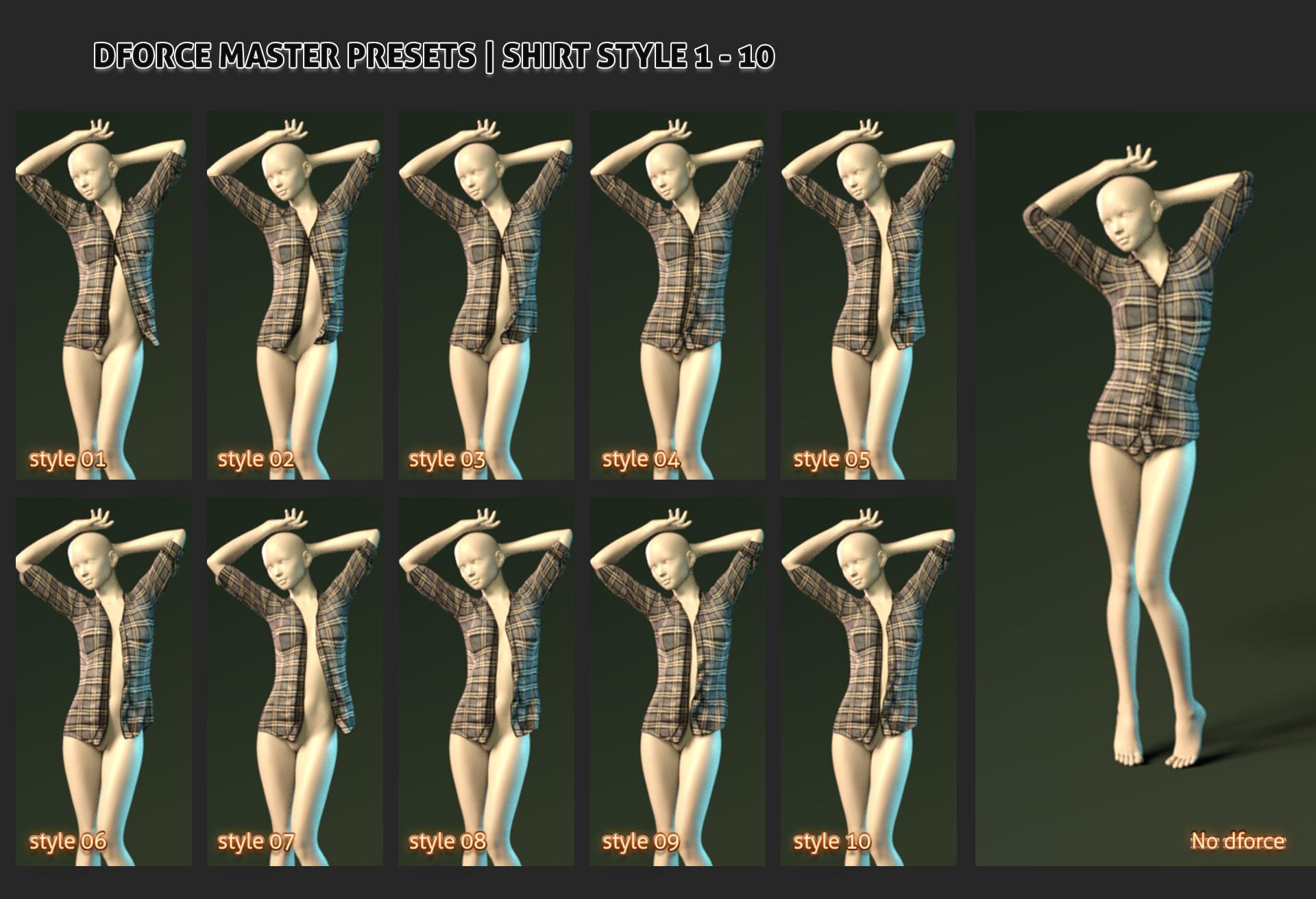
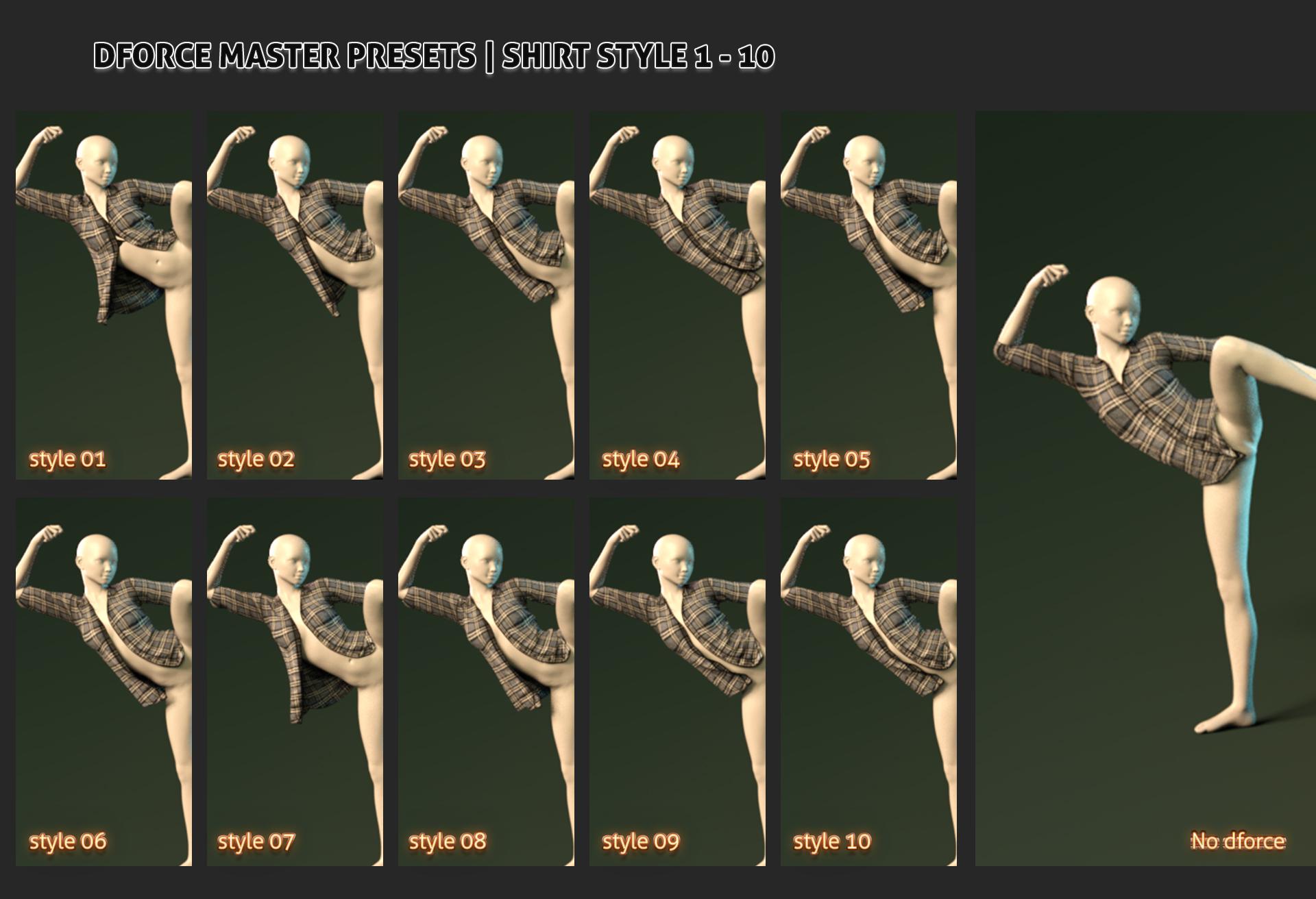
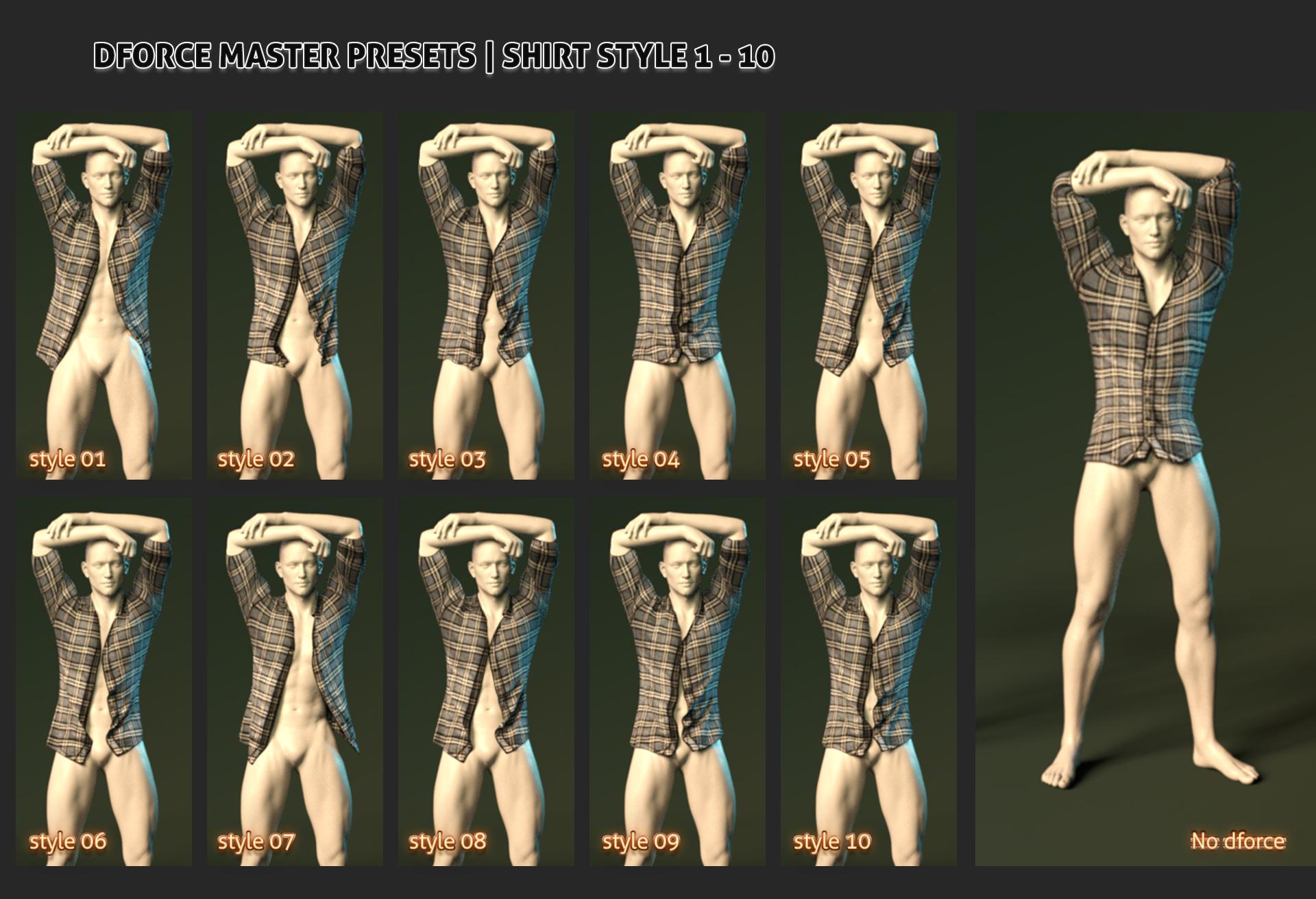
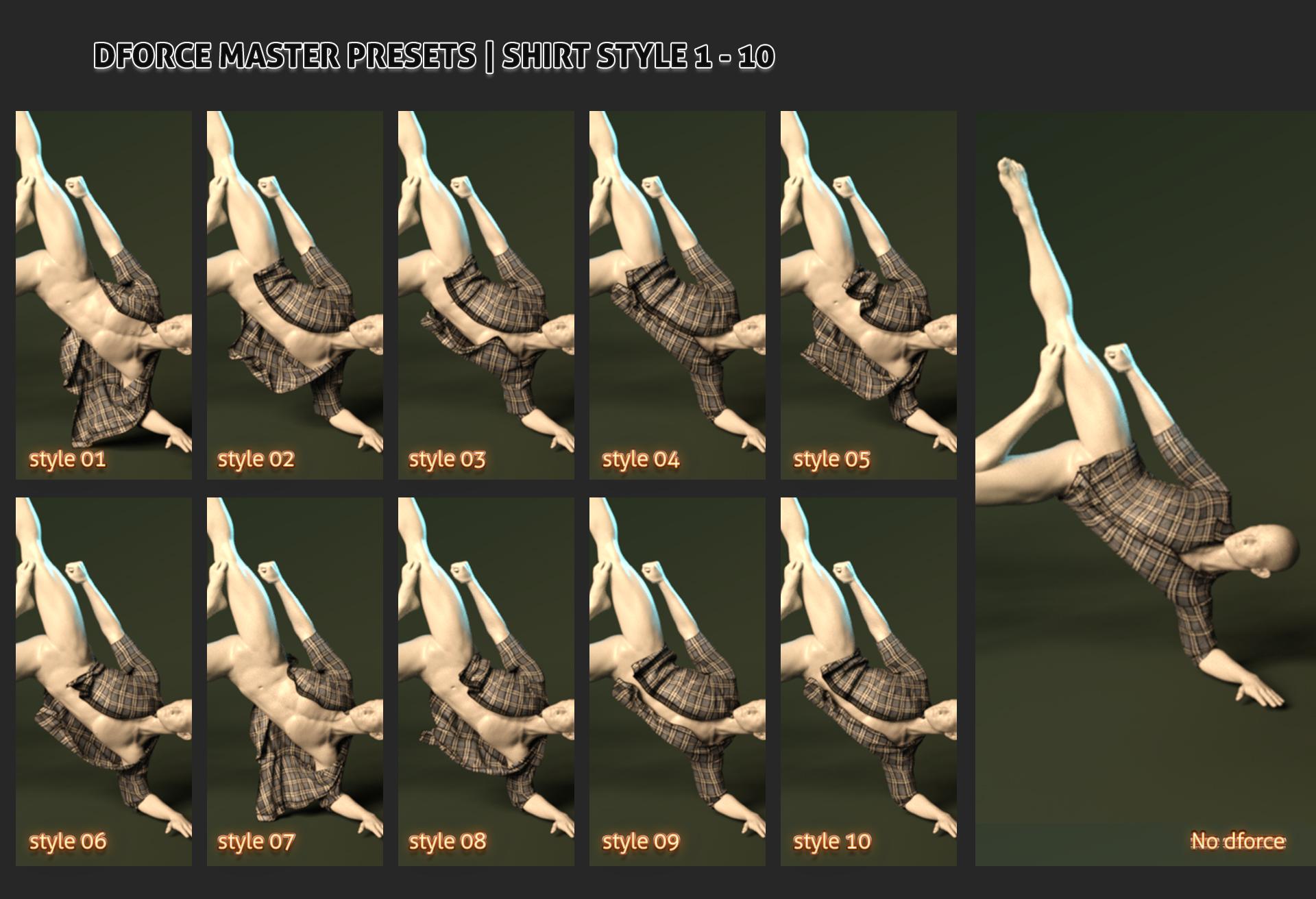
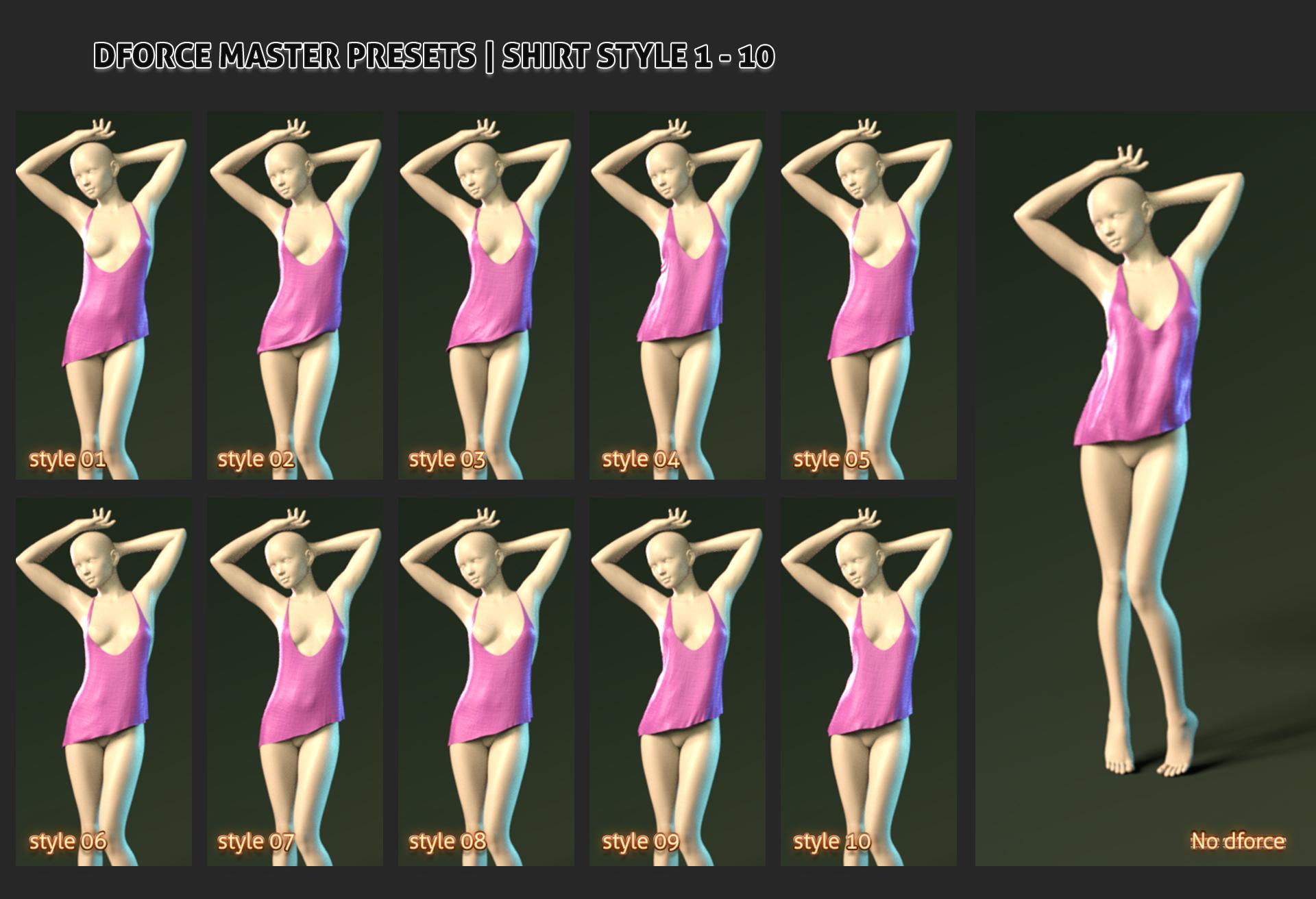
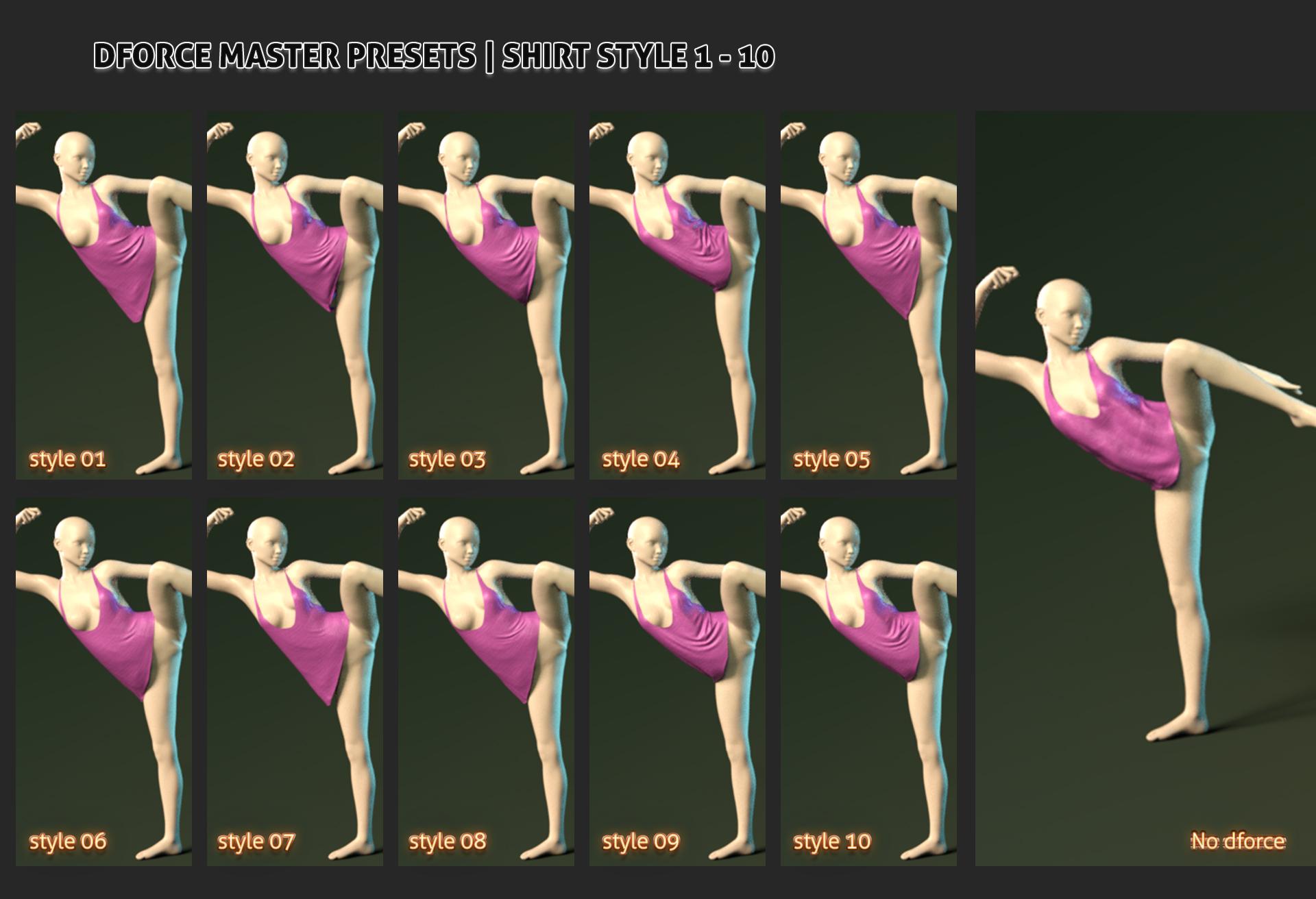
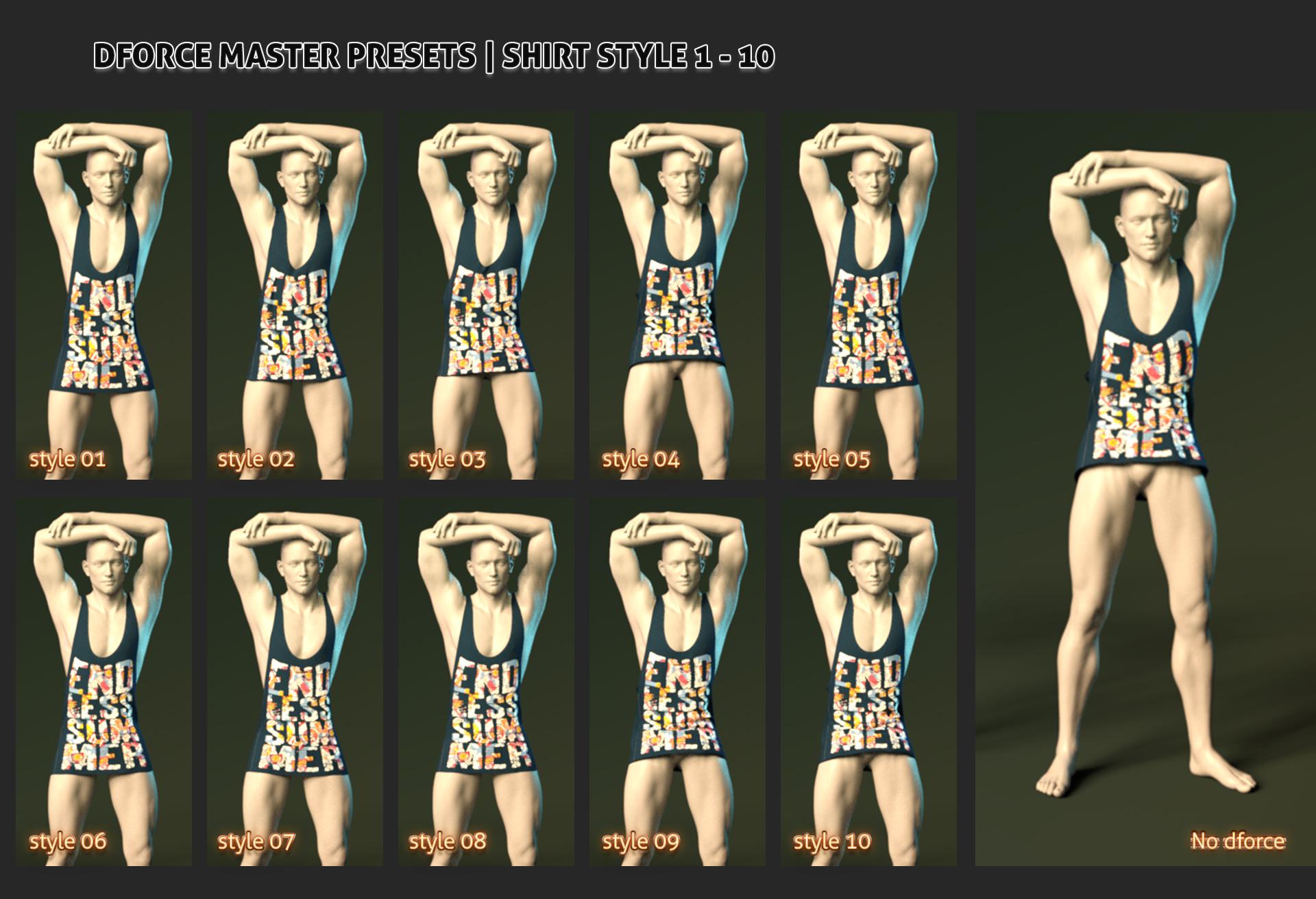
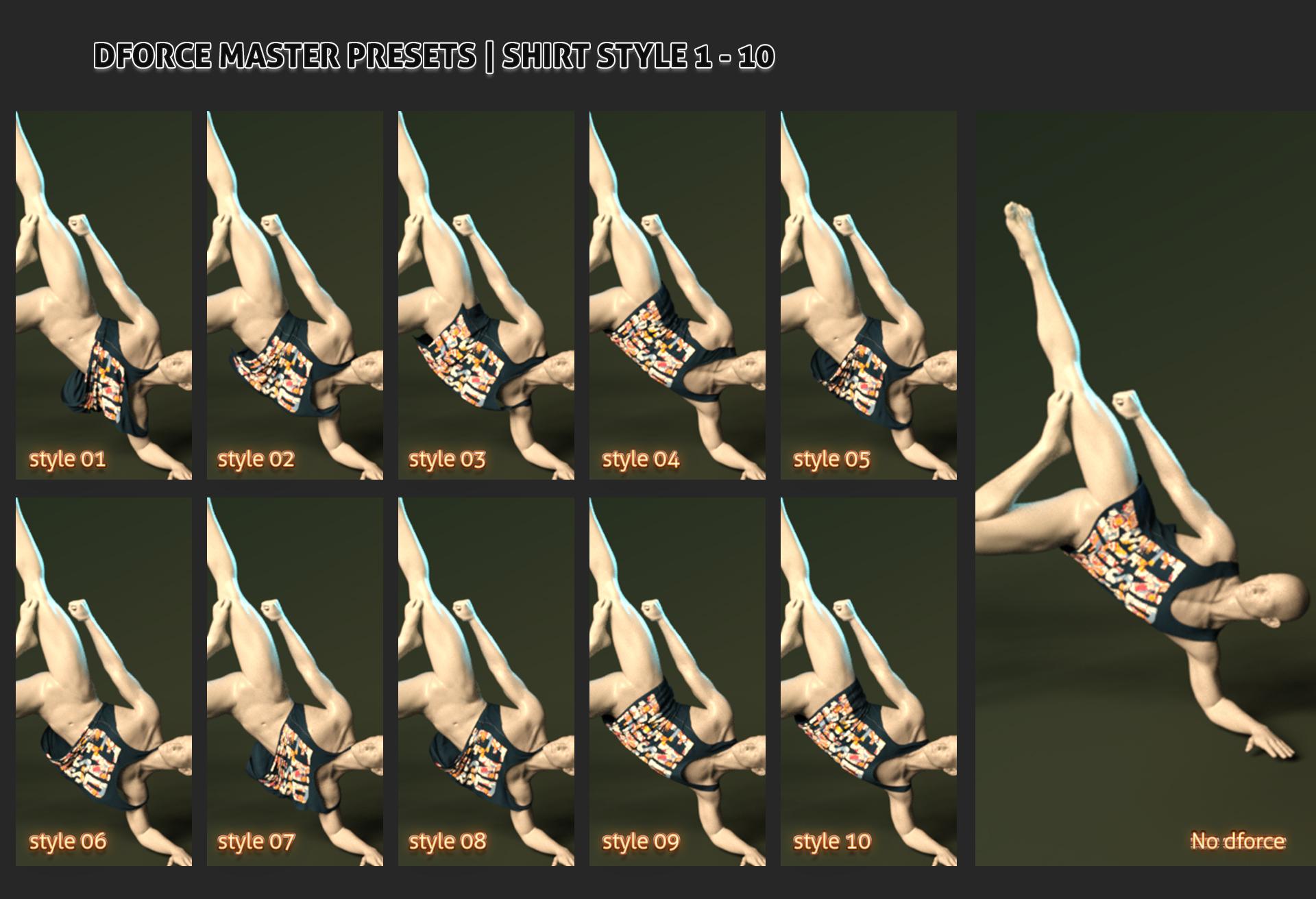
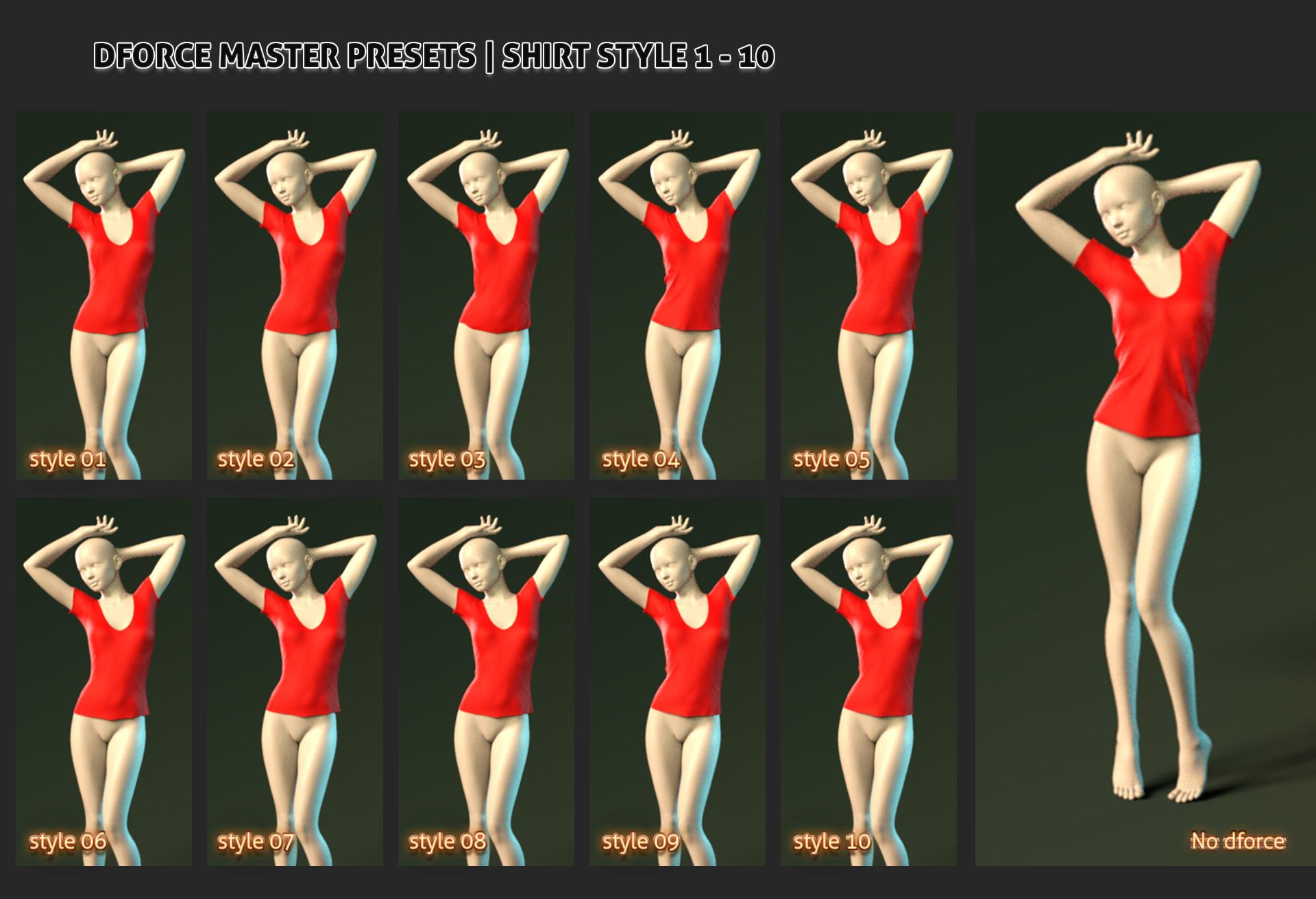
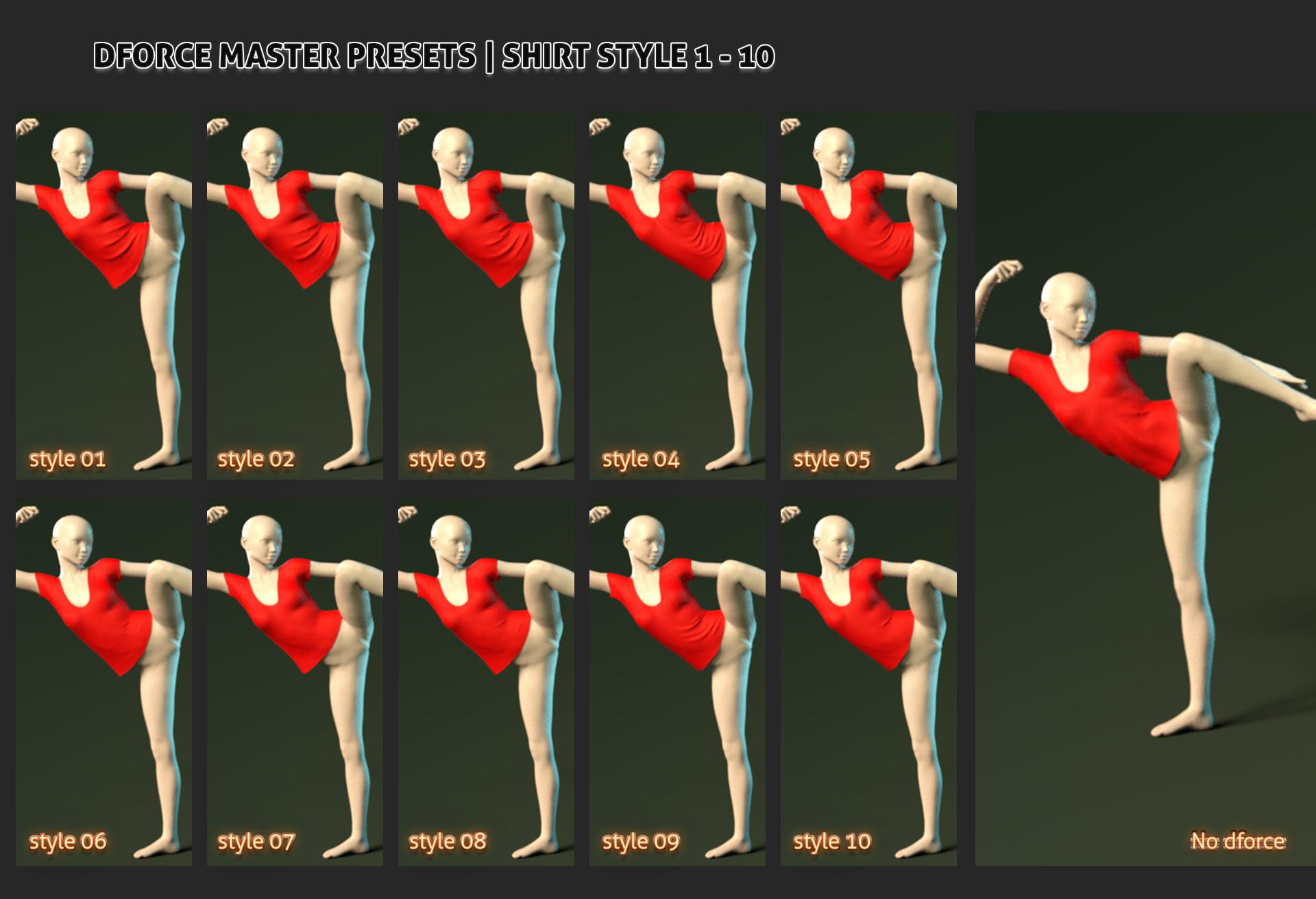
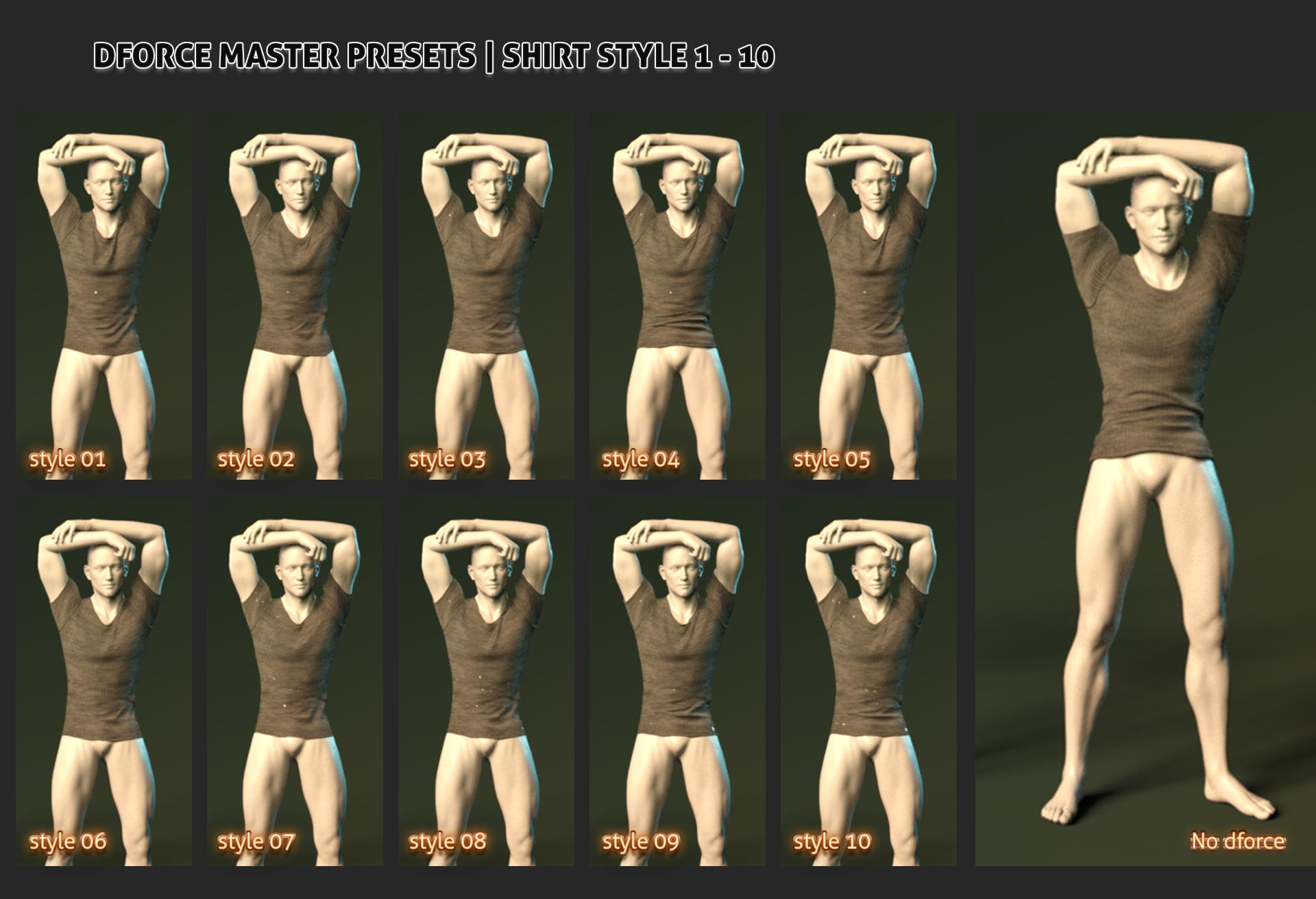
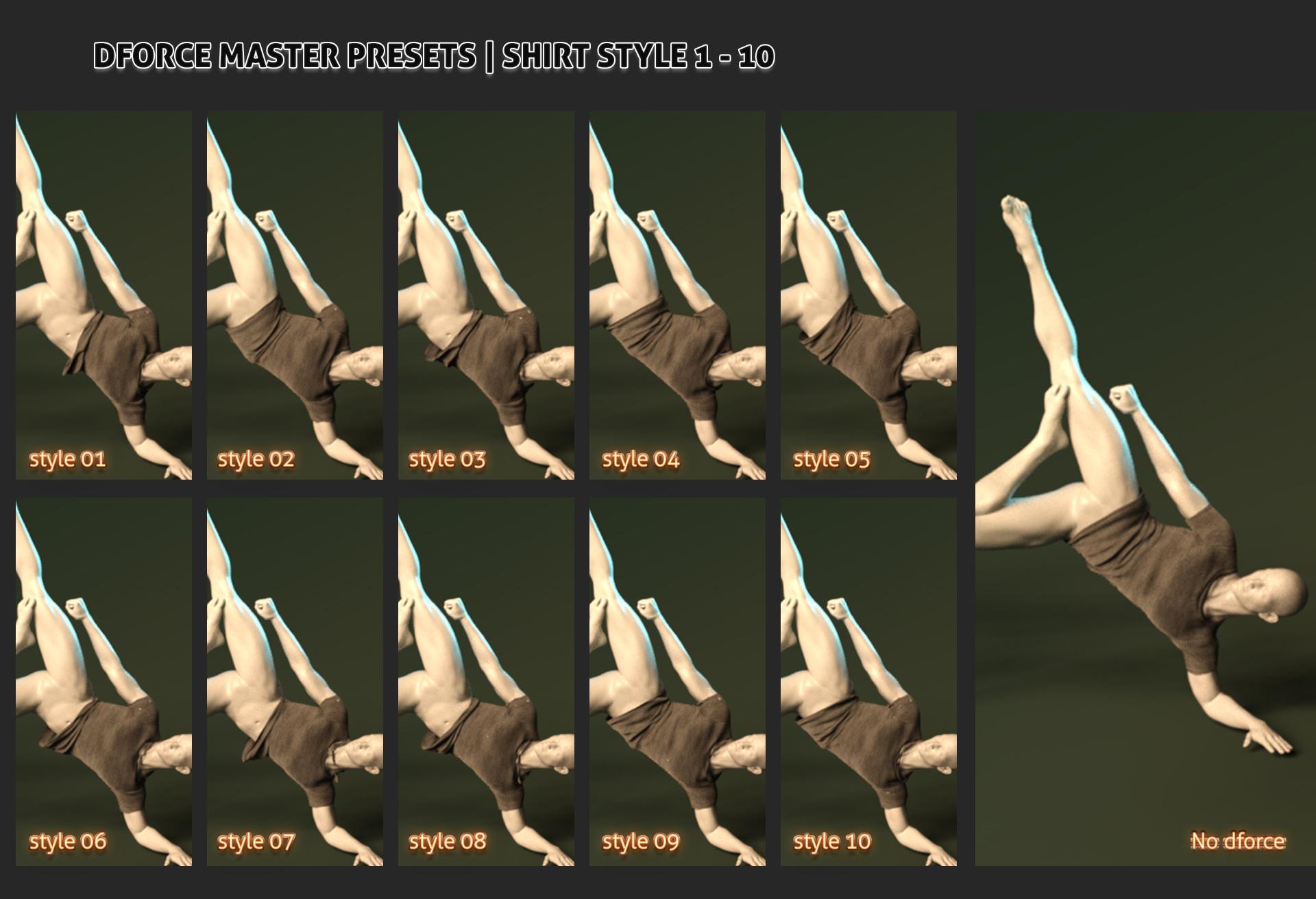
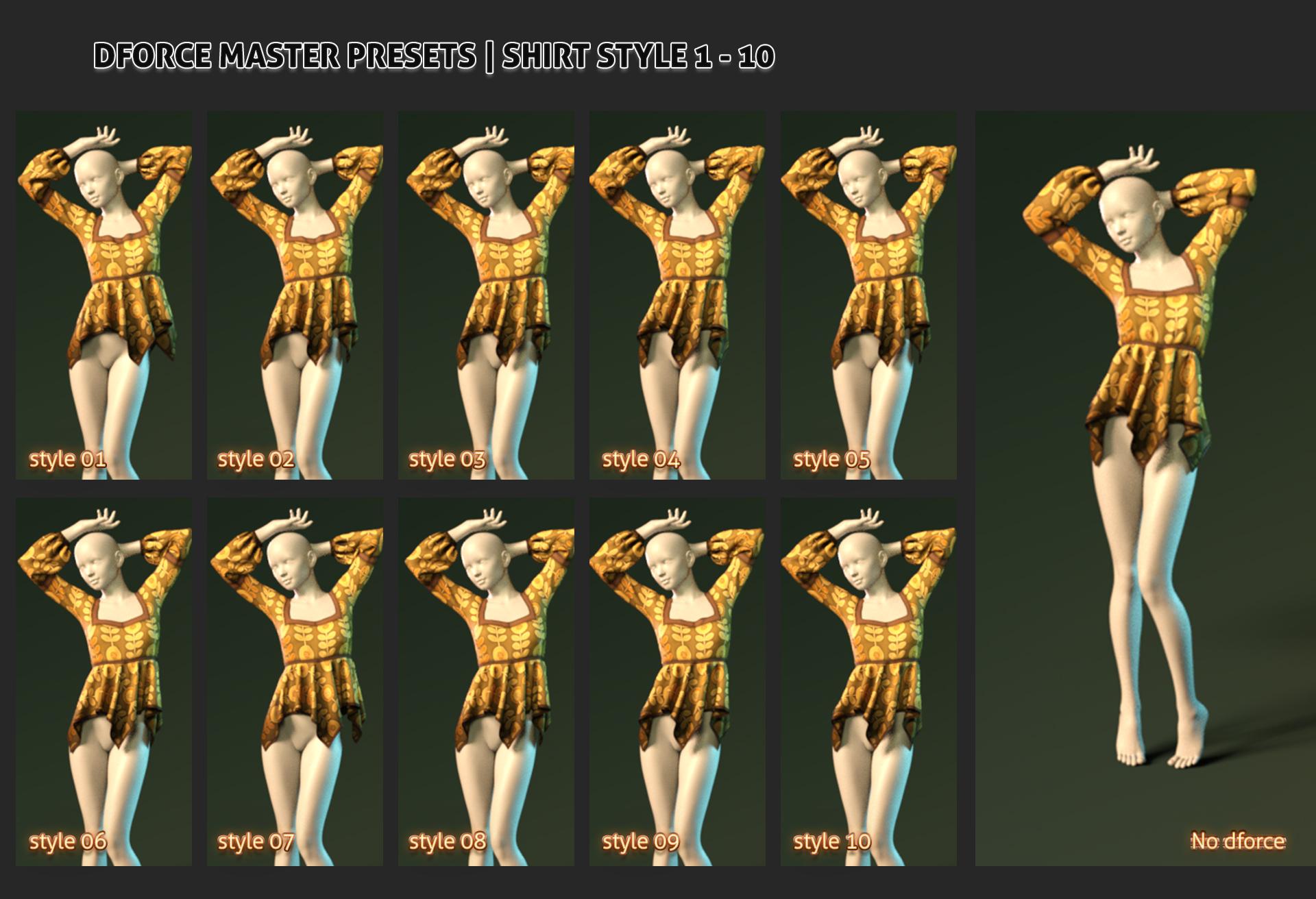
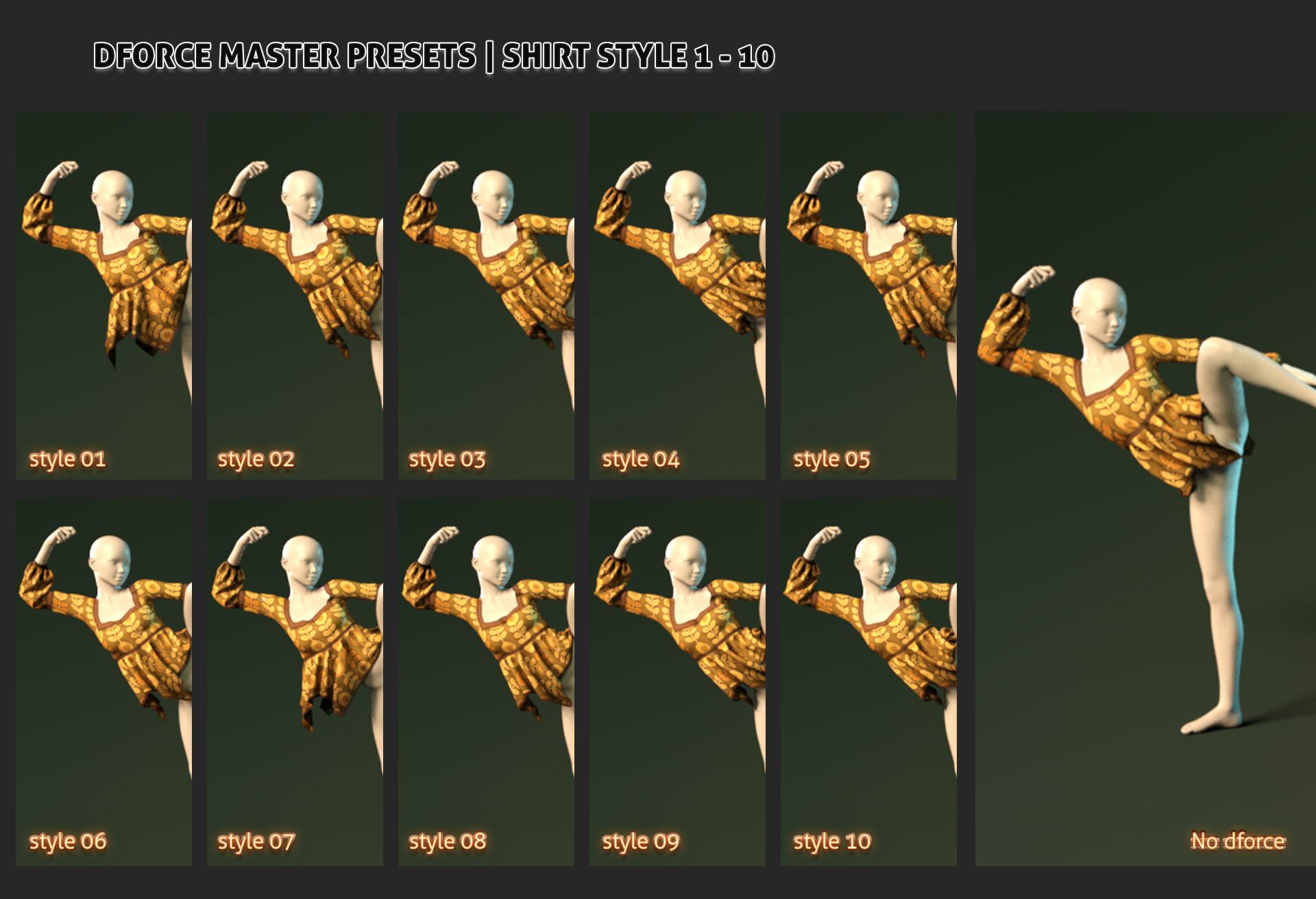
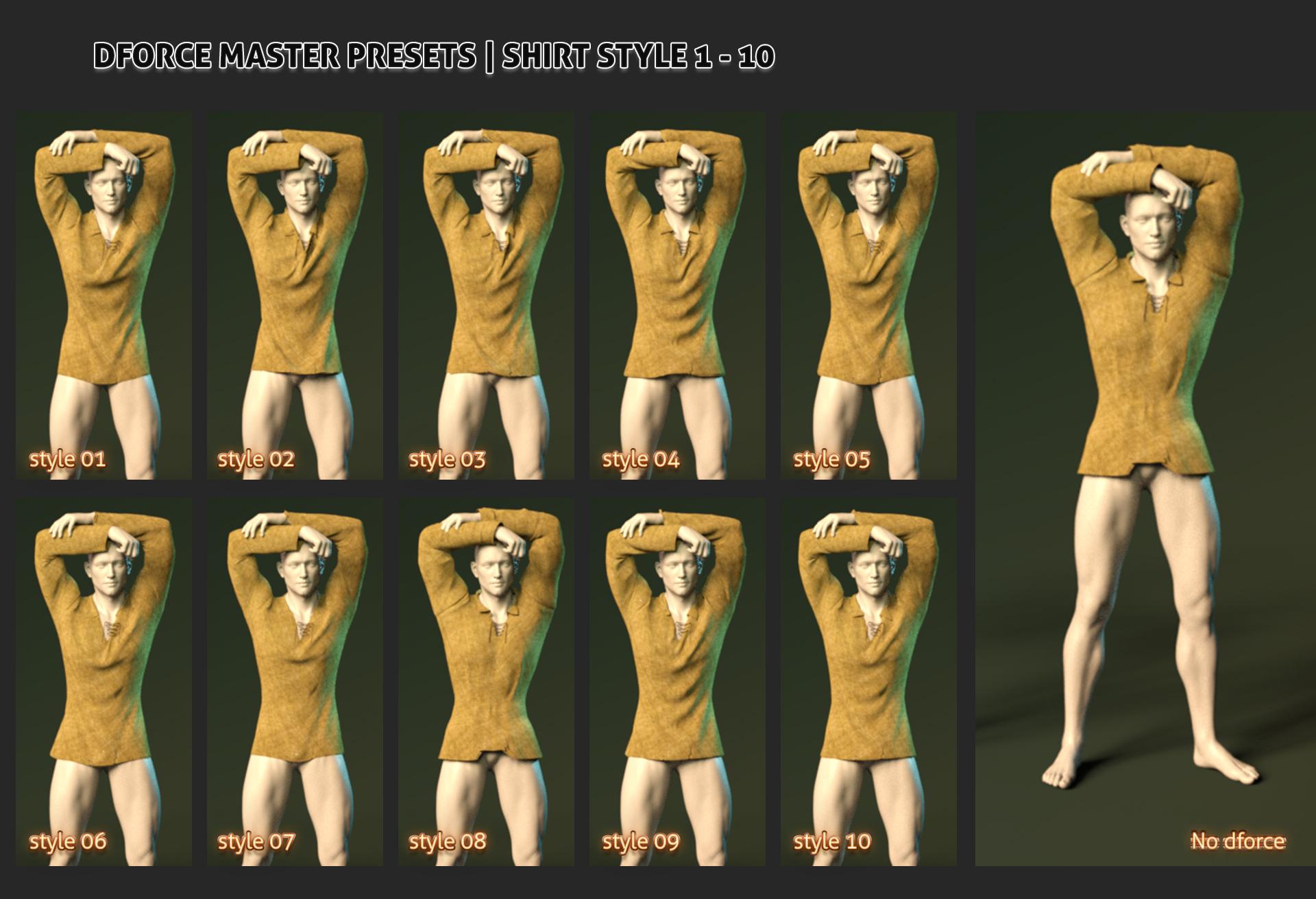



Comments
[DFM-JL] JACKETS & HOODIE STYLES | Biker/Leather jacket
[DFM-JJ] JACKETS & HOODIE STYLES | Jeans jacket
[DFM-JTC] JACKETS & HOODIE STYLES | Leather Trench Coats
[DFM-JBD] JACKETS & HOODIE STYLES | Blazer/Dress Jacket
[DFM-JSV] JACKETS & HOODIE STYLES | Linen/cotton short jacket & Vest
[DFM-HLO] HOODIE STYLES ONLY | Loose/Open Hoodies
[DFM-HTZ] HOODIE STYLES ONLY | Tighter/Zipped Hoodies
General Info for this set:
[DFM-CVC] CORSET STYLES 1-5 | Vests & Corset
[DFM-CTV] CROP TOP STYLES 1-5 | Vests
[DFM-DT] DRESSES STYLES 1-9 | Tunics
[DFM-DTC] DRESS STYLES 1-9 | Leather Trench Coats
[DFM-DC] DRESS STYLES 1-9 | Coats
[DFM-DSK] DRESS STYLES 1-9 | Short dress & kilt
[DFM-DLT] DRESSES STYLES 1-15 | Long tight dress
[DFM-DST] DRESSES STYLES 10-15 | Short tight dress
[DFM-JT] JEAN STYLES 1-8 | Tight Jeans & [DFM-PT] PANTS STYLES 1-8 | Tight Jeans
[DFM-JL] JEAN STYLES 1-8 | Loose Jeans & [DFM-PL] PANTS STYLES 1-8 | Loose Jeans
[DFM-JD] JEAN STYLES 1-8 | Dress Pants & [DFM-PD] PANTS STYLES 1-8 | Dress Pants
[DFM-JB] JEAN STYLES 1-8 | Baggy Pants & [DFM-PB] PANTS STYLES 1-8 | Baggy Pants
[DFM-PS] PANTS STYLES 1-8 | Shorts
G3M: MMA Fighter for Genesis 3 Male. Note: Out of the box.
[DFM-T] Tights| Pants
[DFM-SkS] Skirts | Short Skirt
[DFM-SkL] Skirts | Long Skirt
~And with these last three comparisons, I think I've covered all the presets.
I made some icons to replace the original ones with some of the renders shown here. You can download them in this post.
Updated. I've now added the jacket presets. It took a LONG time since I got a lot more explosions than when I was trying out the shirt presets. I also had a number of garments where the cloth dissappeared whenever I began the sim. It didn't fall off, it just disappeared leaving the stitches floating. Not sure what's up with that, but the ones I've tried were G3 garments I bought over @ rendo.
Thank you @giselle3000 - this is brilliant! I've been clicking random settings and hoping for the best, lol. I love that you done and really appreciate it. I've sort of dropped off using it because I wasn't sure that I was using it properly. I'll dust it off now :-)
I understand what you mean, I had been doing the same. Just clicking randomly and hoping for the best. But I figured might as well check them all out and have a handy guide to get the best out of the product. This is going to take a while, but I think it'll be worth it. At the end I'll just share a link a dropbox file that should include ALL the renders, in anyone wants to see a specific preset in full rather than the cropped image I'm showing in the comparison chart.
@giselle3000 that's very kind of you. I'd certainly love to be able to reference the full renders
Brilliant resource. Thank you so much @giselle3000.
Has anyone out there considered making a similar resource for the hair presets?
Yeah, will share the link once I've done all the renders (since I'll need to organize them a bit more).
You're welcome, @Wanderer. Hopefully someone can help you tackle the hair one, since I don't have that product.
Alright, added the Dresses Styles (1-9). I'll probably sim the rest of the dress styles (the tight ones) on one or two dresses and move on to the skirts. I might tackle one of those big dresses, but I have a feeling that they might explode on me. We shall see...
Oh, wow! Thank you @Gigi_FenixPhoenix!
Yesterday I was playing with a V4 outfit (skirt) and tried with and without dForce Master. Some attempts I had some partial success with ... most exploded lol. I'm determined to learn how to do this properly and this set of images really does show the immense potential of this product. Once again, a big thank you, because I know this is a lot of work.
lol. I'm determined to learn how to do this properly and this set of images really does show the immense potential of this product. Once again, a big thank you, because I know this is a lot of work.
This is awesome! I'm so glad I found this thread. Thank you so much for doing this!
The problem usually occurs when you have things intersecting, so complicated poses are difficult to pull off. Even here, while I'm only simulating one piece of clothing, I had some garments explode.
You are welcome! It'll take me a while to finish checking all the presets and rendering them, but I'll get it done. I'm thinking that after I finish the presets, I might grab one outfit and then compare the extra settings as well (bend, stiff, etc.).
I've updated the post with two examples of the Tight Dress Style Presets (10-15).
Also, just in case you missed it, the attached comparisons are much bigger than what the post shows (I'm resizing them to 800 pixels width, as per the forums rules).
It’s amazing how well the settings work with tight dresses.
Yeah, I was going to skip those but figured I might as well check them out and tight dresses look better with those. Now I'm curious about the corset & crop top presets. I had thought about skipping those as well, thinking there might not make much of a difference in those types of garments, but now I'm reconsidering it. Might try applying the corset ones to vests as well. Maybe the crop top ones as well.
I must admit, I hadn't really considered applying dForce to corsets :-)
@Gigi_FenixPhoenix, you've really encouraged me to work with this product again. Have seen the long tight dress images, this morning I've been experimenting with the Rose Dress for V4 which I picked up in a recent sale.
I used Dress Style 10 and I have to say I'm really pleased with the result. I know it's an odd pose, but I don't have very many V4 poses yet and this one gave me some hip and knee movement to play with.
The dress looks really good! Did you have to weightmap near her bossom to keep the dress from slipping off? Or did it work out of the box?
Also, I updated the dresses styles with an additional dress (the red one from the tight dress presets) just to see how it looks with Dress Presets 1-9.
I haven't a clue about weightmapping, lol. That's something I need to find out about. The dress is pretty much out of the box in terms of setting it for dForce other than to add smoothing to the dress because I was gettting severe poke through on the chest with the figure chosen. I turned smoothing back on when the simulation was complete. The dress itself I converted to Iray using PD Iray Shader Kit 1, using the silk setting with keep images option.
I've been picking up shaders in the sales as and when I see a good offer. There are so many lovely older outfits that I can buy inexpensively but until I started to play with shaders I couldn't use because I don't use 3Delight. That's why I picked up dForce Master originally, thinking it would be great to get some more realistic looking draping. I wasn't doing very well until you started this thread.
I'm trying something else at the moment but outfit is determined to hook on her right toe, lol. I'll take a look at the new preset images you've added.
You can always hide the feet bone (with all the toes) during simulation and then turn it back on afterwards to render. For some of the shirt renders, the hands kept ripping the fabric of the sleeves until I hid them in later sims.
For weightmapping, here's a very easy to follow tutorial that explains how it works (and it's how I learned to do it):
As to shaders, yes! I collect them as well and love PD Iray Shader Kit (it's my go to when converting 3Delight materials to Iray). Allenart also has some great free Iray shaders over at sharecg. Such as this one here. I used one of these ones on the Corvidae Dress above.
It never occurred to me to hide their limbs! Now that has opened up a whole new world of possibilities . I'll be chopping off limbs all over the place, lol.
. I'll be chopping off limbs all over the place, lol.
I'm going to sit down and watch that video carefull, with a notebook in hand. I'm learning so much every day. This is why I love this hobby!
Oh, I forgot. I love Allenart's shaders too
Just added the crop top and corset style presets. Got to say, the difference between those presets are very subtle.
Yes, it is very subtle, but I suppose that's because there's less cloth to move? I do like the difference with some of the male waistcoats. There's actually some rippling on those where there was none in the beginning.
Yeah, I agree. The closed vests benefit from these presets. I think for open vests perhaps one of the shirt presets would work better.
Thank you for all your hard work making these visuals! I've got the product, and mean to try it out soon. I haven't tried dForce yet so hopefully it all goes well. I've bookmarked this thread. Thanks again.
You're very welcome. I think the next update is gonna take a while. I've been having so many explosions with the pants presets, that I end up getting annoyed and calling it a day. The first preset was applied and sim without problem, but the second one not so much. I also recently changed my gpu and I think I need to roll back the drivers because I've been getting the "object can't be simulated" error every once in a while. The only fix is to close DAZ and reopen.
Added the Jean Styles Preset comparison. I had a harder time finding jeans that didn't explode with the chosen poses. I also purposely used a complicated pose (with legs bent) to see how much I could push the garments before they exploded (intersected). Had a harder time finding male items that worked. I'll be applying the "Pants Style Presets" to the same garments to better get an idea of how much they differ from the jeans presets.
PS: I got a lot of pokethrough that wasn't visible in the preview pane. The more I upped the smoothing, the more pokethrough I got. The solution would then be to use a product to fix the pokethrough (control fit, for example) or to hide the body underneath.