V4 for G2F cannot transfer materials
Yesterday i had a conversation about G2F and was given some really good information and some lessons in Welsh. As a result i decided to buy V4 for G2F to be able to transfer both clothing and materials from my extensive V4 content to G2F
I copy the steps needed to transfer a material preset from V4 to G2F below…
DAZ Studio users:
1. Load V4 or Genesis 1 in DAZ Studio
2. Load the material preset you want to use
3. Save the material preset as a DUF (File>Save As>Material(s) Preset)
4. Load Genesis 2 Female with Victoria 4 for Genesis 2 Female already installed
5. Load the DUF material preset saved in step 3.
6. Switch the UV Map to V4 (Surfaces Tab>Genesis 2 Female>UV Set>Victoria 4)
7. Save the material preset as DUF again as in step 3.
8. Close everything down and load DAZ Studio again to test
9. Load Genesis 2 Female with Victoria 4 for Genesis 2 Female already installed
10. Load the DUF material preset from step 7.
Yesterday i followed all these steps and managed it easily enough, thanks are due to red dragon for the excellent step by step instruction.
I saved the resulting file and opened it more than once yesterday with no problems. Today i decided to save more material presets from V4 to G2F. I followed exactly the same steps as yesterday and end up an error occurred message, I'm sure everyone has had this but i attach a scene shot. I thought that maybe i had made some mistake, so i repeated the entire thing more than once, no luck, i kept getting the error message. Then i tried to load the file that i had saved yesterday and once again got the error message.
There has been no alteration to my version of Daz which remains 4.6.0.18 pro. Nor has there been anything that i can think of that might cause this to happen. Please help if you can, i have not had any problem transferring content via the auto fit utility, but of course materials are pretty important.
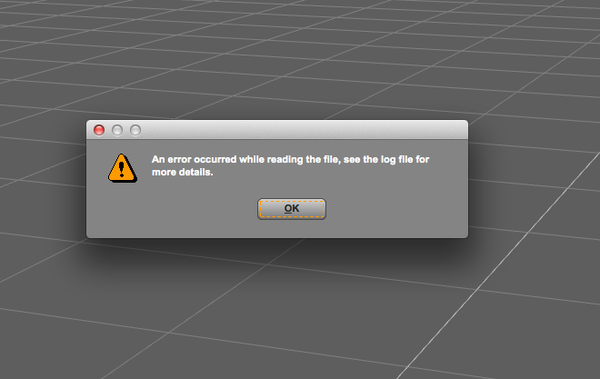
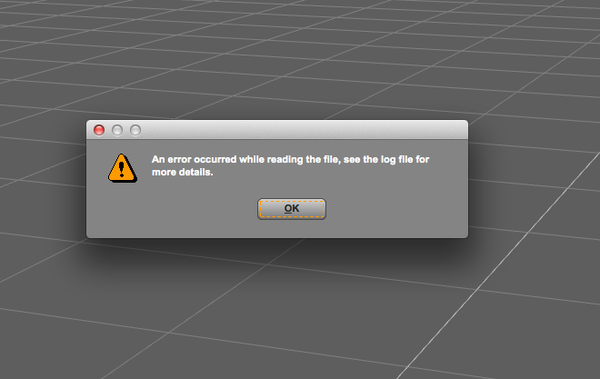


Comments
I think I know what that is as I stumbled over it myself - but cannot recall exactly what/where it was. I think it was to do with not having the figure selected.
In any event, if it helps I have written a little tutorial: http://fav.me/d6boqi2
Thank you so much for the help. I have with your help, resolved my issue, which in part was my own fault for forgetting one step. The link to your tutorial provided me with lots of very interesting and useful information. Takes a little thinking to convert the steps from a PC into those for a Mac, but they are not that different, you might want to conside making this available to more people, it is excellent. Thank you again
You're welcome. I tried to make it as OS-agnostic as I could, knowing that a lot of people use Macs, but not having one myself makes that a little awkward! :)
I might slap them up on ShareCG, and maybe 'rosity. After I do another spell-check on them ... there's a couple of *facepalms* still there ;)