Figures not casting shadows on other figures/objects.
I've always had this problem, but it's getting frustrating to the point where I need to actually solve it. Whenever I have more than one figure or a figure and an object, the lighting shades them all separately. For example, if I put a giant wall in front of my figure, and then position my light source behind the wall, it will still illuminate my figure from that side as if the wall isn't even there. No matter what I've tried it does this, even when rendered. I've been experimenting with using two figures lately and it's frustrating when they cast no shadows on one another, and it's quite obvious. Just to solidify what I'm talking about, I added a picture.
I have a feeling I'm just missing something and this is an easy fix, or at least I hope.
As you can see, she should be almost fully in shadow because the male is blocking the light, but she's still shaded as if he's not there, as you can see when I remove him altogether. Any help on this would be awesome.
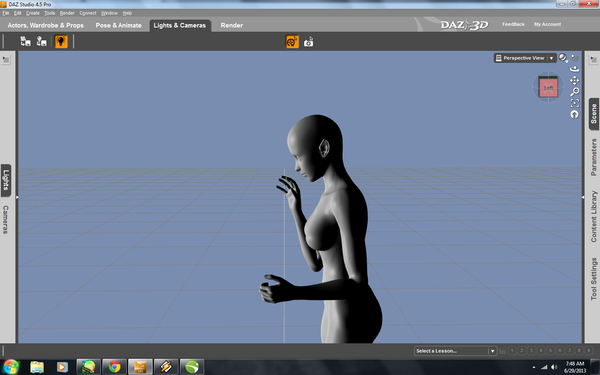
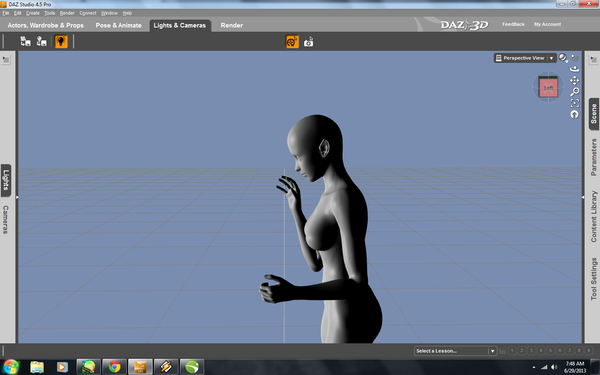
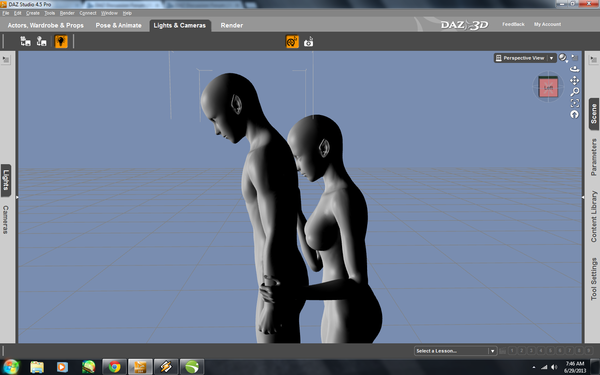
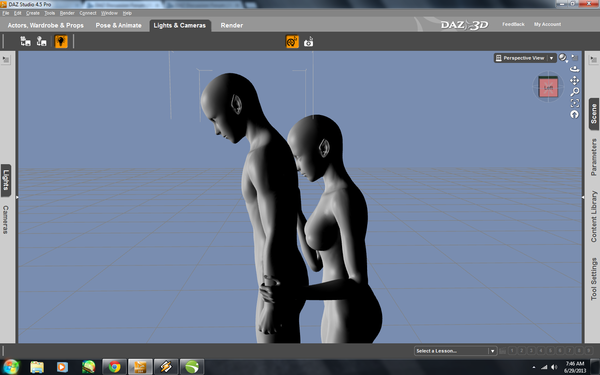



Comments
Shadows for all light are 'OFF' by default.
Select your light in the Scene pane, in the Parameters pane, go to Shadow, and change it from 'None' to one of the other options.
Thank you, but I tried it and it didn't change anything. Even messed with the few options that were there and nothing happened.
Scratch that, it does cast shadows, but only when I render. Is there a way to see the shadows while you're still manipulating the scene?
Not in the viewport, that is controlled by OpenGL, but you can do a 'Spot Render' to see the effects on a small area. Alt + Shift + C, and select the area you want to see.