Michael litarally runs and jumps out of the scene...
I'm working with Michael 4 and Victoria 4.2 and they both do something strange. I bought 'aniMate Martial Arts Kicks' and I'm trying to get a 'flying side kick'. They both perform the kick but they'd start in a ready pose in the center of the scene and when I played the aniBlock they would start running across to the left, then jump up and out to the left. The very last I'd see would be a partial body with the head chopped off (since perspectively their running to the left, upward and forward). I'm attaching 3 pics to demonstrate. I've been trying to find a way to reposition him (or her) possibly starting the character far right but have had no luck. Hopefully some one here knows how to do this.
Thanks for any help----B.R.
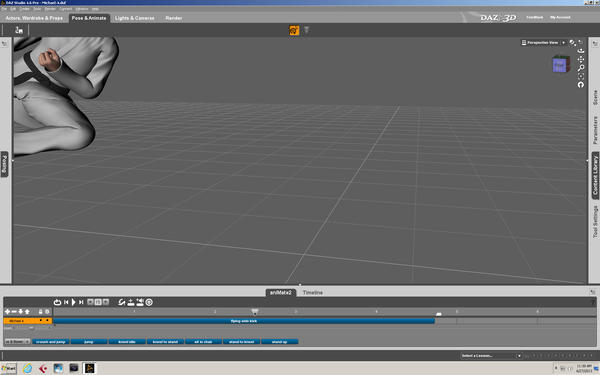
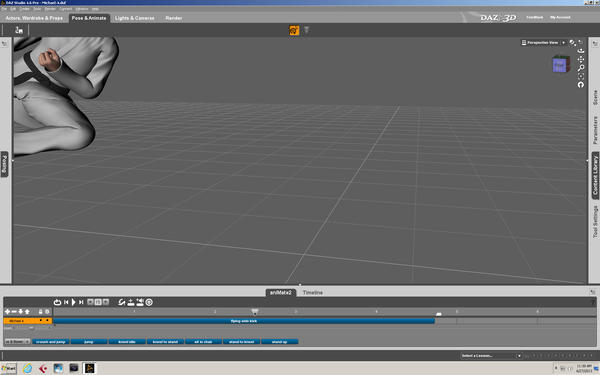
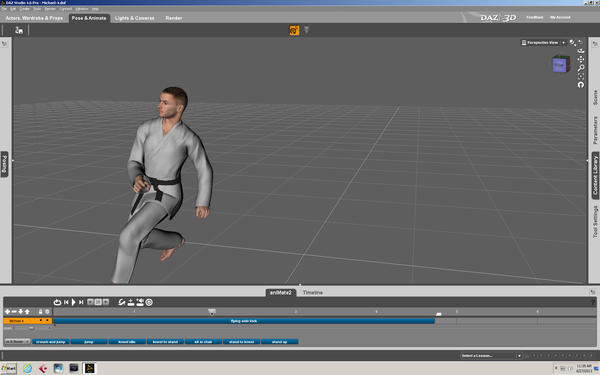
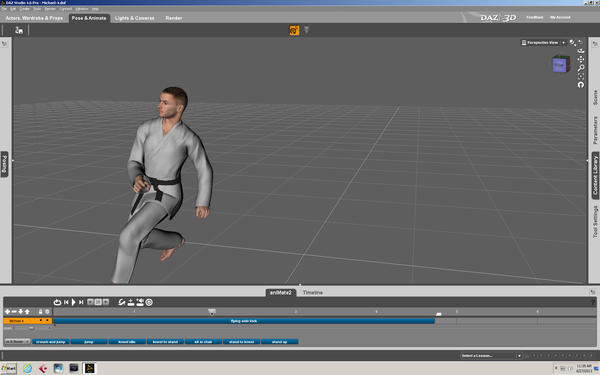




Comments
I poked around for a couple of hours last night with no success and I just tried again and I found it in under 10 minutes. In the 'Pose & Animate' tab click on 'Editor' then click on 'All' and you get 10 different sliders to change xyz translation, rotation and scaling.
I hate being a newbie!
---BR---
Click and drag the on the the Camera Pan/Dolly tool, shown in the picture below, and move it so Michael starts in the upper right corner.
Boy that's definitely a better way. With that and the Dolly Zoom it works out perfect.
Thanks Lindsey!!
---BR---