Nyssa- Strange Results, And What Do These Options Do?
Nyssa (V6) gives me this result when I load any of the MU stuff. What is MU, why is this doing this?
What is Nyssa Rem- I think I clicked on that first. Did that have something to do with it? And there's body Inj.
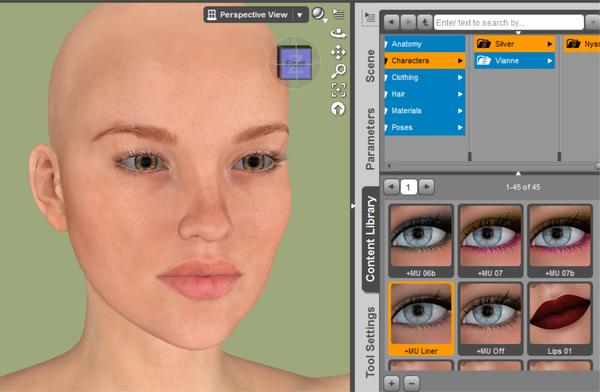
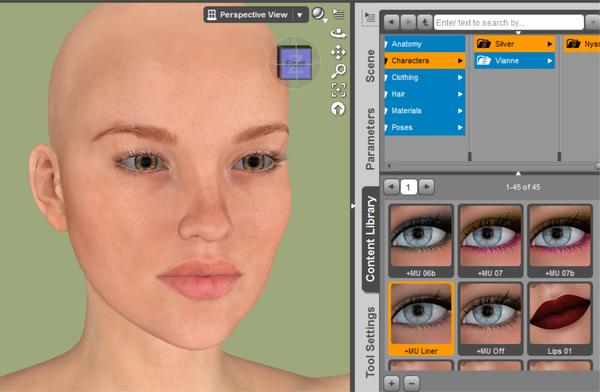
nyssa2.jpg
1864 x 1217 - 192K
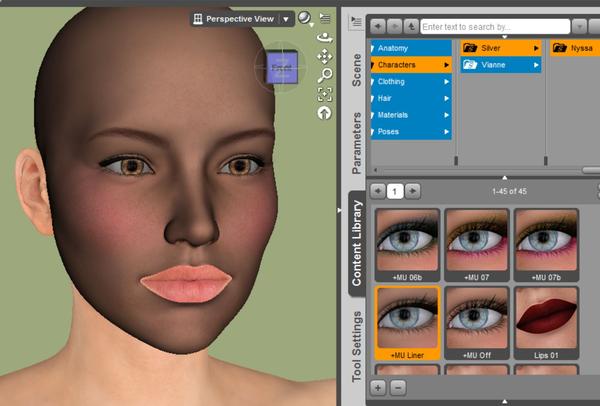
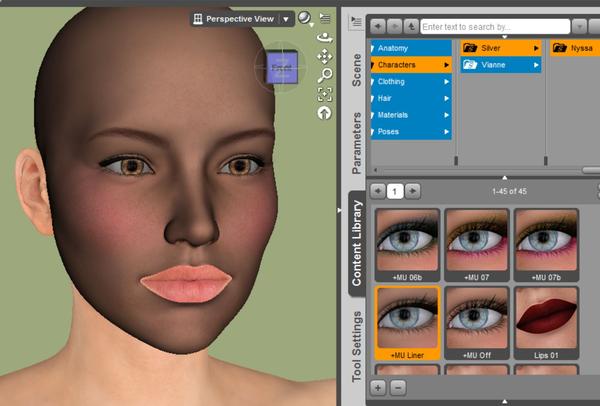
nyssa.jpg
1713 x 1158 - 175K



Comments
Gawd, I'm LOVING Genesis 2. Look what I get when I clicked on the LIGHT PALE coral lips. So what am I doing wrong?
I'm reloading V6 and not clicking anything other than the eye stuff. Will let you know if reloading solves it.
EDIT: Meant Genesis 2. But I'm wondering if I loaded V6 then Nyssa- I got up to do something, came back, and am wondering if that's what I did.
Yep, that's what I did. She's working fine now, and the other things fell into place. So now we know what a V6 with a Nyssa on top looks like. Leave it to me... (well, it's 2:30am and I'm rushing. That's my excuse and I'm sticking to it.)
'Nyssa Head' and 'Body Inj' are presets that dial up a set of morphs to transform G2F into Nyssa. You can compare the changes in the Shaping tab, under Currently Used.
Their respective 'Rem' presets remove these settings, thus resetting Nyssa back to G2F/V6.
MU stands for 'Make Up', it usually applies a different texture to the face, giving you make up options. They have to be used with the corresponding full material ('++Mat Def' in this case) or you'll get a mismatch between the body texture and the face texture.
Thanks :) I figured those out by clicking and seeing the body transform- but the only question I really have now is- is there any way to get the blush off the cheeks? It's overdone. She looks like a hooker- kinda. (EDIT- when you add the eye makeup.)
I'm rendering her now and the blush seems better- not quite as bright. Wish there was an option with lighter blush, less eye makeup without having to go the "just eyeliner" or no makeup route. Something in between those dark eyeshadow shades would have been a plus.