Lights and eyes
Hiya
I'm just having my first try with lights. I have a basic Model and have set up a 3 point light set using a Key, Fill, and Back lights (as suggested in a lighting for beginners tutorial I have just watched).
I thought I almost got my foot on the first rung of the very high lighting ladder, but when I rendered the image, the iris in both eyes had all but disappeared. I have changed a few settings on the lights (even turned 2 off lol) but it hardly changed the problem.
I have zoomed in and done a spot render on one of the eyes (shown in the white box on the attached image) ro show the difference.
Can anybody tell my why this is happening and how to cure it please.
Much appreciated. Pete
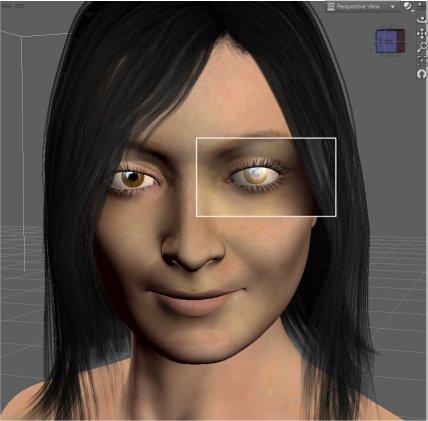
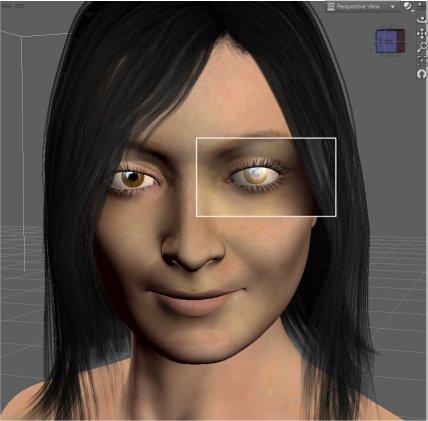
SpotRender.jpg
428 x 421 - 28K


Comments
try changing the lighting model of the eyes to "Matte" or "plastic" because the light is reflecting of the eye. mess around with the surface properties of the eyes, like reflection and refraction.
Also check the "glossiness" under Specular for the eyes in the Surfaces Tab. The higher the number the less gloss.
Well, the more diffuse the highlight -- a high glossiness gives you small, bright highlights, a low glossiness gives large, less-bright highlights.
Problem Solved...
It turned out to be The Specular settings... Had to set Glossiness to 100% & Strength to 100%... so now all done (with that problem anyway lol)
Thanks for all your help
Pete