Genesis Legs deforming when posed (after 4.6 upgrade)
Notice the knees when the model is posed and notice she has nipples and a vagina on start up. What is happening here? Each and every character I created prior to upgrading is now messed up due to the nipples and vagina and the extra polygons behind the knee. Is there a fix for this or am I doing something wrong?
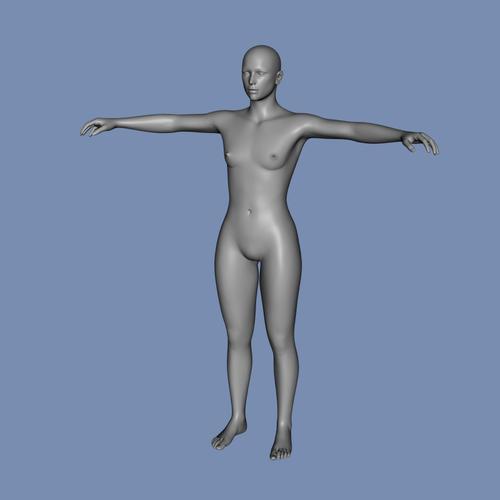
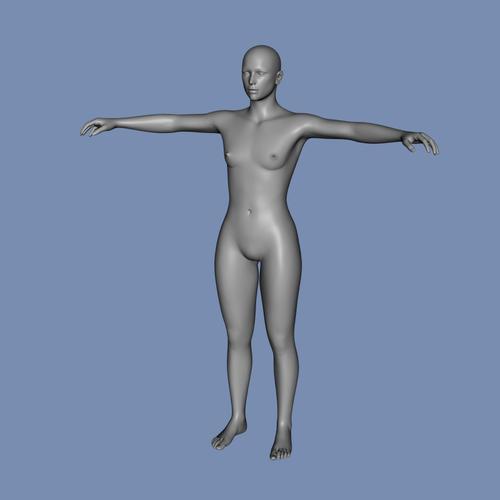
4.6_load_char_render_.jpg
914 x 914 - 75K
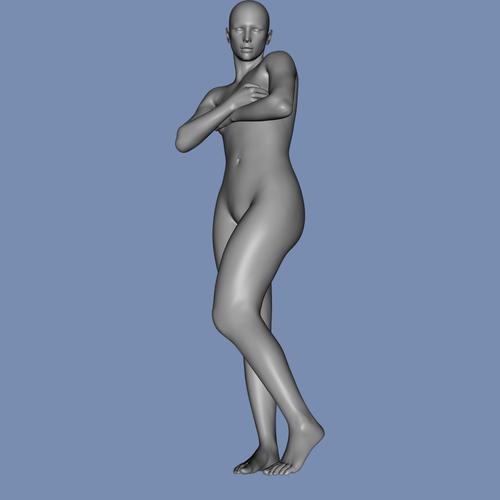
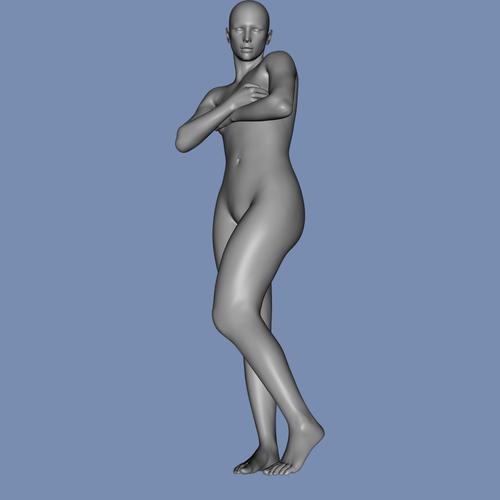
4.6_load_char_render2_.jpg
914 x 914 - 77K
Post edited by Praey on


Comments
Which Genesis Starter Essentials did you install? After V6's release, there are two packages, both found under DS page in your product library (where you download your stuff). Genesis 2 Female Starter Essentials has only that new female base. Maybe that's the problem?
Neither the base Genesis 1 or Genesis 2 should have the additional parts. It looks like you somehow saved a morphed version of Genesis over the original. I'm not sure how you fix that short of downloading and re-installing the Genesis Starter Essentials.
Have you installed any freebie G1 characters recently? Most of them are properly set up, but there are reports of a handful being improperly set to add other morphs (which you might or might not have installed) set at a non-zero value. When this happens, then a fresh-loaded blank Genesis will always have those morphs applied, just like the pics you've shown. I think the only fix so far is to remove the glitching characters.
select the gens then go to top menu,
edit >figure> zero > zero-figure can it remove the strange shape?
if it can work, keep the status, (all shape are correct)
edit>figure>memorize figure.
it record the cullentl morph value = 0 as default.
2 from top menu
File>save as>support assets>save modified assets.
it may tell you the morph.dsf and genesis.dsf permanently modified
hope it work. (but about some case,, it can not work ^^;)
===================================
if when you try to save modified assets,,
ds reply there is no modified assets,
try again
load genesis again . (it may keep strange shape)
then memorize figure. (it record the current strange morph value as default)
save modified assets ( believe me ^^;)
it may tell you which morph are changed. do not care. just save it.
once delete genesis.
load genesis again.
edit figure> zero figure. now it return default zero genesis shape.
memorize figure
then save modified assets!!
at this time it must tell you , some morph default value, changed. and set to zero.
I think it was some freebie I must have loaded. Gonna uninstall everything then reinstall again. It worked but after reloading freebies the problem returned. Thanks to all who jumped in with pointers! :D