Look-At-The-Camera script to animate characters - For Daz Studio 1 2 3 4
download and manual :
https://sites.google.com/site/mcasualsdazscripts2/mcjlookatthecamera
Introduction
This script for Daz Studio will take care of posing the head, and optionally, the neck, chest, abdomen and hip, so that the face faces the current camera.
This script was suggested by Daz Forums member Tugpsx
Use
Select a figure's head.
launch the script
it looks like this
https://sites.google.com/site/mcasualsdazscripts2/mcjlookatthecamera/ui2.png?attredirects=0
select the playrange to be processed.
Select the bones (other than the head ) that participate in the twisting of the body required to bring the face to face the camera.
click on the Doit buttom
done


ui2.png
498 x 425 - 10K


looksho2.gif
300 x 300 - 446K
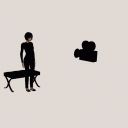
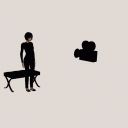
looksho1.gif
600 x 600 - 245K
Post edited by mCasual on
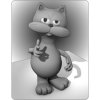


Comments
brand new demonstration video for the script right here !
.....
oops changed it to http://www.youtube.com/watch?v=NhFhNMEwJWA
thanks for this! attaching a camera to anything you want the character to track works well too ;-)
Wanted to post another Thank you! This is a very very helpful little script!
thanks for the script!
regards,
waningmoon
Thanks for the script
welcome
recently i added a similar script but for the eyes
https://sites.google.com/site/mcasualsdazscripts4/mcjstareatthecam
https://www.youtube.com/watch?v=n7EDW5WxpT8
Thaks¡¡¡ So I have a question. When the figure (i use g2f) is in bed, the head orientation doesnt works correctly. Please help
Wow, it looks great. I will have to try it :)
the script doesn't orient the head using a very complicated process
it' works about okay for standing poses but for not for horizontal poses
if you temporarily Z-Rotate the camera so that your figure, as seen from that camera looks like it's standing up
then Look-At-The-Camera script will work
once that's done, you un-rotate the camera
or you could parent a camera to your render camera, we'll call it the laydown camera
you z-rotate the lay-down camera until the figure as seen from the layDowncamera looks like it's standing up
you make the lay-down camera the current viewcam
and run the script
I see this thread is quite old and talks about applying the script to Genesis2. I'm trying to use it for Genesis3 and it doesn't behave well. In my animation (a walk cycle) the head wobbles a bit and then looks in all sorts of directions! If I try running it repeatedly on a single frame, the head keeps looking around as if she can't see the camera, changing each time I run it. The animation is in the timeline, not in Animate2.
Should it work on Genesis3, (or 8)? Any suggestions? If it's only for Genesis2 I guess I could use mcjCopyPoseAnim (which I've found very good, by the way) but it would be a lot more work.
Thanks for any help!
Hi mCasual !
Im a totally rookie in DAZ,Just found this perfect Software 2 weeks ago LOL
and now im trying to make some movies
my promblem is :The script only make effect at the first frame...
For example, in a very simple 5 seconds movie ,I chose the first frame and the last frame to setting the same camera position and angle ,because I want the camera always look at the
same place,then at the first frame I use the script to setting the character's head direction,when I click that "Do It" botton I can see all frames got a pin on it,I thought It's done,
But when I play the movie,the character's head dirction is only right at the first frame,in other frames,that head never look at the camera....LOL
I may need a step-by-step PDF or video to make it clear...
recently I spent 2 days to modify this mcjLookAtTheCamera script, make it suitable for Genesis 1 to 9.
Now the job is done, works well, but, I only modified the static part (current frame 0) for static figure, didn't touch animation part because I didn't do animation.
This modification version is to salute Mr. mCasual for his greatest script mcjLookAtTheCamera.
To use it, just check the 'Current Frame Only : 0', and choose those participates, then Do it. Can undo.
Thanks - as usual.
You did all those scripts. I appreciate your contribution.
i can put your version along with my old version
and maybe merge the 2 functionalities and add something to improve the angles
when i want precision, i z-scale the eyeballs 3000% and i reorient the 10ft-long-eyeball-sticks until they are in the camera frame,
but i dont like z-scaling my actresses' eyeballs ... because they wouldn't like looking weird like that
but if i fix that issue with mcjLookAtThe camera i would improve my actresses life :)
i double posted and dont see a delete so
i'll add an mcjLookAtTheCamera pic
note that there exists a script named mcjStareAtTheCamera which does for eteballs what it does for the head orientation
oh and after using mcjLookAtTheCamera YOU Want mcjTorsionSpreader which can spread the torsion of the head joint to the chest and abdomen nodes and hip, but i rarely put the hip in the selection of joints that "share the torsion"
https://sites.google.com/site/mcasualsdazscripts8/mcjtorsionspreader
Thanks again
Oh that's great, welcome back, and please merge it. Thanks!
This awesome, but is there a G9 version, it doesn't have eyeballs.
Very nice all your stuff is usefull. Thank you