Meshes created using Terrains/Sym Lats have holes in the side
 Fencepost52
Posts: 509
Fencepost52
Posts: 509
I did a forum search and have searched Google as well and didn't see anyone else have the issue, so if it has been addressed, please accept my apologies, and kindly point me to the appropriate discussion.
I recently installed Bryce 7 Pro on a Windows 7 machine (64-bit). Whenever I create a terrain/sym lat and use a black/white image to produce the shape, I get a hole in the side of the mesh on the right side. Tried adjusting various settings within the terrain editor (turning on/off solid, smoothing, clipping, etc.) but it would never get rid of the hole. Thought it was some glitch with the image I made in GIMP so I tried using Paint and got the same result. Using the brush within the terrain editor produces the same result. Changing the resolution of the mesh has no effect either. Anyone else have an issue like this?
Here's some screenshots (the preview window within the terrain editor doesn't show the hole). Thanks for your help.
Art
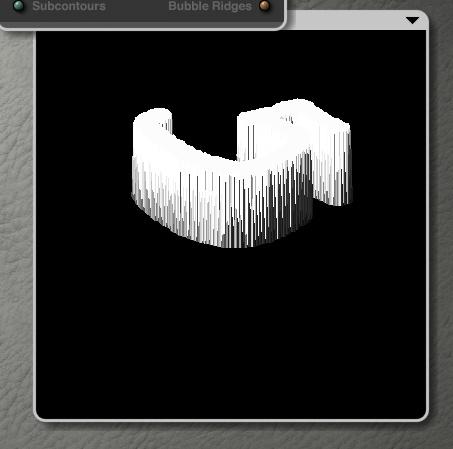
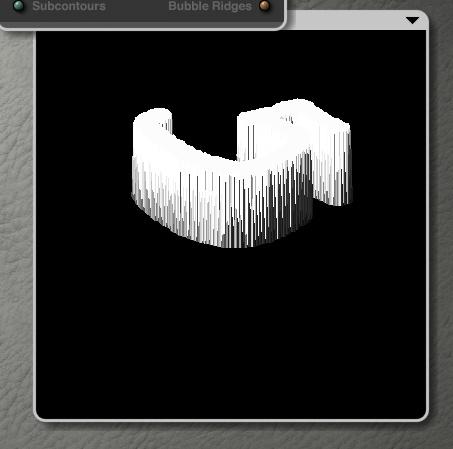


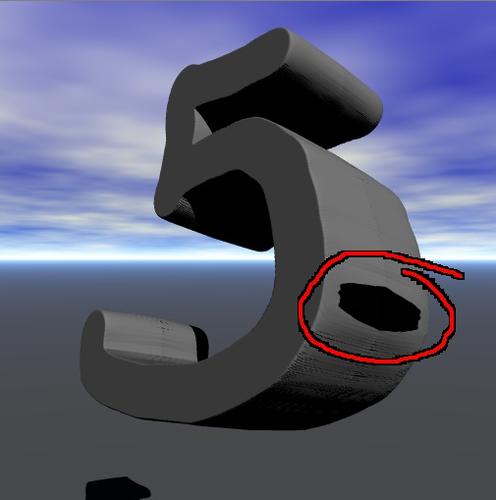
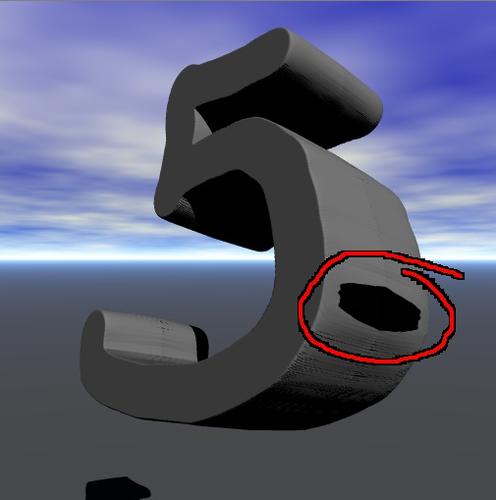


Comments
Have you tried the terrain using a different material?
What I see is that the 'hole' looks like it corresponds to the exactly vertical edge of your figure 5 (as seen in the terrain editor pic).
There is a glitch with Bryce where the underside of perfectly horizontal surfaces sometimes comes out solid black.
The fix for that is to slightly tilt the horizontal surface, so maybe try tipping your figure back 1° so that the perfectly straight edge isn't vertical.
Hope this helps.
Thanks for the quick reply. I have tried various materials, but the problem persists. I'll try adjusting the angle tonight when I get on my home PC. Appreciate the suggestion.
Art
Yes I've run into this nasty bug before.
4.30 in
Bryce Landscaping - The importance of lighting 2b - by David Brinnen
It's a bad bug and there's not a great deal that you can do about it if you need a very steep side to your lattice. To overcome the visible scene there is a temptation to try and make the sides infinitely steep but... these holes start to appear. Perhaps because it is no longer recognised as a face due to it orientation.
One test to try, I'll try exporting a lattice with this problem and bringing it back in...
OK see image, object on left, lattice with issues.
Useing file > export object (about 200,000 poly here) (and as obj format)
And then file > import object back in, and holes are fixed.
Oh, don't export the materials, just transfer them over afterwards.
If you want to know more about lattice export and import, there are tutorials on my channel that cover this process in some detail.
Ah, although I don't like bugs in the digital sense, it's good to know that it's already been found and there is a workaround. I think Savage's suggestion my work in this case too and I'll report back tonight. Thanks for the help and the link to the video.
No problem. If you want to quickly check if it is a hole (my bug) or a black face (Dave's bug) just pop a light source inside the mesh. If it is a hole you can see inside. If it is a black face, it will just stay black. Easy to diagnose.
I had that happen at one point, didn't know what was happening, could't find the solution, and finally got frustrated and just slapped a primitive with the same material in front of it to plug the hole as a crude workaround. You couldn't tell in the final render so it worked, but that that would only work under certain circumstances where the problem is small or otherwise easily blended against another object.
All this talk of holes has made me hungry for doughnuts.
Bryce "Nuts and Bolts" - Fixing holes in lattices - by David Brinnen
@David: As usual, a nice and helpful video.
Yes, very helpful! Thanks, David! Art