XYZ....?
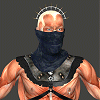 Harbadix
Posts: 126
Harbadix
Posts: 126
Can anyone tell me why this is happening please...?
when I select points or a vertices etc the XYZ manipulators are not at right angles to the selection (see attached) which means I cannot drag solely in the x y or z directions
This has only just started happening and I dont know why (am guessing I must have clicked some setting or something perhaps?)


screencap1.jpg
1920 x 1080 - 509K


Comments
Change the "Working Planes" setting to "World" (see attached image).
The following is from the Manual (not written very clearly. I think the manual was originally written in French then translated to English):
"The working plane can be defined for the manipulators in the conext menu located on the current manipulator:
* World: According to the working planes defined globally in the program, e.g.: the three absolute planes XYZ, the camera plane or the specific plane.
* Selection: The working axis snaps to the internal orientation of the selected element (the geometric normal of the face or edge selected).
* Bbox: The working axis of the manipulator follows the orientation of the ob- ject’s bounding box. If the object is rotated, the axis lets you scale or move it using its own axis. "
yep that did it, thanks de3an, I knew it must of been something simple like that. Much appreciated