Released: Multi Letter System (commercial)
 SF-Design
Posts: 987
SF-Design
Posts: 987
Released on March 1 (40% off at the moment)
https://www.daz3d.com/multi-letter-system
The Multi Letter System is a set of different letter, number and special character props like the @ sign, colon, umlauts etc.
Included are two complete sets (alphabet letters, numbers from 0-9 and special characters) of font styles, one standard font in upper and lower case and a futuristic font style.
Lots of materials to choose from are also included, like several metallic looking materials, glass materials, wood and stone materials, structures (those can be used with any other material) and also Iray Light Emission Presets (those can be also used with any material).
All props are UV-mapped, so that you can easily apply any other Shader Preset(s) to the surfaces of the props if you like. You can see some usage examples for some popular Iray Shaders in the promos.
The props are handled like any other prop, means you can scale on all axes or the whole prop, rotate and translate them as you want. We included some presets to do some basic rotations, depth scaling and general scaling.
Whenever you need some letters, numbers or symbols in your renders, this set comes in handy. Maybe for a sign on a bar, hotel building, advertisement letters, signs or other promotional work etc.
Contents
- Multi Letter System: (.DUF)
- Props:
- Letters from A-Z Upper Case (Standard Font)
- Letters from A-Z Lower Case (Standard Font)
- Numbers from 0-9 (Standard Font)
- 19 Special Characters (Standard Font)
- Letters from A-Z (Futuristic Font)
- Numbers from 0-9 (Futuristic Font)
- 15 Special Characters (Futuristic Font)
- Material Options:
- 10 Metallic Presets
- 24 Glass Presets
- 03 Wood Presets
- 06 Gradient Presets
- 03 Stone Presets
- Shader Options:
- 03 Structure Presets (Shader Presets)
- 10 Light Emission Presets (Shader Presets)
- 07 Light Intensity Presets (Shader Presets)
- Adjustment Options:
- 07 Depth Adjustment Presets
- Flip 180 Preset
- 08 Rotation Presets
- 08 Scaling Presets
- Textures Included:
- 27 Diffuse, Normal and Bump Maps (2048 x 2048 and 4096 x 4096)
- Daz Studio Iray Material Presets (.DUF)
- Daz Studio Iray Shader Presets (.DUF)
























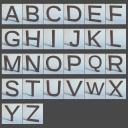
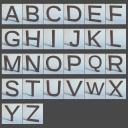
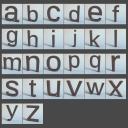
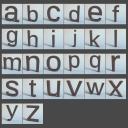









Comments
That looks very useful. Nice that they can be used with any shader especially. Looks great!
Thank you :)
Yes, this was important for me that you can use other shaders and presets as well to make them more versatile, since I cannot include 100 presets :)
Included are some of different kind and in the promos I am showing several other shader products used with the props.
I did not try every shader product because I do not own all :) The ones I have I tried.
Personally I liked the results with DT's Anodized Shader best. I love those gradient effects.
I have those, but I am pretty sure I have almost every shader there is lol. these will be quite useful for promo images, they will be fun to work with. Looking forward to their release!
Those are nice yes, hehe yeah you are right, one can not have enough shaders I do not have all, but quite some.
I do not have all, but quite some.
Yes, you can arrange them in promos or as signs and marquee letters etc.
The idea actually came when I needed something like that. I had the Marquee Letter product from Marsian (?) , also very nice, but I wanted a different font.
Release is scheduled, wont be that long anymore :)
Released today and 40% off at the moment
https://www.daz3d.com/multi-letter-system
Hello,
Do they look good in 3Dlight render too? Or is it just for Iray?
Hello, since they are made for Iray and using Iray channels (some of the presets only work in Iray I guess, like the glass, metallicity etc) I do not think that they will look as intended in 3DL.
What I can do if you like is to render some of the basic presets in 3DL for you and show them to you?
But if you use 3DL for them you might need also to change some surface settings, I am not sure how the channels "convert" when you apply the 3DL shader on the Iray surfaces, like for bump etc. The values might need to be adjusted afterwards.
Thanks that would be very helpful! I am most interested in using them with lights (like the bar sign in the first photo). It would be nice to have other shaders too though.
Okay, I can do some and show them here.
Do you mean other shader presets or actual custom shaders for them?
All props are UV mapped and you can use any other shader preset on them.
well, I made some test renders in 3DL... mhh yeah....
The mat presets for glass, lights and metallicity do not work in 3DL what I expected.
For such kind effects manual adjustment is needed I guess.
What I test rendered are the basic mats and some of the wood and stone ones.
I did not adjust anything and just the Omnifreaker Uber Env. I am not very familar with 3DL.
The last one is GLASS, but it does not work properly I think in 3DL too.
Thanks a million for taking time to test and reply to my questions :)
You are welcome, glad it helped :)