Problem After Moving Daz3d Library
Hi all,
I put in a support ticket for this issue as well, but I figured I'd post about it here in case anyone can help me out quicker. I recently ran into an issue where my lame-a$$ solid state hard drive ran out of room, and wouldn't you know it? My Daz 3D Library was located there, so I wasn't able to do any renders or anything. So I moved the folders "Daz 3D" and "My Daz 3D Library" from their original location to my much larger "D:" drive. I then went into Daz Studio 4.10 and pointed the "content directory manager" to the new location, as well as pointing the Daz Installer to the new directory.
However, despite doing everything correctly (I think) and also uninstalling and reinstalling all my software and purchases, Daz Studio can't seem to find any of my assets. In the smart content area, all my icons are those of exclamation points and when I click on them, I get a pop-up window sayind "File not found." After doing a bit of digging, I think this is due to a database issue where the old Daz Studio database is looking for the products/assets in the old location instead of the new one, but I have no idea how to fix this issue. I'm attaching some screenshots illustrating what I have done and what error is occuring.
Hopefully there is a simple soultion to this and hopefully someone here can help me out. I appreciate any advice you can give me, as I'm anxious to start using Daz again.




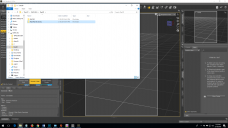
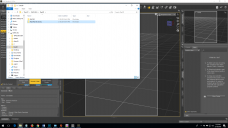
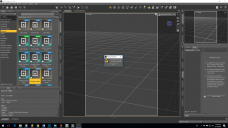
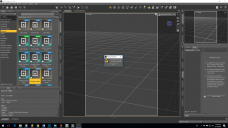
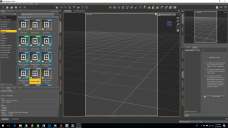
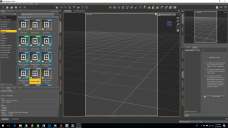


Comments
Your DIM path is
D:/DAZ3D/My Daz 3d Library
while DS is pointed to
D:/Documents/Daz 3D/Studio/My Library
The paths don't match.
Sorry, I'm not very tech savvy. Do you happen to know what I can do to fix the paths? I honestly have no idea how this is supposed to work and I can't find any documentation explaining any of the DS features, so explaining to me like I'm a 3-year-old would be of great help. Thank you!
The help article here helped me when my Daz was doing something similar. Maybe it will help you, too.
https://helpdaz.zendesk.com/hc/en-us/articles/207530353-Using-the-Content-DB-Maintenance-Dialogue
Great notion. Says not authorized to access the help article
So sick of this black art, back-end B.S. Here Watch... Select New Content location (user points app to new location) Rebuild Database? Y/N (user selects Y then takes a walk for a few minutes)
Right-click on Daz Studio Formats 9and Poser Formats in its turn, if there is Poser-format content)>Add New Base Directory. Select the folder required (the oen that holds the Data and Runtime folders). There is no need to rebuild the database as it uses relative paths anyway - the only thing that deals in abolute paths is Install manager/Daz Central in the manifest files.