I have a problem with the export of Goz plugins from zbrush
I have a problem with the export of Goz plugins from zbrush
daz studio does not matter in this texture mesh ... sincerely not as do to that suits the mesh genesis..
I found this video that shows something similar but I can not see what it does. going too fast to learn
https://www.youtube.com/watch?v=OTEhFyK7Qdc
thanks for the help
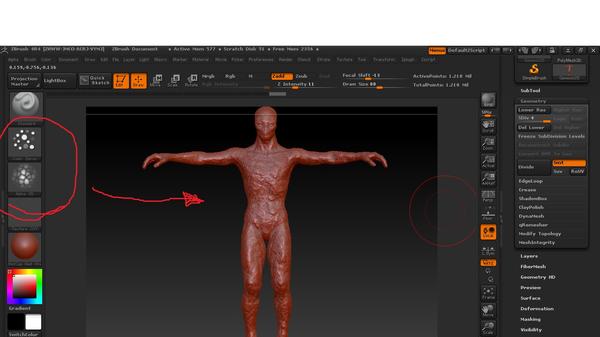
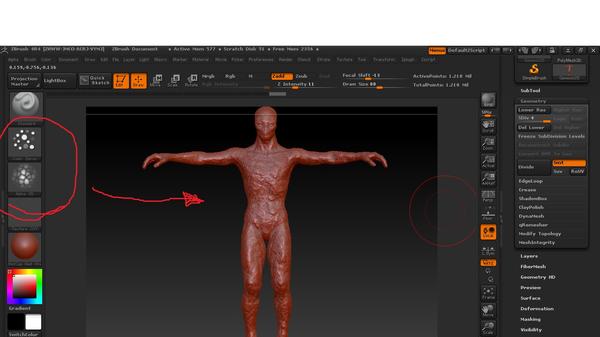
zbrush.jpg
1366 x 768 - 173K
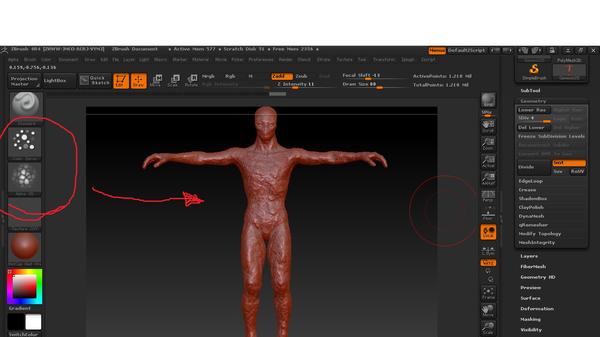
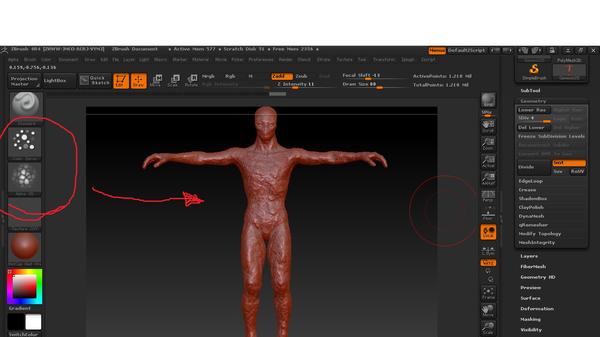
zbrush.jpg
1366 x 768 - 173K
Post edited by shona_nqn on


Comments
Hello sought a solution and found nothing. It's a waste of time. you will not want to customize the design work? I tried to create my own textures with Zbrush own reptiles and my clothes in 3D, but I can not use it in DAZ .... a big waste of time .... I'm thinking about the idea of not using your program.
not applicable now merged
The choice is your alone and I will not try to convince either way.
I don't do this type of work but many here use zBrush and other modelling software to make textures and meshes to use in Daz Studio and do it very well. But you have to learn how first and that can be a lenghy process but doable.
Why not dlownload the video, there are many programs that will do this, one being RealPlayer. Then you can stop and start the video when you want.
this is my problem ... as I can use this texture in daz? I export the mesh with Goz but not adapta
so is in daz studio
edit, Posted before thread merging in general query but might be helpful
I do not know anything about Zbrush but I would expect you would need to export the texture as an image map to reapply to Genesis in surfaces using the same uv mapping as in Zbrush.
if it is not a default uv then this too has to be added in sufaces as an imported uv obj by clicking on the import option in the 3 line icon on the right of the sufaces tab
you then give it a name in the import dialogue and it will appear in the uv choices
I suspect Genesis cannot have subdivision for any of this either.
(I use Carrara and those are the methods I use, a seasoned Zbrusher might be able to offer more help if you are patient and wait fir replies)
You need to bake the displacement to maps, then export the maps from ZBrush and apply them to the displacement strength property in DAZ Studio. Morphs are limited to the base resolution of the figure, and morphs (and base mesh) are what GoZ will transfer.
This is a video I found. but lacks a step and do not know how to achieve the result. this is what I'm looking for.
https://www.youtube.com/watch?v=OTEhFyK7Qdc
Merged the two threads on this issue.
It looks as if the video is using the groups or materials embedded in the tool - but the current version of GoZ isn't sending those across. If you export as OBJ from DS and then import that OBJ as a tool in ZBrush they should be preserved, and you can follow along. This would appear to be a bug - in DS, GoZ or Zbrush.
then .. as I do? can you explain step by step?
I didn't try following the video at length - I find a video with no words or captions very hard to follow and, unless you are a ZBrush expert, I wouldn't advise trying to use this; if you are already familiar with ZBrush and can produce displacement maps when using a grouped OBJ then we can help you apply them in DS..
good. we understand each other. Now, how applied maps in daz studio? will use zbrush
I had to do some experimenting, but I think I have the process worked out. I'll put together a thread with instructions and make it l a little while (or a long while, allowing for how many typos will need correcting). It may cover more than you need, but I hope it will be useful to others too.
Try this http://www.daz3d.com/forums/discussion/23430/
creando ropa, no se adpta a genesis
creating clothes, not suited to genesis
Did you rig the clothing, or is it just a prop? After creating the clothing, ideally around the zero shape of Genesis, you need to go to Edit>Object>Transfer Utility.... Select Genesis as the Source, select your clothing OBJ as the target and click Accept. If you had modelled the clothing around a morphed Genesis, and if the figure still has the morphs applied in your scene, you need to click on the Source Shape button and pick Current from the list, then click the Show Options >> button and check reverse Source Shape from Target. Once you've done that you should be able to fit the clothing to Genesis. Save the clothing by going to File>Save as>Support Asset>Figure or Prop Asset, enter your name and a name for the "product" (these set the folder names used in the Data folder) and specify the library file to load the clothing (this usually goes in \People\Genesis\Clothing\Some folder).
You're what maximo!! Now if I can use this! But one more question, just to finish. how export zbrush hair? ( with Fibermesh tool)
http://www.youtube.com/watch?v=94ZVjw-DaSg
How far have you got with the fibremesh hair? If you've got the mesh in Preview mode only, click Accept in the Tool>Fibremesh panel to create a new Subtool for the hair, then select that subtool in Tool>Subtool and finally click the GoZ button at the top of the Tool panel. DS will then probably open a dialogue for import (if instead it opens the morph dialogue, click the button at bottom left labelled Import as new); make sure the Create New Object option is selected and click Accept (whether you want to convert to a subdivision surface or not would depend on how fine the model was - I suspect generally your wouldn't want to for fibremesh). Depending on the length of the hair you can either keep it as a single prop or you can use the Transfer Utility to make it into a figure (long, loose hair you might well want as a figure; short hair, or something like an afro, would probably be better left as a prop and just parented to Genesis' head).
Now the problem is that the clothes do not collide ...
Collide with what? Fitted clothing isn't dynamic - there isn't a simple way to make dynamic clothing for DS unfortunately - but morphs should transfer once the clothes are fitted to Genesis, and if need be you can add a Smoothing Modifier (Edit>Figure>Geometry>Apply Smoothing Modifier) and turn collision detection on in the Parameters pane to deal with minor poke-through.
then the clothes created in zbrush does not move like a real dress?
No, fitted clothing is a model. It bends with the figure (as the weight-map permits) but if you want draping you need tot ake the clothing back into ZBrush, in the draped position, and create a morph to achieve the effect -when you go back to DS the options allow you to "Reverse deformations" which will subtract the affect of the pose, and any morphs, leaving only the changes you made in ZBrush as a new morph. That's how things like skirts and dresses usually work, and it is also the technique used to deal with odd bends that need a bit fo help or morphs where the auto-generated morph doesn't look good enough.
Friend I hope you can help me I have an error when importing from Goz plugin. when importing the mesh, work for an hour after the matter, I give save and reopen no genesis mesh deformations .... not that I'm doing wrong, before he could do so without any problem.
here I leave a final image before closing and saving
and so you see when I open the same file
There do seem to be some issues with GoZ - I've just been looking at a thread with another, even worse, problem. For now I would suggest making sure you save your morphs as OBJ from ZBrush and import using Morph Loader Pro, or at least make sure you have an OBJ export as a back-up.
do not know what's going on .... volvere uninstall the program will try one last time