A bunch of questions. My apologies...
This is a long one. I am so sorry...
I started learning Daz on and off last year, and am just getting back into it after a few months off. I compiled a list of things that bugged me, but as I'm an idiot I never got round to bringing it here until now. I have not yet installed 4.6, so I'm not sure if the answers to these questions will be any different, but here we go. I have no other experience with software of this kind, so am pretty much a total noob.
1.
When using the mouse to adjust the sliders, especially when posing, I find that the increments the program takes are too large. I often have to keep typing in the numbers just above the slider until I find one that works. Is there a sneaky little way so that when I drag the sliders they only go up or down in the tiniest of increments?
2.
I've been playing around a bit with morphs, and am now alright at sending to hexagon, changing something, and bringing it back as a morph. That's all fine. But I have found two problems with this. Firstly, if I'm fine tweaking near the end of the process, the models by that time will all have textures applied. If I click send to hexagon just to create a tiny little morph, it also sends all the mats, taking much longer than if they were textureless. Is there any way that when I click send to hexagon it only sends the model without mats, or will I have to go the long way round and export as obj?
Secondly, I've found that doing this is very awkward if the model I'm trying to add a morph to has any geo-grafted parts applied. I send to hexagon, change, send back, and Daz says the geometry does not match. I haven't tried this in some time, but I think I had to delete the geo-grafted part from the scene, then pass to hexagon and back, and then re-add the part back in. Bit of a pain. Am I doing something wrong?
3.
In another attempt to save a bit of time when fine tweaking in the later stages, is there any way to switch off the lights in a scene when I render, so that the program just uses the default lights, as this takes much less time to render? I know you can do this in the viewing pane when working on a scene with Ctrl-L. This is just if I want to check a tweaked pose or morph before going for a final render. At the minute, I delete the lights entirely, test render, then merge them back in from a scene I made that just contains the lights.
4.
Sometimes when I add hair to a Genesis figure that has got morphs applied, it can get very jagged in places, I assume trying to fit to the modified Genesis shape. In the past I've sent the hair to Hexagon, smoothed it all out, and sent the fix back as a morph. But this takes ages. Simply parenting the hair to Genesis rather than fitting it fixes this, but gives me all other problems such as it poking through the figure's mesh and so on. Anyone got any good tips and tricks for dealing with this type of problem? I assume similar problems can occur with clothes as well, but I haven't got that far yet...
5.
Does anyone know of any good tutorials for the joint editor? I'm hoping to add an extra joint into the legs of Genesis to create legs that are a little animalistic, but am hoping to keep the feet fairly human. I've gone into joint editor and split the shin bone, but I don't get all the same controls on this new bone as all the others, like twist and bend etc. Is something like this even possible, or will I need to do fancy morphing of the lower legs and feet?
Lastly, if I install 4.6, will all my 4.5 scenes still be fine? Other than one or two things I only have Genesis content.
Most of this stuff is way over my head, but am just looking for guidance so I can start concentrating in the right areas.
Thank you so much to anyone that can help.
Cheet.
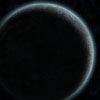


Comments
1- Clicking the +/- signs on the dial will go up in increments of .010, .10, etc depending where you are on the slider to begin with.
2- None that I've figured out. Would be nice, though.
3- Well, you could just use AMR's render scripts and use the proof quality mode. This will render the lights, but the render won't come out the greatest.
http://www.daz3d.com/forums/discussion/16085/
4- Is the hair made for Genesis or a different character such as V4? V4 hair is usually best used as prop hair when using it on Genesis for the reason you described. Some people use the Transfer Utility on it though with mixed results.
5- That one's out of my league. lol The Anubis character has this, but from what it looks like the morph is tricked by using the heel of Genesis' foot as that extra bone, and then the front of the foot/toes are just morphed all the way down into the dog-like feet. You can see this in my shot below.
As far as I know your scenes should be fine, but I'd wait for confirmation on that.
Click on the little gear wheel (yes, that's what it's supposed to be) beside the parameter value. Select "Parameter Settings" at the top of the little menu that pops up, and you'll get a whole bunch of things you can fiddle with; the one you want is "Nudge", which was named "Sensitivity" in earlier versions of D|S. This is the step value for when you're manually dragging the slider. I don't usually go below 0.01 for this, if you go too low it leaves you with a lot of scrolling to do.
1. Is there a sneaky little way so that when I drag the sliders they only go up or down in the tiniest of increments?
You can click on the cog by the number, then Parameter settings, then change the slider limits to a different range- if you have a big range, it's going to go by leaps and bounds instead of smaller increments. Don't have a magic formula for you though, and there may be a better solution :)
3. In another attempt to save a bit of time when fine tweaking in the later stages, is there any way to switch off the lights in a scene when I render, so that the program just uses the default lights, as this takes much less time to render?
Go in the Scene tab and shut the eyeball of the light. It shuts it off temporarily.
4. There are many posts about smoothing and collision of hair. It's in Parameters tab- Under Mesh Smoothing. That's for the poke through, the jagged edges, I haven't experienced yet.
EDIT- Spotted Kitty and I were obviously typing at the same time!
That only hides the physical light in the scene for me. The light is still active and renders through when rendering.
For your lighting issue you should firstly save your lights as a preset if you want to use them again, File>Save As>Light Preset.
Secondly you can go to the parameters tab and turn off individual lights or just set "Visible in Render" to off, see pic.
Regarding your hair issue: usually this is because the hair is trying to follow an eyelash morph. You'll probably need to select the hair and zero out any eyelash-related morphs... I have a hair tutorial which discusses how to fix this in much greater detail (it's in section 8.2 of the tutorial). You can find the link below, in my signature.
For your scenes saved in 4.5...personally I haven't had trouble opening mine in 4.6. I've heard of some cases in which people ran into specific difficulties involving some older content...see here for details, including how to solve it: http://www.daz3d.com/forums/viewreply/327830/