Genesis bot failure - SOLVED
 Hera
Posts: 1,958
Hera
Posts: 1,958
What's going on here really??
(Running DAZ 4.6.0.18)
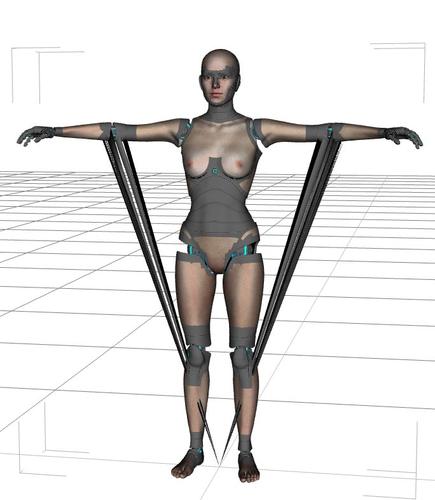
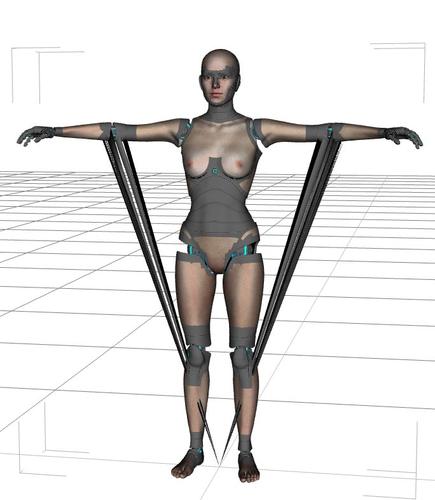
Untitled-1.jpg
684 x 786 - 61K
Post edited by Hera on


Comments
OMG i just tried on my version and have the same problem, running 4.6.0.18 aswell :(
seems there's somthing wrong at the elbows
This file was updated, so download the latest version.
All that is happening, is that the Sub Division alogorithm is set to 'Catmark', if you set it to 'Catmull-Clark (Legacy)' it will appear correctly.
As I said, it has been updated, and my version works as expected.
yep, it's been fixed, just forgot to check any updates on this computer... thanks anyway Jimmy
Hi Jimmy!
That upgrade fixed the elbows but ruined the hands.
Mine is OK, both in the viewport and the render. What Sub Div are you using, Catmark, and are you loading BotGen_all.DUF?
What female figure are you using too?
I've tried both load all and load the specific items separately. The female is Stephanie.
I don't have Stephanie 5, but I tried it with stephanie 3 for Genesis.
You will find the sub div type in the Parameters pane under General > Mesh Resolution > SubDivisiion Algorithm, it is set to Catmark by default, but you could try setting it to Catmull-Clark (Legacy).
It may also be a graphics card issue of course.
And it's independent of character, I tried several different genesises, including Freak and Kid and it was the same result.
On a positive end I also found that it's possible to pose all those small items manually, but it takes quite a lot of time and everytime I repose a hand, for instance balling a fist, I need to tinker with them. I guess I'll have to find a better work around if the error is not possible to find.
Well, in that case, it sounds as though your base Genesis figure has become corrupted, and it has been saved with a morph which is set to be active. If you select your base genesis figure, with the bot applied, go to the Parameters pane with genesis selected, and look in Currently Used.
You may find a morph that has been applied. Set it to zero, and the hand should come back to normal. See if that is the case.
Thanks, but unfortunately there's nothing there. It's just the 'cast shadows' set to on.
After a few hours of trial and error to get this product to work again, I'm halfway there. Namely, I reloaded the old robot and kept the old hands. Only that now the left thumb is corrupt. It comes up like this and I have to hide everything which is the left thumb or it's getting impossible to render (it all turns into a blue-gray gitter)
It looks like there is a 'spike' coming out ot the thumb as well.
If I were you, I would uninstall Genesis Bot, and redownload and install the latest version. I cannot see how it works for me, but not for you, unless we are using different versions?
Found the error, turned out I hadn't copied all the files in data, had missed the 'thumb' ones because they were a bit down. Now it works and I can make robots without nails in the thumbs
Super, I knew we would get there in the end, well done.
I'm having all the same symptoms (exactly) and I've followed all the suggestions from above- the problem continues. I don't understand the solution as I used the Install Manager so all the files should be there- they appear to be there but I'm not sure the file/folder structure is right. I copied the file FBMVictoria5.dsf so it was directly under the Morphs/Parris folder but it didn't help.
Adjusting the Genesis male slider in parameters tab made the thumb twitch but would not correct.
I working on a series of illustrations with this figure. I hope some one can assist here other wise I'll have to hide this hand in my renders somehow.
Thanks in advance.