I want my grass dark green and lush
Lately I purchased DAZ P3DA grass and let it grow with the pre-installed settings. Regrettably it appeared blond and dry after rendering. I've got much cheaper grass (RODI), too, which looks far better with its presets. I can improve the result if I transfer the same settings to the P3DA grass, but what are the optimized settings in order to let it appear as lush as possible?
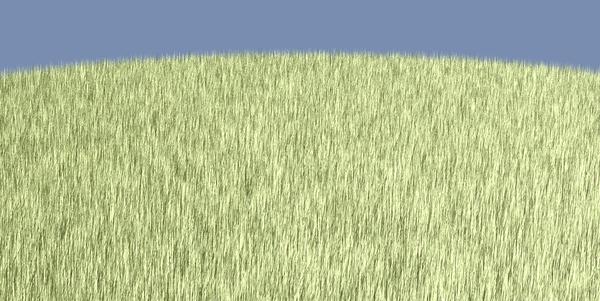
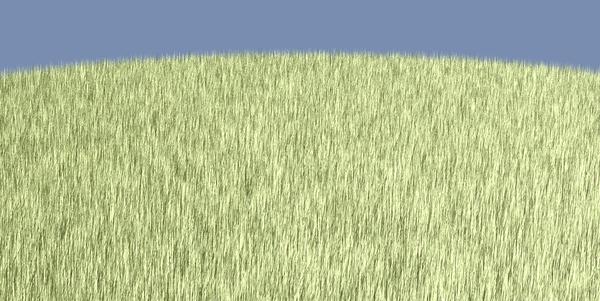
DAZ_P3DA_grass_cr.jpg
1000 x 502 - 412K


DAZ_P3DA_grass.jpg
1360 x 768 - 157K
Post edited by Wolpi on


Comments
Its all touch and go. Adjust a little here and little there. Just make sure you have a good bump and displacement map applied
Edit: What are your render settings
If you go into the 'Surfaces' tab for the grass and add a green to the diffuse it will make the grass greener. Don't replace the map if it has one or all of the grass will look too uniform and loose dimensionality. Play with different greens to get the result you want. Hope that helps.
Btw, this technique can be used with any surface. Good luck :)
[Edit] Just saw the second picture... It looks like you have other settings that are off, such as a specular setting that is too high. Doing the previously mentioned trick with the diffuse channel might be all you need, and leaving spec or whatever else is causing that might actually work out nice. If not, check out specular/gloss, ambient (should be 0) possibly reflection...