Fog Camera —· Commercial ·—
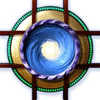 Marshian
Posts: 1,465
Marshian
Posts: 1,465
The fog just rolled in! See it here: Fog Camera store page
This is a prop-based camera built from layered planes for creating thick, patchy or smooth fog; smoke; underwater haze; low clouds; or sandstorms. There are 29 materials including color overlays and various densities. There is a depth render material for Iray and 3Delight to assist in making masks for image editing. This set includes a gray gradient HDR render setting that provides fast ambient lighting.
I put the tips and tricks on the store page so they are very easy to find.
I'm looking forward to your questions and maybe a few renders if you feel inspired. Let me know if you are hoping to create an effect from one of the promos.





Comments
This looks nice! It's not mentioned so have to ask: Will it render in 3DL? Also can you create godrays with this product?
I'm interested, but my main question is how much different it is to AtmoCam and Above the Fog, both of which I already own. There seems to be a fair bit of overlap in the fuctionality and I'm not sure if I want to pick up another item if what I have already mostly does the same thing. The only significant difference I can see is the ability of this product to create depth masks for image editing...
Hi Sven Dullah. Thank you! It will not render in 3DL straight out of the box. You would have to convert the surface to daz default and move some maps around so the options/materials included would no longer work. There is also a good chance the planes would show, something I was able to work with in Iray...to soften.
Godrays are a bit more tricky. You can see some in these renders: example1, example 2. Because there is no 3D volume for the rays to travel thru the light direction is limited to just about any angle pointed away from the camera. If light comes directly from the side (lining up with the planes) or from behind the fog prop it most likely will not work.
Hi Aethyr. I'm happy to explain the main differences between Fog Camera, Above the Fog and AtmoCam. Above the fog is for 3DL and Iray, it uses a 3D sculpted prop, the Iray version renders as a smooth fog (like a mist), its not patchy like the Fog Camera, and it uses SSS which can take more time to render. This new Fog Camera, for Iray only, has lacunarity (the puffy/patchiness) and uses opacity maps with refraction to create the effect so it renders much quicker. The the fog follows the camera and is easier the adjust to the depth of your scene. Atmocam and Above the fog (the Iray prop) use SSS and only render smooth, a soft and even volume.
So you get speed (scene set up and render time), lacunarity, and the color presets work a bit better from being applied to the diffuse channel. For the Atmocam the colors were edited in the refraction channel which darkened the fog a small amount. This new Fog Camera has smooth settings too, similar to Atmocam but will render much quicker.
Hope this helps, let me know if you have other questions
Thank you, that definitely let me understand the product a bit better. I think I'll probably pick it up as improved render times are a big plus, if it can make a similar volumetric effect but faster that's definitely good. Certainly something I'd like to try out at the very least.
Thank you Marshian for clarifying! I might get it just to experiment with shaders and refraction values to see if it's possible:) What maps are included with the product? Opacity maps obviously, anything else? I have the Above the fog product and IMO it works better in 3DL than in IRay as a sidenote;)
Sven Dullah- Sure! There is only one map for the prop, now that I look closer, the other is for the HDR render setting. That one map is applied is applied to few channels, I can't check which ones right now because I'm rendering.
...Yeah, I liked the 3DL version Above The Fog too, that UberVolume is some tasty stuff!
Interesting!
It works with animated cameras?
Hi Imago. I haven't tried this. I feel fairly confident it will work if the prop is unparented from the camera and the camera only moves toward or away from the prop, on the Z axis for intance. This way the fog is stationary, as it would be. If the camera moves a significant amount left, right, or it rotates you might see the prop is made of planes.
Can you explain what the depth render for Iray preset is? Is it a custom shader or does it setup the Iray canvases for depth or something else?
Hi RobotHeadArt. Creating depth renders mainly requires the depth mask material applied to the fog prop. To a lesser degree the HDR render setting should be used to provide soft ambient light for any sky that shows and it helps (but may not be needed) to convert all surfaces to a matte black. There is a mat setting to render depth masks in 3DL to, and for that purpse it works very well, the results are very similar and render much much quicker. The larger the scene the better as with a small scene the planes may start to show. If so this is corrected with a little blur by using DOF or in photoshop/image editing program.
These renders are good for creating masks in image editing programs so you can blur, add color, and/or adjust levels based on the depth of the scene (all effects are stronger or weaker in relation to camera position).
Awesome! It could eliminate PS afterworks. Can't afford it now, but can do in the not so distant future...
I've been experimenting with this and it seems that the strength/density of the fog is often pretty strong, even at low settings. Am I maybe setting it up wrong? It seems to be okay if I shrink the fog prop to encompass only a small portion of the scene, a haze above the ground for instance, but if I try and scale it to the full scene it seems like I can barely see anything. I was hoping that it would be suitable for quite subtle effects too such as a light mist in the whole view, and indeed the promos on the store page show both subtle and dramatic uses.
I feel like I'm maybe misunderstanding some aspect of setting this up in my scenes, and would appreciate any advice.
I understand. I feel confident I can get you much closer to the effects you're after easily and quickly. So the first thing you can try is:
If you find you are pushing this too far, as it does increase the distance between planes, you can also adjust cutout and/or refraction roughness. Both of these settings are pretty close in what they do but coutout would be first choice. Beyond these three ideas Z axis, cutout, and refraction roughness I might need more details about the size of your scene and the atmospheric effect you'd like to reproduce (A light early morning mist for example). Let me know if one of the promos comes close to the size of your scene and I'll look up specifics (scale and surface settings).
Its about 11pm here so I'm about to wrap up for the day, haha. I can get back here in 8 hours or so.
Can one use just the fog prop, or does one need to use the fog camera as well?
Hi DoctorJellybean. It's a good question. To feature the variety of uses I created a few promos to show how the fog prop can be used by itself (See the desert scene above too). Here is another. The camera loads with the fog prop parented simply because its the best position to view the fog from when it's being used for full-scene fog. Good?
Perfect, thank you. I'm hoping to show my render soon.
As promised, my render using the FC 1 Puffy VeryLight Density preset.
I've got my first render with this product cooking right now, and it is coming out absolutely fabulous, straight out of the box. The only adjustment I did was move the camera (having the fog parented to the camera is brilliant by the way) to get the denser fog where I wanted it in the scene.
Thanks for the feedback dragotx! I would like to see a render if you are inspired to share. Yes, I had hoped other artists would explore moving the prop around, unhitched from the camera. That was a huge breakthrough when I realized I could get it to work, really opened up the freedom and functionality.
Thanks for posting a render DoctorJellybean. The mood and depth is so nice. The scene reminds me of Savannah Georgia or New Orleans. The colors, fog, and its something you might see there...except for the koala. haha.
Once I get home from work (assuming my computer didn't die in the middle of rendering it today) I'll have to crop the image a bit before I can post it here, part of it is most definitely not safe for Daz.
That is exactly what I did, so that the figures appear close enough to the camera and be in the fog.
Thank you for your comments re my render :)
And I am definitely a happy customer, the render turned out terrific! And as I said, this is straight out of the box, just cropped for modesty's sake
Really looking forward to using this. I just need to find the time to set something up.
Thanks! Creepy is exactly what I was going for :) I've used other products to get a similar effect, but this one did it better and much easier than the other ones I've tried.
I totally agree with you, and am hoping to give it a try this weekend.
I'm am trying to figure out how to make a depth map is there tutorial for this