My messy library *grins*
I think I might have figured out why my Daz is a bit messy and why some things don't work as they should. I am not entirely sure this is the right place to post this thread, but figured that it could be useful if other new users do the same mistake as I did :)
When I downloaded Daz I simply followed the instructions on the screen, same thing with DIM. Dim had it's specific recommended path and I honestly didn't thought more about it. Until today that is... when I realised that a item I bought had been installed in two different places, and that Daz could only reach one of those two...
This is how my My Documents and Daz look like with paths and such (see attached screens) (oh and btw, the second map named Daz3D is where Install Manager has placed itself, not sure if that can be moved, and if so where?)
Now over to my questions... Is it safe to either simply merge the two libraries (C:\Users\Carola\Documents\DAZ 3D\Studio\My Library & C:\Users\Carola\Documents\DAZ 3D\Studio\My Library) ? And if so, to which one of those would it be best to merge it?
Depending on where I merge (if it's not unwise to do so of course) I plan to change the install path in DIM, something I should have done when installing it, but honestly didn't even consider (and hadn't even started to look at the forums at that time either )
Stupid questions showing how totally clueless I am, but atleast I realise I better ask for help than experimenting on my own *laughs* I rather not have the whole thing crashing on me after all :)
Edit - and I forgot to add, I tried to click those small dots after the current installation path to see if I could change it that way, but they are greyed out and don't react at all when I click on them
Many hugs :)
Carola
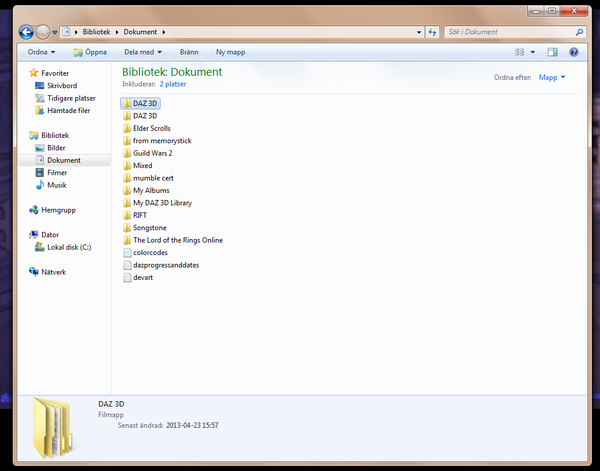
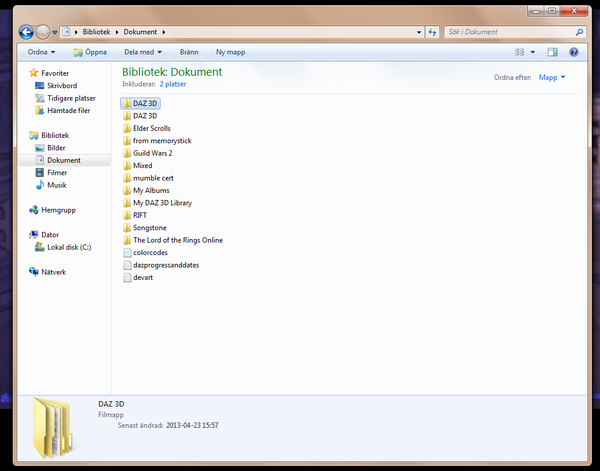
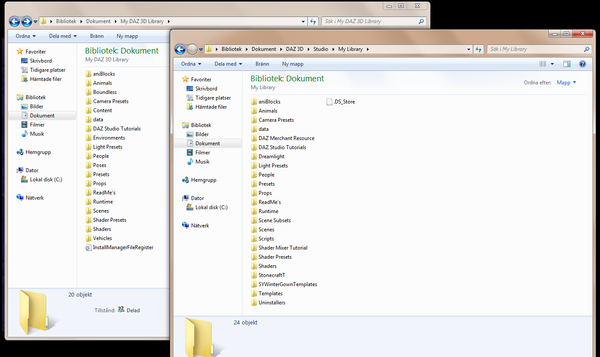
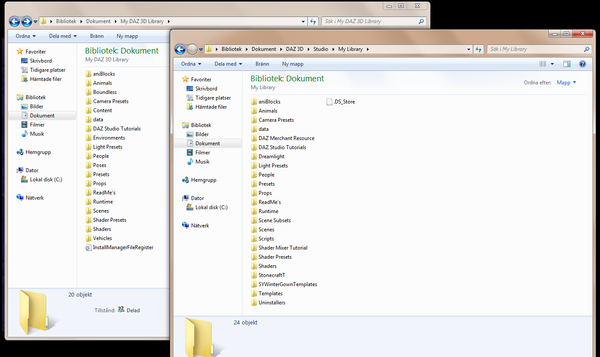
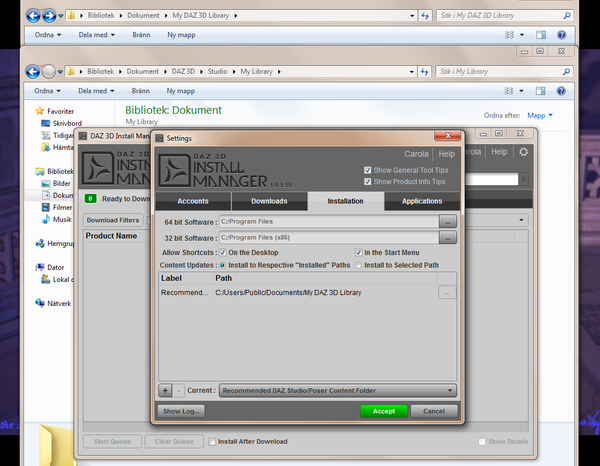
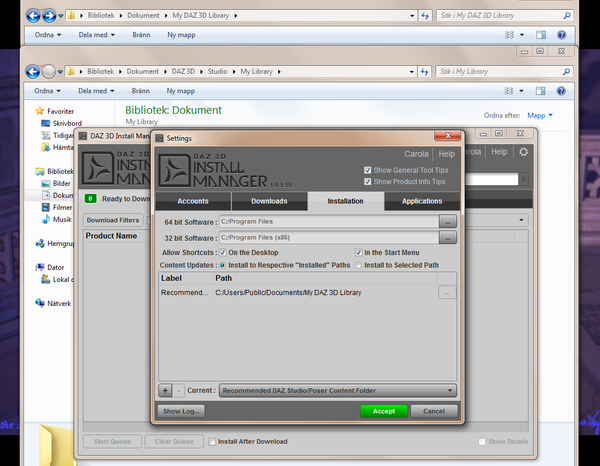



Comments
I see you have 2 different documents libraries -- I have the same, because I moved he location of the default library. but some programs still use the default location and ignore what Windows knows is the location. You should be fine merging the 2, but if you have custom categories you should Export User Data, reset the database, and then after combining the two locations Re-Import Metadata, so that the correct paths are set.
Thank you :) Not sure I'm comfortable with doing the whole export/import thing to be honest, so I think I just check around and see exactly how many of the files that is causing problems for me with e wrong path, and if I can reach them some other way (my cmd is pointed at both the those document/libraries btw) But I'm starting to wonder if it is a naming mistake somewhere in some of the files (the Mappak Bonsai's so far. Can only use one of the leaf options, the other claims it can't be found. And the path seems kinda strange too when I followed it :) )
I probably be back with questions when I have that figured out :) Thanks for answering Mike *hugs*