Symmetry issue?
Hello all I'm a new daz user. I've tried posing the legs together by selecting one then ctrl selecting the other, but I get this weird result? I've also tried posing them one at a time with same results. As I am new to daz I may be doing something wrong so any help someone could provide would much appreciated.


12.jpg
510 x 202 - 39K
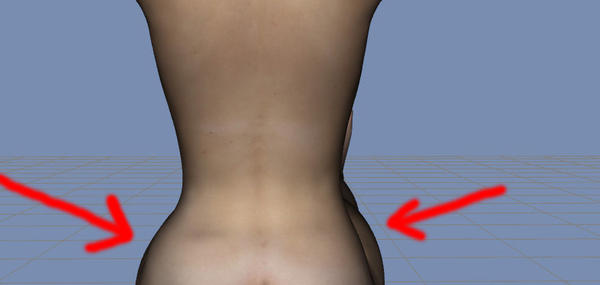
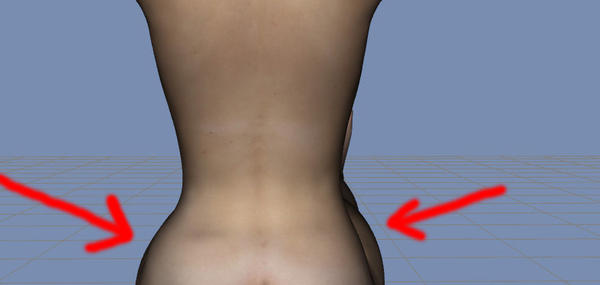
Untitled-1.jpg
783 x 372 - 61K
Post edited by biobreed_73513af408 on


Comments
Hi...
What figure is that? Is it a Gen4 and if so which one...
Is it Genesis and what shape morphs are you using...
I've tried to repeat what your pic shows, but I'm not seeing that issue...
Maybe with some more specific information someone will be able to pin point the cause and come up with a solution for you...
nicci... :)
It is easy to see (to me anyway) that two figures are loaded. I'm at a total loss as to what the OP is trying to do and why they are doing it.
Much more info is needed. I do like they knew to not post naughty bits.
There was only one figure loaded, and I was trying to pose them in a sitting position. However the problem seems to be gone after a re-install. Still really new to this niccipb so I don't want shape morphs are?
Hi...
If your using Studio 4, 4.5, 4.6 and the Genesis figure, then you will find the Genesis Shapes listed in the Shaping tab under the Actor group...
Genesis is a singular figure that can morph into many different Shapes... these shapes can also be applied as Characters which would apply a texture skin along with the shape morph...
Hope that clears that up a little for you... :)
Umm... the Bottom will spread in a sitting pose on a female figure. It's supposed to. Still not clear on the Problem your pointing out. And seeing the leg from the side was just your camera angle. But if you wish to THIN the hips you need to use the Morphs in the HIPS.
With your figure selected in the scene Tab. Open the Parameters Tab Open Actor then HIP and use the sliders to Shape the figure.
I think that's what your looking for.
If you used the twist or side-to-side sliders with both legs selected then you will get asymmetrical results, as symmetry requires switching positive and negative on those (because the plus/minus refers to the world, and the desired movements go in opposite directions with respect to the world).