Shadow without plane
I'm experimenting with shader mixer, but i can't get the shadow without a plane.
I'm trying to get the shadow with this tutorial http://forumarchive.daz3d.com/viewtopic.php?t=116187
but i get the following result (see the image).
Please tell if there is any method to get the shadow without a plane.
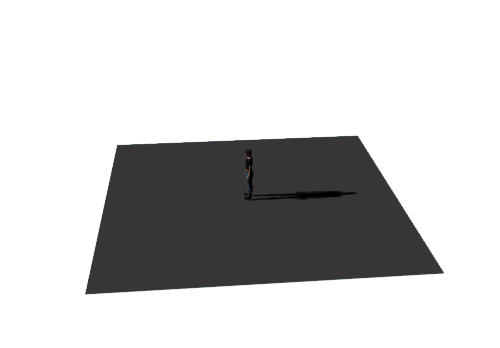
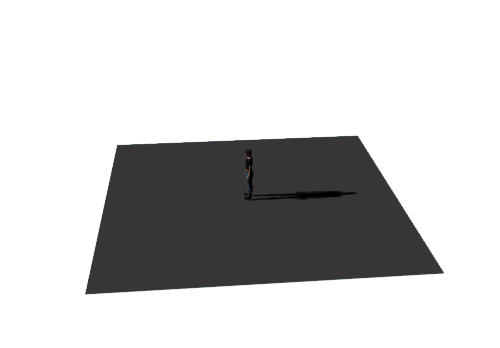
www2.png
500 x 348 - 7K


Comments
In a word, no.
DAZ Studio does not have a 'Ground' like Poser, so you need to use a Plane, or other object, otherwise there is no surface for the shadow to fall on.
Once you made the Shadow catcher did you Apply it to the plane? Select the Surface of the Plane in the Surfaces Tab then hit Apply.
EDIT: I just took this for a spin in DS4.6 Extra step needed. Set the Planes Diffuse to Zero.
I have reinstall DAZ studio, but i get the following png picture with no shadow:
May be something is wrong with my shadow mixer settings:
It goes to Surface 1 opacity. Thus breaking the other input.
I haven't tried it with DS 4 Pro, but I've done it a couple of times in DS 3 Advanced, and it worked out well. The backgrounds for both renders were done in postwork.
http://3dpixelzone.com/WIP/studio/stilllife2.htm
http://3dpixelzone.com/WIP/studio/gnd.htm
As much as I dislike video tutorials - but I followed these and got a working shadowcatcher:
http://www.youtube.com/watch?v=qo2OVy9tf8E
http://www.youtube.com/watch?v=rrWtXnijQ_k
I have seen the tutorials. It doesn't matter what I do with the shadow mixer - I get white surface plane.
Did you TURN the Diffuse to ZERO like I posted above?
Hi ,
The Shader mixer network is OK. I guess you just forgot to activate some shadows on your light?
I had to check my log file earlier. The user folder was not in English. I had to create new user in English, reinstall DAZ and everything is OK now. Thanks for replies.
So what is the answer here? I dont see one. Im having the same problem and the 2 video tutorials are leaving a lot out and daz has changed a lot since 3.0.
Ive contacted daz and got no where. I was told to check the knowledge base. I emailed back the results of their own knowledge base, with zero results.
This is very frustrating. I have been at this for days and days.
What in G-ds green earth has to be done from start to finish to make this freaking shadow plane work right?
Assuming your Shader looks like the one above, I'd ensure you've actually applied it to the surface. Make sure that you've not only selected the object, but the actual surface you want to apply it to. The video tutorial pretty much tells you everything from start to finish, so I'm not sure what you feel is missing. There's even a visual reference to the entire shader setup in the video, showing what's been input and where.
Post a screenshot of your shader setup here, and the surfaces tab showing it's been applied and we'll work things out from there. It's easier to have an idea of where you're at so we can figure out where it went wrong.
A shortcut - download and use Jabba's free shadowcatcher
http://www.sharecg.com/v/70391/browse/21/DAZ-Studio/Shadow-Catcher-For-DAZ-Studio-4.5+
I am having a huge problem and as usual daz3d support is no help. I have scoured the net trying to find the right tutorials and I have found a couple and done what they showed to do but I am still not getting shadows, and at one time I did get the shadow but then the plane would not disappear for the render.
One of the tutorials was from daz 3.0, too old for the current daz3d Im using. The other tutorial was in german and I actually got more out of it even though I could not understand it. I included both tutorials.
I have been at this for well over 1 week total now, and none of my help requests have been answered with daz. I can't believe this could be such a huge problem.
Im not sure what to do, can anyone please help me before I jump out a window..? Thanks.
PS I used jabbas downloaded plane and it works even less than any ofm my planes did. It doesnt and isnt working.
http://youtu.be/sXaDkAkKWZ0
http://youtu.be/qo2OVy9tf8E
Did you add something to the Shader Mixer setup that came with the shadow catcher? I see three nodes and the one I downloaded only has two. You don't need to add anything else; it's all set up.
My image shows the two nodes and that I set my light's Shadow Type to Deep Shadow Map. I only have the one distant light for now to test the Shadow Catcher. You can see it worked in my render.
BTW, you can see the title of the tutorial I watched, Shader Mixer - Catching Shadows Part 1
It might have made you think you needed to add something, but she was starting from scratch and Jabba already set it up so you can just use it.
Jabba's works for me ... I used it two days ago for the attached render ...
You will NOT see it in the preview window, just in the render.
You will have to have at least one light set to Raytraced or Deepshadow maps.