Need a little help with Atmospheric Cameras
 Freelancer604
Posts: 0
Freelancer604
Posts: 0
Hey all,
I have a long standing problem with atmospheric cameras by age of armour that I hope someone can help me resolve. The issue lies with the fog effect and its refusal to cooperate with any transparencies like hair, grass, plants etc.
The fog effect highlights any transparent regions of hair and plants like the first image below. For that example I cranked up the fog effect density a lot to clearly show the effect of the issue, but even at milder settings, a distinct outline is visible and completely ruins the render.
On the promotional store page of the atmospheric cameras, the hair is fine.. the model stands in a heavily fogged scene and yet there is no outline plaguing her hair. how did they do that? Why does it not look like that for any of the 20 or so hairs I tried? Any help would be greatly appreciated.
Also, take a moment to check out the post worked render :) http://freelancer604.deviantart.com/art/Relax-371979947
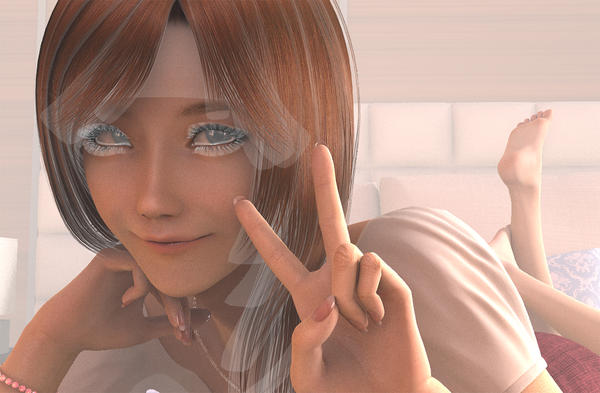
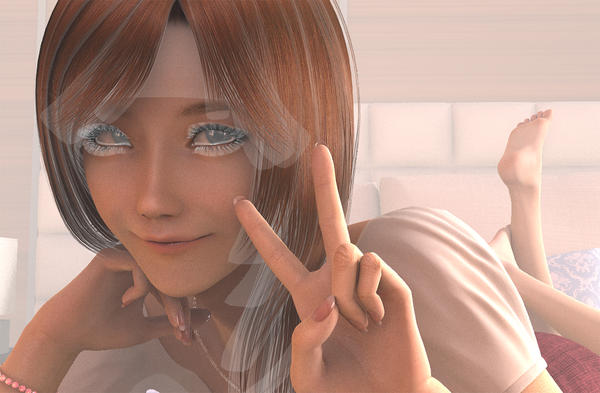


Comments
Is this a software or hardware render? Make sure "Multiply Specular Through Opacity" is turned on.
HI
That was a hardware render,. The quality is poor because I just needed an example of the artifacts and left it at 50% progress in the interest of time. Multiply specular through opacity is on.
I don't think it will work correctly with hardware render.
OOPs I had my terms all wrong. I use 3delight, the highest one.
I also tried upping ray trace depth to 4, raising pixel samples to 6, lowering shading rate to 0.01, but nothing seems to make a difference here.
Strange -- can you post screenshots of all the Surface settings for the hair?
Take a look at this old thread. http://www.daz3d.com/forums/discussion/1958/#25135
Yup, here we are
EDIT: Thanks for digging up that old thread barbult. I see the only solution is to lower start distance to 0, which pretty much translates to "make the fog start further back in the scene, where hopefully you have no transparencies." This is kind of disappointing. Considering there has been no update for some time, I assume the issue is just going to be left unresolved.. :(
There needs to be a notice on the store page that acknowledges the existence of this issue. Its still a great camera set, but this greatly reduces its usefulness.. I would have thought twice about getting it if i knew beforehand.
Ah, right, the thread barbult mentioned has the solution.