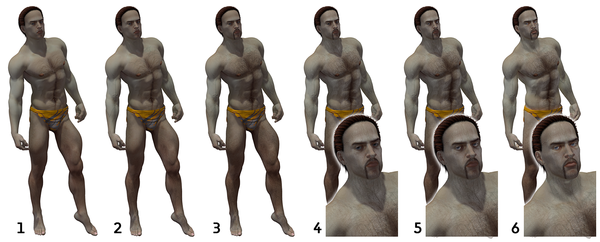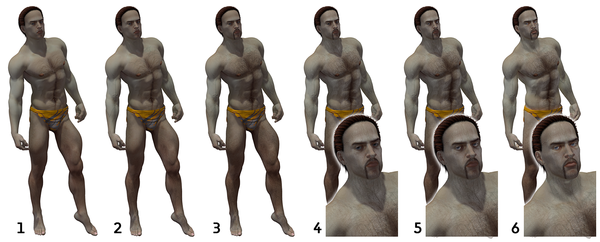Wet Hairy Caleb
Even without all the wonderful sales that have been coming our way lately, there's never a shortage of things to want to add to your toolkit here at DAZ. My wishlist just gets longer and longer. There are lots of great offerings that focus in one a particular aspect of making your figures part of a really great render. So I was curious to see how well I could get several of them to play together and to see what the resulting character might become. With one exception, all the products I pressed into service can be found here at DAZ. In some cases, I had to put a product to a use other than the one for which it was made, but the's the name of the creativity game, no?
This is a composite of a series of renders I did with the same pose, lighting, and morphs applied throughout. Each one adds in one or more products or features to enhance the overall effect. Here's a summary of each change:
1. M4 with Caleb texture or morphs. Also used Elite and M++ morphs to get the build just so.
2. Vascularity displacement maps purchased at Renderosity. I've found similar maps at DAZ but those were marked as requiring DAZ Studio. The maps I bought work fine in Poser but thinking about this caused me to think a bit differently about products ostensibly for use only with one particular tool. There are plenty of situations in which you really can't use something in both Poser and DAZ Studio but it ain't necessarily so when it comes to textures.
3. Facial and additional body hair using maps provided in product at DAZ by Jepe. I could never get this product to work well enough on a consistent basis, which is probably more a reflection on me than the product. It applied various maps to a second figure posed identically to the first which would be transparent except for the hair layer. In any case, it was still a very worthwhile purchase because I now had this great collection of various patterns of facial and body hair. While not usable in a figure as provided, a little Photoshop magic made it possible to layer the secondary hair pattern of my choice on top of any M4 skin to add body and facial hair.
4. Wet skin. This was done using maps provided in a product that enables wet skin specular mapping for any M4 character. But this product is designed for use in DAZ Studio. I figured whatever the difference might be in implementation, unless the product generated the water from some algorithm, it had to contain M4-compatible specular maps for wet skin. I bought and installed it in DAZ Studio and applied the textures to see how they were spec'd for that product. I found the maps in the Textures folder and experimented in Poser until I got a comparable effect. You may ask why try to get these maps to work in Poser if I have DAZ Studio? Without meaning to stumble into political turf, the answer for me is pretty simple. I need my figures in Poser file format for import to Vue, 3D Studio MAX, or Maya. Can't get there with DAZ Studio (even tried the FBX exporter with no luck). Now this product takes advantage of the Layered Image Editor in DAZ Studio to allow arbitrary placement of water drops and streaks anywhere on the figure. Poser doesn't let you do that as far as I know. But no matter because I already own an ample layered image editor called Photoshop.
5. Enhanced eye textures. The stock eye texture supplied with the Caleb texture set was replace using maps from the Look At Me! Eyes set, providing more realistic looking eyes and very nice reflection maps.
6. Not so much a product added but a final rendering enhancement in Poser. All skin textures and lights set for Ambient Occlusion and rendered.
I was really impressed with just how far you can take a character and enhance it with various specialized products to push the render farther enough to help set it apart from garden variety images. I still need to experiment with how best to use the wet skin maps to further punch up their effect. I'm also thinking about producing a tutorial video walking through this process end to end.