DAZ Studio 4.5, You Must Hate Genesis....
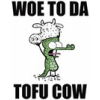 Shinzakura
Posts: 8
Shinzakura
Posts: 8
Okay, had Genesis working great on 4.0, but had to update to 4.5. 4.5 gives me the usual "cannot find" error that everyone seems to have (and the fact that everyone seems to have this is kinda worrisome). Reinstalled, same thing. Uninstalled EVERYTHING, then reinstalled from fresh copies downloaded from DAZ. Same thing. Any suggestions on how to slay this dragon (or maybe at least render one so I can slay it?)
I should point out that, curiously enough, it works fine on EXISTING render files that I've created; it just won't make new ones.


Comments
The content is now in .duf format, so any leftover .dsf icons won't work. In the Content Library options menu, Content DB Maintenance > Remove Orphaned Items will get rid of the extra icons. (The underlying Data files are still .dsf, so old scenes will still work.)
Still giving me the "could not open up the start-up scene: [filepath pointing to genesis.dsf]
File does not exist." Given that the Genesis files were changed from dsf to duf, the fact that it's still not working is confusing - or am I missing something?
Go to Edit > Preferences > Startup and either uncheck the "Load File" box or change it to Genesis.duf
Okay, and I think I found the problem - somehow the Genesis.duf didn't get installed. but that should've been installed from either the 4.5 or one of the packs I installed.
It's part of Genesis Starter Essentials -- the content is now separate from the application installer.
Which I installed, via the installer. In fact, I thought that might be part of the problem, so I uninstalled it and reinstalled. Still giving me the same problem.
Did you change the install location? Install Manager uses a default in Public Documents, while DS uses the older default location. In Install Manager click the "Install to Where?" in the lower right of the Ready to Install tab and you can add your preferred location.
Did so, but it seems to have only installed the .dsf files.
Wrong installer. The content .exe was also updated for 4.5.
[depending upon which collection of installers arrived, the first release for 4.5 also included installers for 4.0 for those who wanted to have them for backup.]
edit: just checked my products, now they are listed separately :-)
If I grabbed the right link, 14812_GenesisStarterEssentials_1.11_trx.exe is the one with the Genesis.duf file.
Then I have to wonder where the dsfs are coming from if the DAZ installer is pulling from the servers. :ohh: I'll have to manually add. Thanks!
Be sure your DIM download filter on the Ready to Download tab only has DAZ Studio 4.5 checked. If you have DAZ Studio 4 checked also you'll get the legacy installers with the .dsf files too.
I was having a similar problem. It was resolved when I shut down all my security software - firewall, antivirus, etc. **shudders** Since then I shut down the security every time I install something new because metadata was not installing for new content. See if that solves the problem (without enabling new ones.)
It's even more fun when you have to shut if off in order to get a download! [and yes I do ask myself why do I have this AV from time to time]