Brekel Kinect Pro Face Motion Capture Test DAZ Genesis 5
 Joepingleton
Posts: 746
Joepingleton
Posts: 746
This is my first attempt with Brekel Kinect Pro Face
I love it so far.
I captured my face with a kinect without any markers.
Exported from Brekel Kinect Pro Face to Daz Studio 4.5
Applied it to a Genesis 5 Freak 5 character
I also used the audio from the kinect mocap to generate a lip sync in Mimic Pro
Imported that in an aniblock
Applied an aniblock sales prensentation mocap to the body
Rendered it all out as an image sequence
Synced the audio and matted in the background in After Effects CS6
Mocap and Daz Clean up time was 1 hour
Render time: 525 frames at 30 sec per frame (262 min total)
I think its a promising start, What do you think?
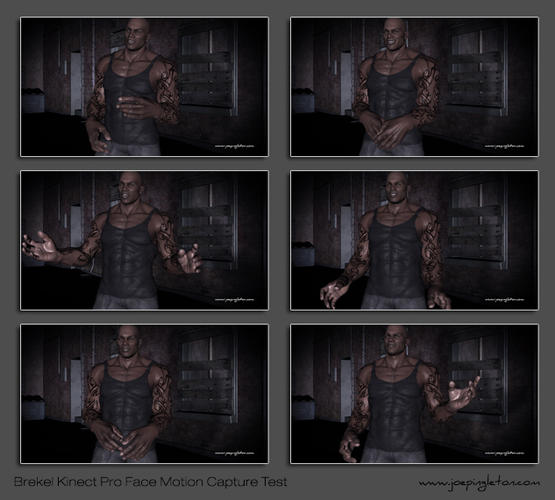
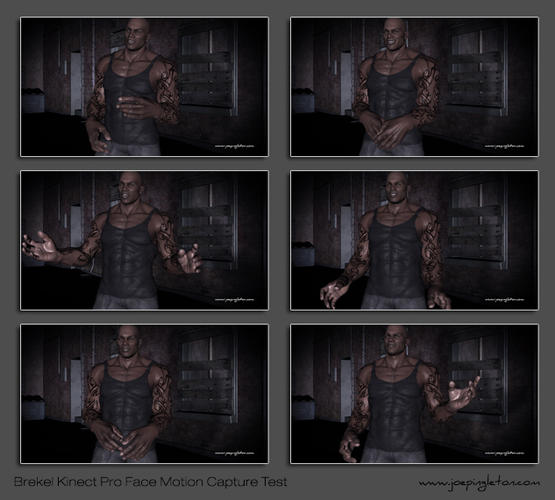
mocapFace01.jpg
633 x 570 - 185K


Comments
lookin good.
I tried the demo and its very easy to use,
I want the pro face and pro body bundle .....ggrrrrr Im trying to resist spending more cash this month
Thanks
I broke down and bought the bundle. Love Pro Face, can't get Pro Body to work on Genesis.
I am thinking maybe laying an aniblock over the BVH may adust it, but I really don't know what I am doing =)
Anybody had any luck with Brekel Kinect Pro Body and DAZ Studio and Genesis?
Next I'll try using only Brekel Kinect Pro Body and Pro Face
Your mocap tests were impressive. When you said "It looked really messed up so I applied a blank aniblock to the genesis figure. I then zeroed out the figure in that aniblock on a t-pose frame and..everything lined up pretty good." Was that instantly? As soon as you zeroed out the figure, it immediately lined up? Also, would you consider trying that out on an M4 or V4? I am very interested in this and will definitely start saving my pennies if it works on Gen4 figures too!
Thanks
Yes almost instantly It lined up pretty well.
I think the key is to have a good T-pose in the Bvh file, so that when you zero the figure pose in the overlaid aniblock all the differences even out.
But that just a theory, as I have no idea what I am actually doing :)
In theory this should work on any figure, though it needs to be tested.
Any suggestions would be greatly appreciated.
Here is an updated Test.
View the animation on YOUTUBE.COM by clicking here.
View the Stereoscopic 3D animation on YOUTUBE.COM by clicking here.
This is my second attempt with Brekel Kinect Pro Face & Brekel Kinect Pro Body
I LOVE THESE PROGRAMS!
… Sorry, I get excited
Here was the easy process to go from a Xbox Kinect Motion Capture to DAZ Studio:
1. Capture Body Movement with a standard Xbox Kinect sensor via Brekel Kinect Pro Body software.
2. Capture Face Movement and Audio with a standard Xbox Kinect sensor via Brekel Kinect Pro Face software.
3. In DAZ Studio, create a genesis figure.
4. In Animate create a blank Aniblock.
5. Import the Body Motion BVH into the base layer of the blank aniblock.
6. In layer 1 of aniblock Zero the figure pose to the T-pose in the Motion capture.
7. Import the Face export from Brekel Kinect Pro Face into a subtrack aniblock.
8. Use the audio file from Brekel Kinect Pro Face in Mimic3 pro to generate a lip sync file.
9. Import that file into DAZ studio.
Enjoy and edit if you want.
All I did was crop out the T pose frames and trim the end frames.
Total Production
Mocap and Importing: 30 min
Rendering: 2 hours (got to love the genesis-bot textures)
What do you think of the results?
I am going to be keeping up with you and your progress. Btw, doesn't Brekel Pro Face do mouth movements for the audio? I was watching a tutorial on it on YouTube and they had imported their model to match up and it was talking. I have emailed a question to Jasper (the developer) about importing our own models for blendshape matching. I am excited too!! Keep experimenting!!
Thanks for looking.
It does do mouth capture but I liked the effect of layering it with mimic (I wish Lyp sync worked in daz studio 4.5 64 bit)
There is definitely a lot more experimenting to be done.
Let me know if you learn anything.
it does Joe (yes liked and commented on vid too)
you just need DS4 or 4.5 32bit installed as well and do the lipsync in that.
(can save and render in 64bit)
actually I was wondering how you used Mimic pro in studio?
I have in Poser saving the DSON imported Genesis figure as a cr2 and creating a mimic file from it using the supplied .dmc configuration file in mimic but admittedly never tried it in studio, (I myself use Carrara mostly with its mimic plugin)
Thanks
I am using Mimic much like you are except I am importing it into daz studio.
It's been a while since I used poser so I am not sure if it totally the same.
I am just learning so I am kind of guessing in everything I am trying.
I'll have to try your suggestions.
I just heard back from Jasper. He says not only can you import a Daz Character right to the program to directly make the blendshape connections, you can then export the animation as a .PZ2! OMG, be still my heart!! Both of these programs are so affordable! I will be doing a trial version for sure!!
Awesome. I'd love to see your results
nice vid
Thanks =)
Well ... What about the walk, kick, jump, run.
you had success with this mode Brekel pro body?
I have Brekel pro face, and I'm creating the templates, in my case I export to Poser Pro 2012.
But I'm thinking of buying brekel pro body, but only if it is possible to take a few steps, walk 4 feet etc, etc..
I haven't had much success with Brekel pro body capturing walking, jumping or kicking.
But I think that's because of the limitations of the kinect and my knowledge of its limitations.
The problems seem to be staying withing the kinect's camera area. The sweet spot is about a stride forward and back and side to side.
The only thing I have experimented with is running, walking and jumping in place. That seems to work much better.
Plus I run into problems when joints cross each other, like in a typical fighting stance, you have to modify you movement so that your limbs don't overlap. I have gotten better results trying to capture them in side view rather than straight on. This techniques also seems to work better for kicks.
This also leads to the main problem I can't seem to overcome is that of spinning. Since this obscures joints Kinect doesn't seem to be able to handle anytype of spinning motion. Maybe it there was two kinects and Brekel pro body supported them.
I do like Brekel pro body for roughing motion in, but i suspect until I learn more there is a lot of key framing still needed.
When I get some more time I'll post some of my results.
Lots more experimenting to be done.
It's just hard to remember that since the Kinect seems to be built for gaming gestures the Kinect is limited in motion capture. Since I don't have an Xbox or have played any games with Kinect I am unsure what those limits are.
Anybody have experience with using the Kinect?
Hmmm! Nice, thanks for the tip, it will leave the "pro body" side.
Why I use Poser, but as for gestures, I can use the Powerpose Daz Studio, and create animated poses, and export it as BVH, so that I can import BVH file in poser.
thank you
Thanks for all the Feedback.
Here is a quick experiment with DAZ Studio, Animate 2, Brekel Kinect Pro Face Kinect Motion Capture and DarioFish - HFS Shapes for Genesis.
Thanks for looking.
View the animation on YOUTUBE.COM by clicking here.
View the Stereoscopic 3D animation on YOUTUBE.COM by clicking here.
Click here to see the 3D animation on 3DVisionLive.
I like it. I like it. But I'm waiting until Brekel (and others) adapt their software to Kinect 2, which, because of the dramatic increase in resolution, is going to deliver better output.
Thanks for the feedback.
I am really looking forward to see what can be done with the kinect 2.
Hopefully it will revolutionize cheap motion capture.
I wish there was a plug in for DAZ Studio for direct Kinect motion capture. We can dream. :)
Another test of DAZ Studio and Brekel Kinect Pro Face.
Thanks for looking.
View the animation on YOUTUBE.COM by clicking here.
Hi
I'm seeking a bit of advice as I'm intrested in trying out motion capture but dont know the first thing about Kinect.
I do have a copy of NuiSoft which I got as a freebie but now unfortunately they are asking $400 so hope mine still worksl.
Alternatively can start with the Brekel Free version.
Advice needed on the Kinect itself - is there something special I need ask for when shopping - I note kinect was for xbox but presume it can be connected to a pc. I have a notebook wth built in camera - will that work or do I need a seperate video camera ?
I'm mainly interested in body motion ( to start with) so any software recommendation / advice would also be appreciated
thanks
I can only offer advice on what little I have from experimented with using the Kinect for motion capture in DAZ Studio. Most of my experiments have been with the Brekel Kinect software. I have tried the iPi Motion Capture Free Trial and liked the results (unfortunately the Basic Addition costs $600). I haven't tried the NuiSoft software you mentioned and would be interested in learning more about it.
As for what to ask about when shopping for a Kinect, I just used a regular XBOX Kinect and connected it to my PC. I've heard good things about the PC version of Kinect as it allows for zoom for closer face capture.
I haven't tried using a laptop camera for motion capture, so I wouldn't have any recommendations on that point. The kinect is much better than a camera at it has a depth sensor that allows for instant motion capture.
I would refer you to my earlier post about my experiences with Brekel Pro Body for capturing full body motion. I think once it gets support for multiple Kinects it will allow for greater range of motion. But for $100 its definitely a cheap way into motion capture.
Hopefully with the release of Kinect 2 we will see cheaper and better mocap become available. I am still dreaming of a Kinect Mocap plug in for DAZ Studio.
I hope this helps a little. =)
Yes it does = thankyou very much. I didn't know there was a kinect speciaal fo PC so I will shop for that but maybe wait for kinect 2. Any idea when it might be available ?
Also i realise question about camera was irrelevant as Kinect IS the camera - right ?
http://www.youtube.com/watch?v=WCcMnfOnn8c
http://nuicapture.com/download-trial/
Last video is a good demo of the software. Not sure if you can still get the free version I downloaded = site is a bit confusing bu check out the download page. The one you want is the "Animate " version.
If you do get to try it ,would be interested to know your experience.
cheers
Another NuiCapture video anyone might get ideas from.
http://www.youtube.com/watch?v=jnwiLfEb5CA
as you will see there are several tutorials up there.
Thanks for the links, it looks like it is worth trying out.
Yes the Kinect has a camera and a microphone. It also has a depth sensor that allows for motion capture and you can even capture a point cloud of the environment. But I haven't tried that yet, does anybody have any experiences with it?
A quick experiment with DAZ Studio, Mimic Pro, DarioFish - HFS Shapes for Genesis and Animate 2 aniblocks.
Thanks for looking.
View the animation on YOUTUBE.COM by clicking here.
View the Stereoscopic 3D animation on YOUTUBE.COM by clicking here.
Click here to see the 3D animation on 3DVisionLive.
This is an experiment of using a simple character change of aniblocks from the "Shakespalien" animation.
Thanks for looking.
View the animation on YOUTUBE.COM by clicking here.
View the Stereoscopic 3D animation on YOUTUBE.COM by clicking here.
Click here to see the 3D animation on 3DVisionLive.
This is a quick test of DAZ Studio to get 3 genesis figures to converse using Mimic Pro and Aniblocks.
Thanks for looking.
View the animation on YOUTUBE.COM by clicking here.
This is my first test animation render using the Reality 2 LUX renderer from DAZ Studio.The Aniblocks and lip sync are from another experiment.
30 seconds per frame render time @ 150 samples
Thanks for looking.
View the animation on YOUTUBE.COM by clicking here.