Moon 360(Commercial)LIVE
 Midnight_stories
Posts: 4,112
Midnight_stories
Posts: 4,112
Moon 360 is the new HDR environment by Midnight_stories. It’s a full 360 Degree set of HDRs, rendered in 16K by 8K so it’s double the resolution of the “Mars 360” set. With full 3D lighting information encoded into each image. There are 9 environments in all broken up into 2 categories, Infinite Sphere and Infinite Sphere with ground and DOF or (depth of field). The landscapes are based on a moon environment with stone rocks and dust features, plus star and planet backgrounds, all lit with a sun as the central source of lighting and shadows. There are 7 on the surface of the moon and 2 in orbit. These work great with the “Genesis 3 Male Astronaut”. There is also so a camera preset of the DOF environment and an introductory video to help get you started, see link below. The 16K maps takes HDR environments to a whole new level of detail!
This has just passed QA so “Genesis 3 Male Astronaut” shouldn't be to far away!






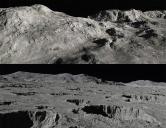
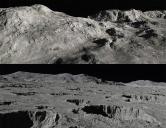
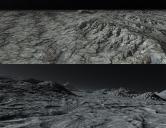
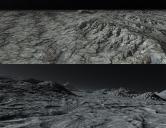




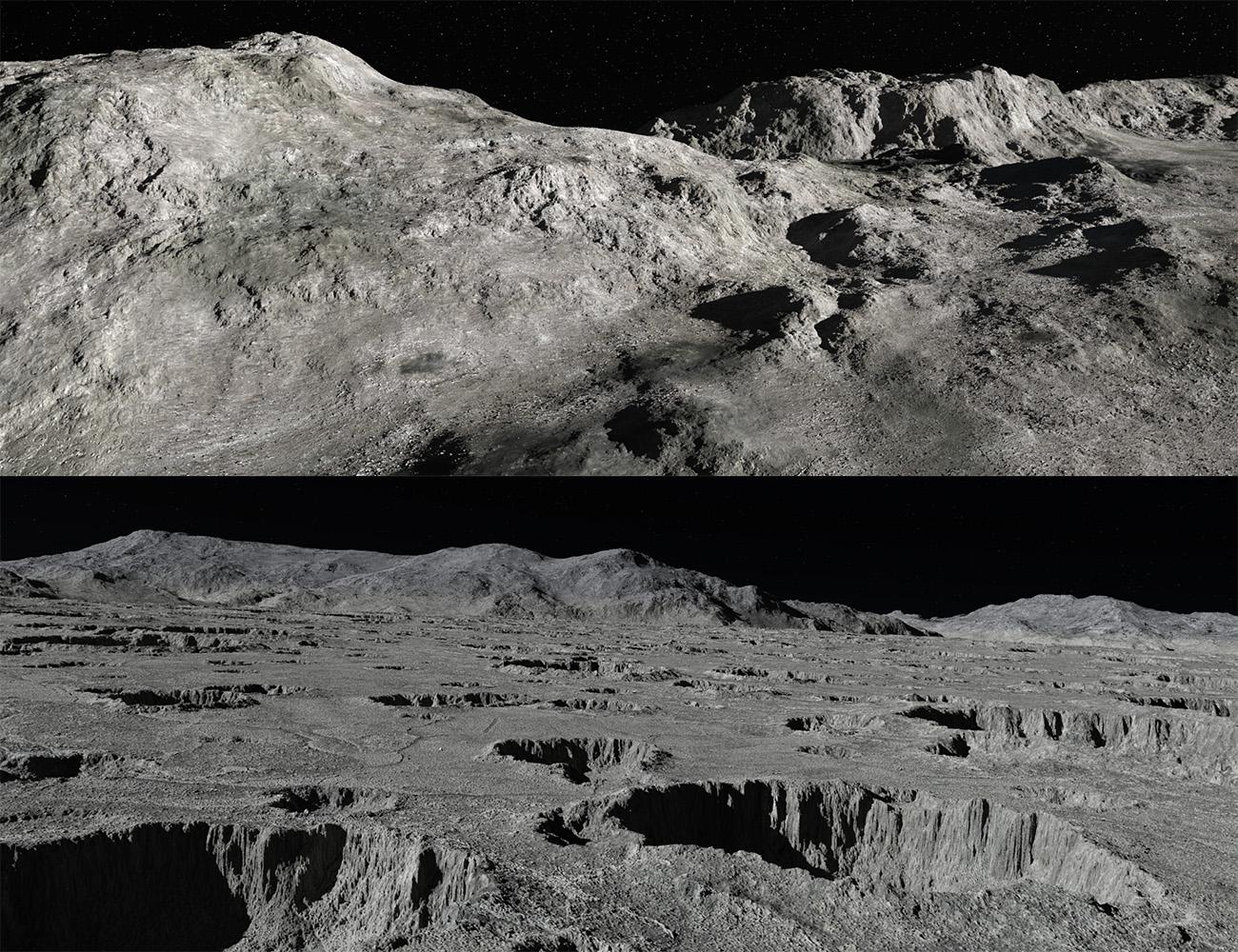
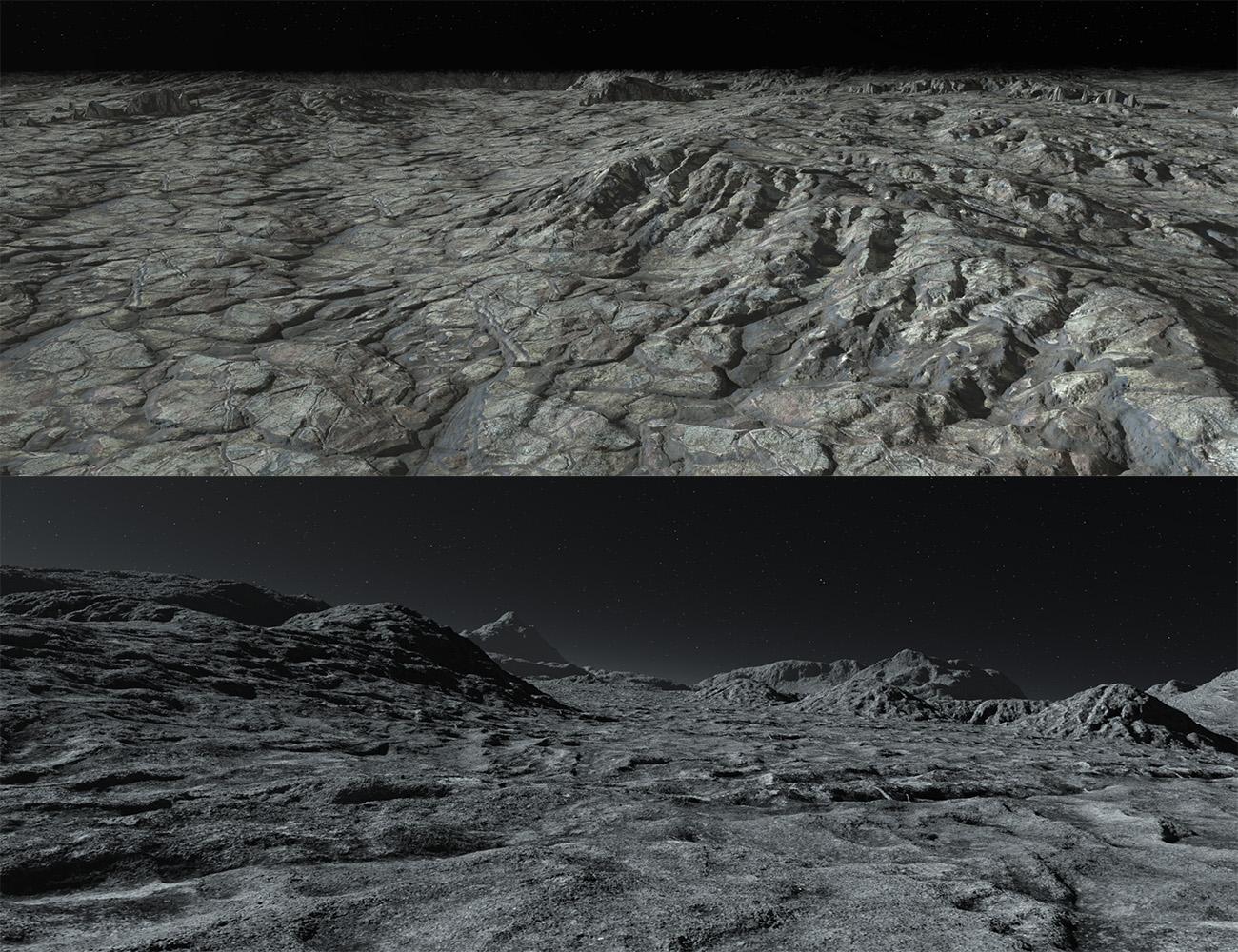


Comments
The main difference between Moon 360 and Mars 360 is that the resolution has gone from 8K to 16K so double, plus DOF setting, and as well and two scene in orbit.
And yes I did the Nvidia light test where you stand and astronaut behind the camera to see if he reflects the light onto Neil Armstrong!
So I take it, this isn't a fake? ;) I can't wait to try it out with some of my hardware.
I first picked it up with the ones in orbit I think I had the ISS station with the astronaut and I couldn't figure out why the astronaut was all of a sudden so bright, when I put another object in the scene, and that was the only thing I could come up with. Terragen does do the lighting in the HDR images physically correct, well to what a computer can do. Use a flat plain behind the camera to reflect the light it gives off more.
..and my PC to a new level of pain, LOL.
Great looking product!!
Yep that's going to hurt, but it will look way better !
Shadow edges on the surface shots could do with being a bit sharper, but it looks great. I just have this sneaking suspicion the size of the HDR will blow up my creaky old computer.
I'm reminded of one of the arguments used by moon-landing-hoax believers, that the Apollo photos are "obviously" faked because there's an extra diffuse light source "obviously" illuminating the astronauts, filling in the shadowed side away from the sun. They just can't see that of course there's another diffuse light source; they're surrounded by the very brightly lit lunar landscape.
Mars 360 is one HDRI set I use often. I'm going ot have to get this, even though I told myself NO MORE HDRI!... And yet...... Here I am. This looks like a must have.
Does it include all those great looking backgrounds....mainly the Earth and moon combo?(ie popup 08)
About 8:40 into the video I show the earth and moon in orbit remember these are images mapped on an infinite sphere and it lights the scene with that image. So there is no physical geometry it's all been pre-rendered for you !
These look great! Really looking forward to these for animating my off-world adventures.
Good news DAZ has set a date for the release of both so shouldn't be too long !
Looks great.
Only days away now !
Cheers
Looking amazing!
I'm looking forward to it!
OK it's Live Now
Cheers!
Looks fantastic! Great work, Midnight_stories!
Thanks Midnight_stories, this was an instant buy for me (also have your Mars 360) and have also bought the Genesis 3 spacesuit. Great detailing!
As a feedback.... I was impressed with your detailed explanatory video, it really sold me this product. The PA KindredArts also makes similar product videos, and I feel, as I told him, it makes for a great selling promo, so isn't a waste of time.
Kindest regards.
I orginally only wanted the moon360, as I already have some space marine type suits, but after seeing how much work you put into the astronaut suit, and how male clothing is so rarely supported here by PAs, I feel I need to buy both for your effort. Hoepfully others do the same and we make it worth if for you to do more male stuff (especially G3M), not really feeling the G8 stuff, please stick with G3M.
I'm glad this helped, I see other people putting stuff in and I have not idea how to use it. At least have something people can follow and understand plus it show's what the product can and can't do and you don't have to guess. So thanks for the feedback I will keep going down this path. Cheers !
It's funny the moon 360 was suppose to be the supporting product and it's out selling the astronaut suit. So I may be looking at some more environments with so ground props to help with the HDRs.
I purchased this item just this evening, and I am having a hard time trying to load it into the scene. In what folders and subfolders would I have to find what I need in order to load the moon into?
DIMs should put it in the right directory, how are you installing it ?
Using Install Manager. But I cannot find the subfolders in my inventory. I am not sure if it is a vague folder or file name that's throwing me off. It seems to be quite common to install folders and have a hard time finding the folder due to a folder or file name issue.
I may download the zip file to see if I missed something.
No you've got me now that should have worked fine, but if you've setup the content folder in a non standard way it's going to be more tricky. Sorry not much help!
In DIM find the entry for the product in the Installed tab, right-click, and select Show Installed Files. That should give a page with (clickable) links to the content diectory used for installation at the top and for the individual files in the product.
I would have thought there'd be an actual object used in this. If there isn't, how does it work?
I know there are a bunch of render items in Light Presets, that's all I know.
They are all HDR images. To get the details crisp and clear they been rendered at 16384X8192, the shadow are just a projection an invisible plane. So there are one way to get details like that with geometry it would be in the 100s of Millions in poly count and you would never be able to render it. This is the way around it !
Such a good looking and useful asset, might have to get me one of these. Congratulations on putting out such an essential product.