M5 shows up in Daz and Poser's library - doesn't LOAD in Poser (empty) [DSON importer installed] - h
With (Poser 9, Daz 4.5, Genesis, Michael, DSON Importer, Genesis Essentials - ALL INSTALLED).
M5 shows up in Daz. M5 shows up in the Library of Poser. Adding (or replacing even Andy) shows NOTHING in the scene of Poser.
I reinstalled DSON, M5, Genesis, etc. No effect.
any assistance is appreciated. thanks,
-jim
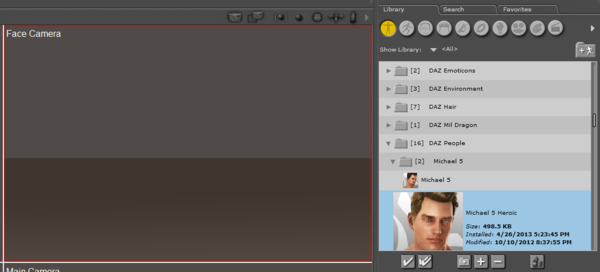
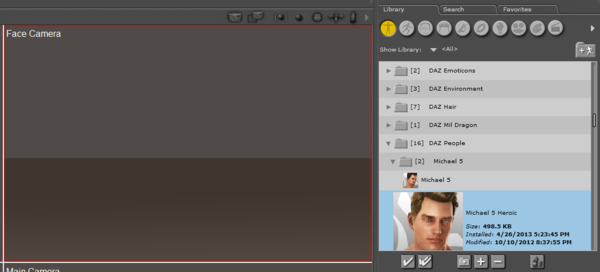
face.PNG
1060 x 480 - 85K


Comments
Are you sure Poser has access to the content directory with the \Data folder in it, as well as the one to which you installed he companion files?
What would be an appropriate path to verify?
i.e. \runtime\Data? or \daz3d\Data (which appears as a Library in Poser under \daz3d)?
thanks,
The folder that holds the Data folder should be selected as an external library in Poser. The Data folder should not be in the Runtime folder - if it is that looks like an install error.
THAT did it. Didn't see those instructions anywhere - but why it showed up in the library without the data parent folder reference - don't know.
THANK you.
If you installed M5 and its poser version in your main DAZ directory (the one you installed genesis in) and that poser points to that directory, you should see something happening when loading M5 (it takes me 30 seconds to load on my computer).
So let's say your install directory is : "MyDazContent" - which means you've initially chosen to install Genesis in this folder.
If you want to check, you should have in it : (in "MyDazContent")
- a data directory you should have a Michael 5 folder located in : data\DAZ 3D\Genesis\Base\Morphs\DAZ 3D (watch but never touch it, everything might explode xD! )
- a runtime directory in which you should find, in Runtime\libraries\Character\DAZ People\Michael 5 a .cr2, a .py and a .png file for M5 (2 of each if you have M5 heroic).
If you have all that I don't see the reason.
In a general way, I prefer installing Genesis characters, as well as their poser installation files, in the directory where genesis is installed, then everything is normally safe.
Another question, do you manage to load any other character? Genesis alone? Any other cloths?
Have you made updates using Daz install manager?