M4 and Genesis Ultimate Military Basic [Commercial]
 V3Digitimes
Posts: 3,196
V3Digitimes
Posts: 3,196
Hello everybody,
I'm really proud and happy to introduce my first (but not last!) two products in store :
Genesis and M4 Ultimate Military Basic.
Here are the links :
M4 :
http://www.daz3d.com/m4-ultimate-military-basic
Genesis :
http://www.daz3d.com/genesis-ultimate-military-basic
I hope you'll enjoy creating scenes with it, I made my best for them to be really customizable and to have a lot of fun playing with them.
I open this topic for any feedback, comment and questions on these outfits.
To begin with, I introduce you our new swat officer... A very efficient one!
And two soldiers :
David just chose the "Tiger" Pattern to get dressed this morning, but Starman prefered the Urban Grey one!
The users of this outfit will see that there are really a lot of textures and morphs available, so if you have any questions, please do ask!
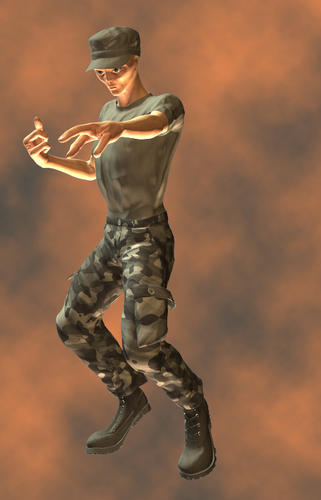
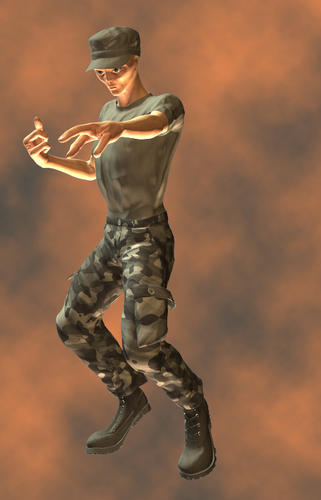






Comments
Insta-purchase for me (M4 version), and incredibly timely given the project I'm working on at the moment.
Can't wait to use this product (though have to, with a 400MB download)! :-)
Thank you very much! I really hope you'll like it and you'll have fun with it!!!
Indeed, the download is heavy because of all the texture maps (more than one hundred total), with most of them, 76 if I remember well, 4096x4096 full quality jpg.
For information, you probably saw there were many morphs, but to go faster at the beginning, you also have 5 shape presets (some of them may require you hide M4 shoulders - but you have a preset for that). You can shape manually or fine tune the presets, I tried to organise styles by body area in the morphs.
My idea was that people could have in a same scene really different outfit shapes.. Well, just like in reality.
I'd be happy to see your images if you want to share them with me!
Tip of the day #1 : when you morph the tee shirt out of the pant, it is interesting to use also add bottom folds and/or add bottom folds 2, this gives more realistic folds on the hip level.
Tip of the day #2 : M4 product comes with poser material by default, don't forget to load daz textures if you are under daz studio. Otherwise it will not be optimal, and you would not have the normal map on the render (this would be so sad!).
Congrats on your first product... these look great. I guess your store link is not set up yet as I was trying to check if there is a bundle to get both products as I would jump on that. Otherwise I am trying to decide if I should get the M4 version which would be easy to use in Poser and Daz Studio or go with the Genesis version in case I want to smooth out some of the fold options that I might want to play with.
You might want to add a link to the products in your first post. I know they are in the crazy deals but that may only be for awhile.
Hello MrPoser and thanks for your answer (and for the tip of adding the links!).
I saw my store is just online now. As you see there are no bundle and I don't know what to advise to you but here are some elements I can give you for (maybe) an easier choice.
All versions (Genesis and M4):
You told me about folds.
Folds can be obtained two ways, and you can play and mix the two to reach the effect you want :
First way you have texturing folds (only shirt and cap are concerned) :
- you have normal maps on them, and DAZ studio users can chose between several of them (3 smooth/ 3sharper, depending on the lighting and the pose), or can even chose to remove the normal map (there is a DAZ material preset for that), and to compensate with morphs.
If REALLY you want to maintain a normal map, but only want to reduce the strength of the map, you cannot reduce the applied strength on DAZ, but you can rework the normal map with a software called crazy bump, and I think there is also an NVidia free pluggin for that on Photoshop, or any pluggins allowing you to "renormalise" normal maps.
- you can also chose to remove normal maps on poser (go in material room and disconnect the normal map). Since there is no way to change normal maps ONLY in poser, who can, still by the material room, load other normal maps (all in the texture/V3D/... Directory)
Second you have morph folds, independent from normal maps.(only shirt and cap and boots are concerned)
- Putting all FoldsStyle2 at a -0.5 value will give you the very flattest shape you can obtain (I show here).
- Otherwise you can play with morphs folds the way you want.
- For Genesis version you can play with the smoothing iterations numbers to change the effect of the morphs folds. 0 smoothing will keep the morph as initially creating, increase smoothing will smooth the morph.
M4 version :
- you can use it on genesis by autofit, this will behave just like most autofit products. Far from perfect.
- you can use it on M4 AND use a smoothing modifier on DAZ on the cr2 (M4 version).
- The little addon compared to the genesis one is that you can open the top pockets to put M4 hands in.
Genesis Version :
Same remark concerning smoothing modifiers and folds, except that smoothing modifier is already here. Can be loaded on poser to work on genesis shapes on poser. I must recognize that, like many of us, I'm not a fan of "genesis under poser" workflow.
I join a few images...
One on DAZ and how to add smoothing modifiers to play more with shapes (with/without normal maps).
One on poser showing the difference using no normal maps and the flattest shape, and a normal map with "strong" folds morphs...
NOTE : that this images are fast render, don't judge the images to judge the quality of the product, they just explain concepts!
I don't know if this can help you for your choice... If you have any questions..
Thanks for the info.... lots of options!!
You should be proud! It's a great product. Had to have it immediately. I really respect artists who take the time to create normal maps, a great, great help for those of us using unbiased renderers like Lux Reality, and mental ray.
Again, thanks, and Great job! Hope to see more products from you of this quality.
Grabbed the Genesis version almost before the New Products page finished loading :)
Thank you really much for your comment and for sharing your render! I LOVE it! It was really strange for me to see the outfit rendered by someone else, and this was a real great pleasure to discover it! Feel free to share more with us!
Concerning quality, I'll try my best to maintain an high level of quality. My secret is to ask me if I'd be totally satisfied if I was only the user -not the creator- of this outfit. As long as it is not the case, I re-work it!
And now....tadadam The tip of the day!
Fight against muscles! What I mean is when you load any muscled character, your outfit will probably become a bit muscled too... If you want it this way, no problem. If you don't, there is an easy solution : Select the part of the outfit which has too much muscles, go to parameters, general, mesh smoothing, and increase the value of smoothing iterations above 10, or even 20 if requiered. Then the muscles will disappear, leaving more realistic shapes instead.
This works for genesis, but this will work for M4 too on DAZ 4.5, providing you create the smoothing modifier the way I showed in the image of my previous post. Note that my meshes are pretty light, which will allow you to increase the smoothing modifier pretty high without significantly make your scene too slow.
This last tip will allow you, for some of the next genesis based creatures or characters, to adjust the boots, which are like in many products a most sensitive element, to this new creature. Also note that this works with almost all outfits, not only mine!
That's all for now!
I really hope you'll have fun.
Well done in making a good working military outfit.
One question will there be an expansion to add a BDU Jacket? It really needs one for most military scenes.
Thank you. Yes... now to watch the fruits of your labor take flight !
A quick first use - very impressed by the morphs and textures supplied
Yes, it is a really nice part of creating content!
Haha! Very Funny image! I see you used one of the crotch bulge morph! And it seems you change the folds map! Nice!! Thank you for sharing!!
I'm glad you appreciate the many morphs and many textures. This was for me a huge work which nearly drove me crazy!
It was most (if not all the bulge morphs as he is 'complete' under there!) All I did with teh folds morph is to apply it and then (as you suggested above) dialled up the smoothing iterations ... :)
At least someone is listening to me!!! ;)
Cosmo asked me in another thread if it was possible to make a V4 version (http://www.daz3d.com/forums/discussion/21496) . I'm gonna work on it (I have begun), but since it is difficult and time consuming, it will be a long time project, for which I'll have to check if people are interested or not before spending tooooo much time on it (2 days I'm suffering on joints and JCM on the thigh level, I already need a break!!!).
Here are some renders of my first tests. My only problems are on extreme pose (for legs bend - 100 mixed with side side max)...
Just stumbled on this thread from the commons (I don't visit the commercial products forum much) and wanted to say thanks for the genesis version of this outfit! I haven't had a chance to play yet, but quality military type outfits and props are always welcome!!
I would also like to chime in for more cloth items and props, even as expansions. From smaller things like tactical vests and tactical sidearm holsters (image attached) to possible full military and/or SWAT/police tactical gear sets.
To bad there is so much work involved in doing a V4 version. Probably easier and more cost effective for users to use crossdresser and the M4 version, it is what i would do.
I'm always interested in outfits for V4 (or V5 for that matter) that don't have all those holes in the fabric *g*
Having more possibilities to send Vicky off to a mission - or just into her everyday experience - without having her look like she was playing in some b-movie would be very much appreciated.
Genesis outfit is working on V5. I have included on genesis also a "MoreFemaleShape" morph for the pant which will give a more natural look on V5 and other females. Some V5 manual morphs are aslo present on the different part of the outfit. You can play on the smoothing modifier value of the rest of the outfit to tune a bit more your shape (smoothing value has for instance a nice influence on the breast level).
I understand that some people may be interested by a V4 version. I'd really like to be sure that many people are really interested in it before spending too much time to develop it too. As I mentioned before, I am a pretty slow worker so I could take time. Well now, I'm working very very slow mainly because my children are still at home and I'm taking care of them 24/24hours 7/7days, but in September they will be both old enough go to school, and I think, more precisely I really hope, that I will be able to work faster then (the future will tell us if...)!
Kadix, like much of his work. Congratulations!
I was just going to talk about the accessories. It would be very interesting to have the knee pads, the vest, holster and helmet with the same quality as the basic kit.
I'll be waiting for these accessories!
Thanks
Kadix, had most of the night to play and overall it is a great set with some neat features. I like the different tuck in boot morphs, the crotch bulge and the female form fit on the pants. All the added feature and adjustment morphs are well done.
A few observations though. I am a modeler also, used everything from Milkshape, to hexagon to 3DSMax and I only use unbiased renderers such as Maxwell and Luxrender. Personally I would rather have the folds and detail in the mesh instead of the normal maps and more detailed modeling in areas like the collar area on the shirt and seams around the sleeves. I also feel that the meshsmoothing modifier shouldn't be used by default since it is there mainly for users to fix any pokethru issues and if enabled by default, there isn't much else they can do and it takes resources when enabled and detail from the mesh.
Textures, while well done and high quality you could have easily dropped some of your file size with smaller tilable textures. I couldn't find one that was close to digital marpat so i loaded one of my seamless ones for my test render, same for the boots which where all to dark compared to what was worn in Iraq
Like I said, just observations and i am sure there are plenty that will disagree with me, but overall nice work. take a break and look forward to any expansions.
In case you were not aware, these 3 outfits/vendors get mixed and matched quite a bit from me and all work well on genesis also, just so you don't get to redundant.
http://www.xurge3d.com/inc/sdetail/26385/37316
http://www.xurge3d.com/inc/sdetail/26385/39287
http://www.daz3d.com/ds3d
here are a couple of custom Genesis marines testing your outfits out, LOL.
Just an observation with that pic though, Marises and Navy wear a different style cap. That cap is worn by the Army. this is the style worn by the Marines (and Navy).
This was also a questions I asked to myself while making the textures. After asking users on different forums, they preferred having the big big detailed texture maps rather than lighter files. Initially all my 4096x4096 where lighter, I remade all of them more precisely.
As you probably saw, my outfit is UV mapped to support very well tiled textured of any type. I could not use tile because of the stitches, which were not tileable, but everything under my stitches come from seamless patterns. I saw you took yourself the opportunity to create your own texture.
Concerning Iraqi textures, I deliberately decided not to develop them, because I had already many many textures and that the ds3d product already had them... But if you want to know, I have plenty of "digital pixeled" seamless camos in my filter forge library... The boots are also uv mapped so that you can add easily any seamless "white" fabric pattern on the front/back and side faces.
here are a couple of custom Genesis marines testing your outfits out, LOL
"Take a break"... Yes I need one I think!
Thanks for the link to the other outfits. I knew them, and I'll take care doing something different in term of aspect (necessarily the "spirit" will be the same, a military is a military).
Hahaha! Your image is great! Don't feel like going in the army!
I almost did not recognized my outfit at first sight! I enjoy that customization! Now I almost regret not having included bras in the outfit!!! ;)
I'm happy you gave to me this feedback with a professional and a user point of view, any kind comment being welcome to improve my outfits.
But as you said, opinions on a same subject differ depending on the user's habits, usage and preferences.
Ohhhh yes please! http://www.daz3d.com/forums/index.php?&ACT=50&fid=508&aid=67835_BKz38vLxjK77Sm7xpNN1&thumb=1&board_id=1
Just to repeat what I was asking on deviantART,
Enjoy your break, and I look forward to more adds to this great product :)
Hello all, I've well understood the need for military realistic Addons. I'm regularly thinking about addons, even if I'm also on other projects.
Now, I am going be totally or almost totally offline during about ten days, but promised, I'll watch and observe carefully any military guy I may meet during this period (I'm gonna finish to have big troubles with the army)!
I had not answered yet concerning the shape of the cap : I was trying to reproduce more Europeans military styles. And did not think of americans morphs at all! But I'll keep in mind all your remarks for the next elements!
@Kadix - when the final selection of shortlisted images was made for the book illustrations, there was only one that uses GUMP (kit-bashed with some M4 products), so I chose that one to share as a sample image, which can be viewed here... http://fav.me/d64v7xt
As far as possible additions to the GUMP line... The sidearms are a must have - I'm assuming there will already be a shirt/tunic and maybe a bomber jacket on your 'to do' list already, so my wishlist for Genesis concentrates on real or at least believable future props such as:
water bottles
* Ammo belts/pouches... perhaps with morphs to allow a sleeker more stylish look as well as the 'proper' bulky ones.
* Body armour... perhaps riot control stuff if anti-ballistic doesn't float your boat
* Backpacks... ideally would be a Bergen rucksack with morphs to trim it down to mission size instead of just the bulky infantryman carrying full kit.
* Hazmat hood & gloves
Speaking of backpacks, one thing that's always seemed to be missing in 'DAZ/Poser land' are ammo backpacks for troopers using handheld Gatling guns ...eg the movie Predator - of course, Arnie just slung it over his shoulder like a handbag in Terminator 2 :-)
But that's just me, I love all that sort of stuff to play around with and kit-bash... I have no insight whatsoever into if they would sell enough to justify the effort needed to make them and bring them to market. Maybe if there was some way of setting up a survey to see who would be prepared to buy what stuff and at what price would help to narrow it down a bit.
This set is becoming one of my favorite "go-to" sets. Here's another using the SWAT MAT rendered for on eo fthe PC contests.
"Requesting Backup. Seriously."
Hello all!
I'm just back from (rainy!) holidays with no internet access, which explains my silence.
I've read your posts, and I've decided to go further on realistic military outfits and props (probably NOT weapons, there are so many weapons available around there), I'm thinking of helmets and plates vests and jackets, amongst other things.
For now I'm progressively updating the outfit for V4, geometries and rigging are today ok, but I'm in the longest and hardest part for me which consist in having nice morphs - and no holes- when moving "extremely" arms and legs. I'm also gathering plenty of military reference images and some tutorials for the next elements to come. In parallel I'm also working on two or three projects in order not to go crazy working on a single subject. As usually, I'll do my best to go as fast as possible on all these things, but as you've understood, I'm not working fast since I always think there is a better result I can reach on my projects, which is time consuming... I hope things will go faster when I'll have more and more practice!
@Bohemian : This is a great image! And : Congratulations for your rank on the contest!
When I saw your image, I realize maybe I should have thought of adding police and swat on the back of the Tee Shirt too... But apparently you solved the problem easily!