Genesis 8 Eyes - Problem
Hey there,
somehow I have a problem with the genesis 8 eyes. After rendering big parts of the eyes seem to be invincible or in a different color.... I don't know how to fix that.
Hope someone could help me.
Many thanks in advance!
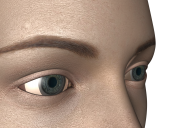
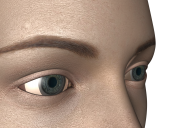
eye.png
1440 x 1080 - 2M


Comments
Are you using maps made for Genesis 8 or maps made for Genesis 3?
Just using the original maps from the Genesis8 starter pack. But it also appears when I'm using maps from other genesis8 products. And when I'm using genesis 3 eyes (working normally with gen3 models) on genesis8 models too.
Already installed the newest version of DAZ..... but it doesn't helped.
Are you using surfaces from the surfaces tab in Daz? I had a similair problem until I used the Surfaces via the Surface Tab
pete
I'm not sure if this is the same problem or not. I closed DAZ and restarted it; the closeup of the eye in the fresh start no longer showed the same problem. So I zoomed out to the full extent again and did a spot render again, because I'm also having an unusual render problem with the suit. Everything is optimized for iRay; all looks fine in the viewport. But in the render, the suit is splotchy and the whites of the eyes are black. So I don't know if this is a Surfaces issue or an Environment issue or what. It's not pokethrough. This is a G3M with Macro Eyes and a G2M SuperHero Suit by smay. Any thoughts, anyone?
So... searching through the forums, I came up with a hint about the problem I'm having. I don't know whether it will also apply to yours, Gordon. But apparently there's a known problem with DAZ and iRay. The further away from the World Center the figure is, the more pronounced the distortion. So I grouped everything in my scene and moved it en masse until the figure appeared somewhere in the vicinity of 0,0,0 (x, y, z coordinates in the General/Translation Parameters). That's the only thing I changed - and now the problem is solved. Now I can get back to improving the lighting and facial expression to finish up this render!
Thank you for answering back John! I don't really know what's the issue.... Played around with the surfaces a bit but every time I render the same problem. :/
Ok now I've found out: If I'm a using a material from genesis 3 on my genesis 8 it works fine. The issue seems to be the materials from genesis8. Maybe I have to turn something off in the surfaces tab, but I don't know what....
Have you maybe a face morph that you used the transfer tool / morph loader pro to copy a Gen 3 face morph to be Gen 8 face morph? I have a similar problem at some camera angles, it has nothing to do with the camera being close to (0,0,0) and I think it's because the eyeball models changed shape to to the morph that was transferred from Genesis 3 to Genesis 8; not sure though.
I'm having a problem with Genesis 8 Females when morphs and geoshells are applied to the figure; once they are, the eyes turn white, and won't change color no matter what I do.