Goz to Zbrush not working
Hi all.
This is my first post. So i'm really sorry to start with asking a question, cause i really cannot find it anywhere on the internet.
So I really hope anyone knows what might be wrong here. i think i tried everything there is to try, yet Daz keeps telling me that there is something wrong with the installer.
So, i'm running Daz Studio Pro 4.10.0.107.
ZBrush 4R8.
Gozzing to Zbrush is totally impossible.
I have done so far:
Checking in the Daz preferences:

I don't know if it's normal that i cannot select a path here, and for bryce and hexagon this would be possible?
If i go to the DIM, you see, that GoZ for DAZ Studio 4.10+ (win64bit) is installed

So, i checked the path in DIM

Zbrush is installed there, so this path should be correct.
When i open up Zbrush, and check the settings there:

You can see that the path is set to where my DAZ is installed.
I already updated the path and forced reinstallation in Zbrush, yet whenever i go to daz and i try to goz to zbrush,
i get this message

i already completely removed Daz, even with Revo uninstaller.
Deleted every registry link to Daz, removed DIM, everything linked to it... gone.
Rebooted the thing, did a complete fresh install of the DIM, through there let it install everything to the correct paths, yet this will not work.
Please. i really hope someone has had this problem before and can help me out here.
thanks VERY much in advance!
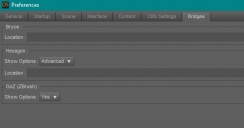
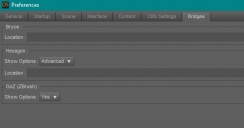
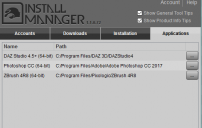
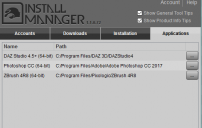
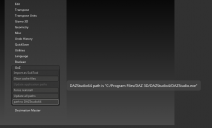
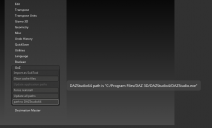
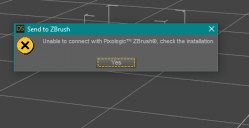
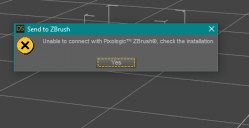


Comments
Hi - My Goz Has simply always worked - The plugin is installed automatically with the latest Daz3d Installation.
However, I dowload the newest edition Here: ( for GoZ for DAZ Studio 4.10+ ) and install manually.
u might try that? I'd just make sure you have the latest release. Everything else you have checked say's it SHOULD work?
https://www.daz3d.com/goz-for-daz-studio
And my preferances in DS are the same - it does NOT show the path...
Hey dude I just had they same problem, I spent 6 fn hours and no help. The solution is in Zbrush go to your prefrences tab - scroll down to GoZ - now click clear cache files. From there re input the paths to programs .
.
-
Ok, just had the same problem on Mac and kind of stumbled into the fix.
I have Daz Studio Pro 4.11 and ZBrush 2019 running on Mac Pro High Sierra
After uprading the new GOZ from IM, it stopped working, and reinstalling GOZ didn't seem to work, however here is the list of things I've done:
Uninstall and reinstall GOZ in Daz IM
Open ZBrush and under Preferences tab I did "Clear all Cache Files"
Undre Preferences tab then I clicked on "Update All Paths" (I only have Daz and Photoshop, so probably just update path to DAZ Studio 64 would of worked)
Then I went into finder and went to Mac(My primary drive)/Users/Shared/ZBrushData2019/DazStudio64/ and just clicked on GoZBrushToDAZStudio.app that sent me to Daz (that was still open).
And that seemed to fix the issue!
I hope this might help someone!
I tried variously referring to the above-mentioned advice of everyone, but unfortunately I do not work well so far. Please give me a good advice.
I have Daz Studio Pro 4.11 and ZBrush 2019 running on iMac2017 and Mac mini2019 on Mojive.
I can send it to zbrush , but when I receive it from zbrush It crashes and the following message is displayed
Exception Type: EXC_CRASH (SIGABRT)
Exception Codes: 0x0000000000000000, 0x0000000000000000
Exception Note: EXC_CORPSE_NOTIFY
Termination Reason: DYLD, [0x1] Library missing
Application Specific Information:
dyld: launch, loading dependent libraries
Dyld Error Message:
Library not loaded: @rpath/libdzcore.dylib
Referenced from: /Users/Shared/*/GoZBrushToDAZStudio.app/Contents/MacOS/GoZBrushToDAZStudio
Reason: image not found
Binary Images:
0x100000000 - 0x100006fff +com.daz3d.carrara.GoZBrushToDAZStudio.macho.1.0.0.0 (1.0 - 1) <B32AA977-BCED-8865-87EB-48FF5C9E75F1> /Users/Shared/*/GoZBrushToDAZStudio.app/Contents/MacOS/GoZBrushToDAZStudio
0x10d339000 - 0x10d3a36ef dyld (655.1.1) <CE635DB2-D47E-3C05-A0A3-6BD982E7E750> /usr/lib/dyld
At first reading I would suspect the path in ZBrush is wrong, so it's trying to launch a non-existant copy of DS.
uumm
/Users/Shared/*/GoZBrushToDAZStudio.app/Contents/MacOS/GoZBrushToDAZStudio
whats mean " * "
I open my zbrushdata2019 folder and I don't dazstudio64 folder
I did everything mentionned except uninstalling/reinstalling zbrush, which I want to avoid.
I managed to fix it with 4.12 and ZBrush 4.7 on OSX by renaming the Frameworks folder in the GoZBrushToDAZStudio.app and creating a symbolic link to the one of DAZ Studio 64-bit:
It now looks like this:
This is obviously just a workaround, a proper fix would adjust the path in GoZBrushToDAZStudio.app, yet it works for me.
Note that the Path to GoZBrushToDAZStudio.app seems to vary with ZBrush versions.
Some really easy to follow steps in here, but in stumbling on the GoZbrushToDazstudio app bit. Firstly my app isnt in "/Users/Shared/ZBrushData2019/DazStudio64/" its in "/Users/Shared/Pixologic/GoZapps/Dazstudio/" my next issue is that if i try and open the app from there i get the same message i get when hitting GoZ in Zbrush "Check with the developer to make sure "GoZBrushToDAZStudio" works with this version of macOS".
Im running OS X High Sierra and the newest versions of both Zbrush and Daz studio and all plugins seem to have come preinstalled. Anyone know whats up?
thank you so much~!!!
Hi,
I would like to try what you have described as the solution but I have no idea about the step by step to do so. I cannot make heads or tails out of the syntax you have described in teh tables. If you can provide a step by step I would be very grateful.
Thanks
(Edited by mod to fix text)