Worst software ever for managing content
I've just spent weeks trying to figure out how to get Daz studio to show all of my content (nearly 450 items). The install manager is really a joke, it arbitrarily decides where content should go despite stipulating a specific (the recommended) path in the installation tab. For some reason some content is being installed in a location other than this path. The consequence of this of course is I see more icons with yellow exclamation marks that won't load than icons representing functional, accessible content. And to top it all off, the support provided is deplorable, some of the worst I've ever experienced. I've spent hundreds of dollars on this content, and 75% of it is useless.
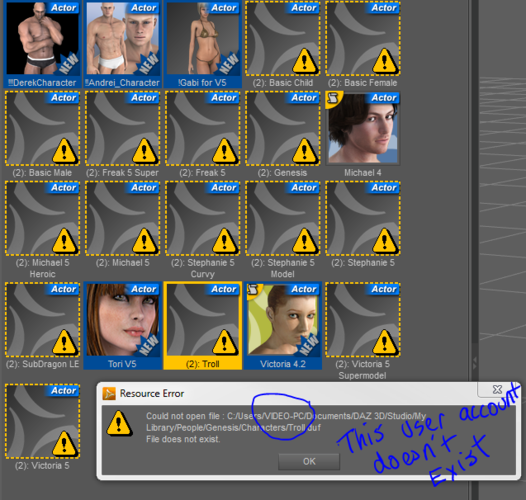
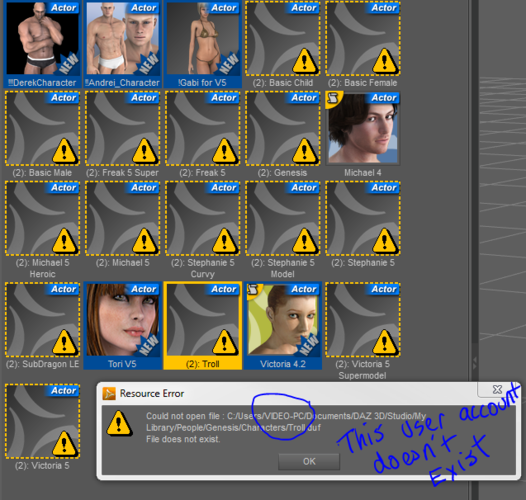
DAZ-POS.PNG
637 x 606 - 170K


Comments
Are you using the DIM to install, the Exe's to install or Zip's? Or a combo of all and letting them stay at default.
You know you can direct your installs to whatever path you want no matter if you use the DIm or manual install. ;)
Not sure what you mean, I'm using DIM to install content only. The EXEs I install manually.
I understand that, but I have had more issues in the past in other installs taking that route then the following the recommended path. The reason for that is that I also have Poser installed on this machine so shared content needs to be located in specific locations. At least that's what I've been told by support in the past.
The DIM should install to one folder only if you have not edited the Path's in the Prefs. The Exe's should all be pointed to the same Folder that you have DIM set to. Poser should be set to the Runtime in the DIM folder and all content from Daz3D will be in one place with all of it showing and loading Properly in both porgrams.
On a Win PC the DIM defaults to C:/Users/Public/Documents/My DAZ 3D Library
That should be the folder all EXE installers are ponted to for installs as well.
And there is a Poser Runtime folder inside the My DAZ 3D Library folder the Poser should be pointed to.
All files in one folder it's sub folders and no worries. This can be fixed and will get you working.
Or you can Have different folders for each as long as DS is pointed to the folders in its Paths prefs.
I noticed that the icons with the exclamation marks have the (2) next to them. That means there are two files in your setup for each of these. Files are in two locations. Maybe eliminating one of them will help. As for the icons, they are either missing in the folder where the files are stored, or they are named incorrectly. For example, I have noted that any .duf files need to have .duf.png as their extension to properly show the thumbnail in DS. Files with .dsa or .ds can have just .png as the extension and they seem to display just fine.
Your double files may be that you have are most likely from installing once from .exe and once through DIM. The .exe were probably older and are not .duf files, and the DIM installed .duf files. You are better off keeping the .duf files since they are the newer DS format. Just make sure that you don't delete the .png files or you will never get a thumbnail. If necessary, rename them to have the .duf.png name. Specifically, for example, Michael 5 Heroic.duf.png
Not knowing your entire method installing these files, the above is my best guess.
Thanks for replying but that's not the case. The only installs that have been done so far have all been through the DIM. I haven't done any manual installs except of course installing Studio, GOZ, Bridge and DIM
Could we get a screen shot of your Directory Manager in DS? It looks like maybe you have a Paths issue.
Here's my content directory manager and install manager directory prefs.
If your only using DIM for installs the Top path should not be listed in Daz or Poser formats. And your DIM should be set to the version of Software you are using. For me it is just DS4.5 as shown below.
"And to top it all off, the support provided is deplorable, some of the worst I’ve ever experienced"
Just use the forums. As you might have noticed you're getting custom, personal support. NO forums beat these for folks jumping in to help you. And they're glad to do it. You're not the first to be frustrated with installation or download issues, and won't be the last :) Hope you have smoother sailing once they get you squared away. You're in good hands (and their name isn't Allstate.)
Some of your errors are coming from the order the directories are in.
On my system I had to use the Content Directory Manager and 'Move' the DIM location above the Studio location
Yes I have noticed.. and a sincere thanks to yourself and everyone else that have responded. Following some of the suggestions offered have helped in getting most of my content visible. I'm floored by the notion that having paths in a specific order can be detrimental to its operation. These types of issues should have been remedied long before version 4.5!. If it weren't for the ability to reasonably quickly formulate a design concept or pose for creating concept roughs I would have discontinued the use of the application. It's just too flaky and buggy for my liking. Here's hoping that the engineers at DAZ or where ever this application originates from have some resources devoted to fixing this overly complex system for managing content.
Thanks this was really helpful.. who would have thought that a program setup to manage multiple paths for content can't actually load content from multiple directories.. Knowing what I know about computer software design, this should have been tested right after the idea was formulated and developed.
I am sorry prixat but order makes no difference, if it did you would not be able to have multiple install libraries in DIM. What does make a difference to Studio is having 'nested' library paths. For example you cannot have - C:/User/Public/Documents - and - C:/User/Public/Documents/My DAZ 3D Library. The real problem with DIM and pretty much all content installers are the default paths in them, there is no guaranty that they are right. The first thing a new Studio user should do before installing anything, even the Genesis Starter Essentials, is open the Content Directory Manager [Edit/Preferences{or F2 key on Windows}/Content Library tab] and note the path(s) listed. Would rather have your content somewhere else,say you have secondary data Harddrive, easily done. Click to highlight either DAZ Studio Formats or Poser Format, then ADD and navigate to the drive, use New Folder to create and name your custom library location. I suggest you add the folder to both DAZ Studio and Poser Formats. When using any installer including DIM do not except the default option/location, instead point the installer to your custom library folder, it seems like you already know how to add an install location in DIM. Zip files from other stores or as freebies may require extra care in extracting the files. Often these zips just are not set up right, either with unnecessary 'Content', 'My Library' folder or a folder named for the vendor/maker as the top level folder. Worst still is the feebie zips that just contain a bunch of lose files, I usually just delete these instead of trying sort the mess out.
DS does do multi content libraries as long as they are done properly. As an example this will work
C:/Users/Documents/My Content/
C:/Users/Documents/My Second Content/
But listing just C:/Users/Documents/ will break DS because it will see them as Nested in the Top folder.
and here is another example http://www.daz3d.com/forums/discussion/11176/#160953