Upgrading CMS help please and thank you
I can't get Daz to load at all. When I click on it to load it stays on Upgrading CMS and never loads. I even left it over night and it was still on that window. What do I need to do? Thank you in advance.
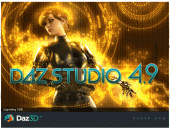
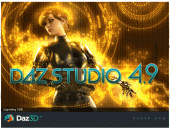
Animation1.gif
648 x 488 - 140K


Comments
That does seem excessively slow, though if you have a lot of content it can take a while on first load (or after a content reinstall). What security software are you using?
Norton but I made sure everything Daz was allowed.
I have Norton too, so that shouldn't be the issue. Have you ever run DS, DIM, or Carrara as administrator? That can cause issues.
No I haven't tried but when I delete the PostgreSQL CMS (Win 64-bit) it starts right up but gives me the error message about PostgreSQL CMS not being installed and that I need to install it. In the DIM it shows that the PostgreSQL CMS (Win64-bit) installed but it shows PostgreSQL CMS From Valentina CMS Conversion installed but with 0bytes would that be a problem?
No, the 0 bytes is correct - it's actually a utility (to convert an old Valentina database, if you have one, to PostgreSQL) that does its work while "installing", it's just left in the Installed items list so it doesn't clutter the ready tabs.
Is there a way I can install it from Daz after it opens because it will open if I delete the Postgre SQL CMS? I left it on over night again and still nothing.
If you go to Edit>Preferences>CMS Settings where is the Cluster Directory? If you click Browse a folder selection dialogue will open, showing the current pick - right-click on it, select Properties, and go to the Security tab: what permissions are set for each listed user? Once you have that information Cancel out of everything.
Ok if I delete Postgre SQL CMS it will open and load for me to get these settings so , If you go to Edit>Preferences>CMS Settings where is the Cluster Directory? None so if I browse it opens to C:\Program Files\DAZ 3D\DAZStudio4
If you click Browse a folder selection dialogue will open, showing the current pick - right-click on it, select Properties, and go to the Security tab: what permissions are set for each listed user? Do I need this for everything listed in the Groups/Users or just creator, family/users, and so on and what should those be?
I meant with PostgreSQL installed.
With it installed it want load just stays on that picture saying it's upgrading and stays like that even overnight.
Can I use Daz without the postgresql because my daz want load if I have it installed? Can I just use an older version.
Yes, though you will be lacking some features (and may miss out on more in future). What is happening with PostgreSQL installed, what operating system are you using, what security software, and how did you install?
Ah, right - sorry. Well, go to C:\Users\YOU\AppData\Roaming\Daz 3D\cms (AppData is hidden by default, so enable the display of Hidden Items and folders in the ribbon bar under View). Open cmscfg.json in a text editor and pste the contents here. Also right-click on the ContentCluster folder, if present, and check the Security properties on that.
Here is what it says:
{
"Port" : 17237,
"DatabaseClusterPath" : "C:/Users/Beth/AppData/Roaming/DAZ 3D/cms"
}
The security settings are good.
I have Norton, I installed everything with the DIM and I have Windows 10 (64 bit).
Merged your two CMS-related threads.
What do you mean by saying the security settings are good? Do you, as a user, have writeb permission?
Yes full control.
I'm not sure which files to check that none of those are causing a permission issue. One thing you cold try is disconnect from the net, disable Norton, and see if you can thens tart DS - as I said above, Norton isn't causing me issues so it doesn't seem likely to be the cause but it's worth checking.
No still doesn't work I just don't know what to do know.
It just freezes on Upgrading CMS and never loads is there something else I could check?
I'm not sure what else to suggest, other than opening a support ticket with Technical Support, who will probably need to go over a lot of the same ground first.
Ok for some reason it's opening but I get a resource error that PostgreSQL isn't installed but it is.
I've tried reinstalling, but now Daz Studio 4.11 itself won't reinstall. In the Installation Manager it shows up as Ready to Be Installed, I click the Install button, it blips over to Installed but with a size of "?", I click on the Information button and it says it can't find the Readme, and when I refresh the Installation Manager it vanishes from Installed and is back to Ready to Be Installed again. I can't get it to ACTUALLY reinstall.
I solved the same problem.
I set up a new library on a different drive
In the contents of C: / Users / Angel Arf / AppData / Roaming / DAZ 3D / cms / cmscfg.json
{
"Port": 17237,
"DatabaseClusterPath": "F: / DAZ 3D / cms"
}
Turned into.
So again
{
"Port": 17237,
"DatabaseClusterPath": "C: / Users / Angel Arf / AppData / Roaming / DAZ 3D / cms"
}
This change made loading.
The content window is weird instead ... ㅠㅠ
I had the same problem, DS was stuck at splash screen and said upgrading CMS, but I think
I fixed it. -> I opened the DIM (DAZ Install Manager) -> went to the top right corner to
select the settings button -> clicked on Advanced Settings -> Clicked the Installation tab
-> At the "Content Database Base:" -> I changed it to C:/Users/Public/Applications/Data/DAZ 3D
--> Then From the DIM I Uninstalled PostgreSQL CMS(Win 64-bit) -> And then I Re-Installed
PostgreSQL CMS(Win 64-bit) => And After That, DAZ Studio 4.12 Opened and looked like it works,
Just havent tested it out yet.
What DeepDarkOcean7 said worked, thank you so much! I've been chatting with the tech people for over a month and we never did figure it out.
Thank you DeepDarkOcean7. This worked like a charm after waiting ages on the tech team to hit me back.