No Presets
I downloaded manually all of the Studio Pro 4.5 that were "available for download" (thanks for making that a free download btw) as my download manager never was able to find the items in my cart. I installed everything. Studio 4 works fine I have my characters and templates however I do not have ANY presets. Not for lights, cameras, animation... Nothing.
No morphs as well.
Any ideas?
Thanks!
Model Name: Mac Pro
Model Identifier: MacPro4,1
Processor Name: Quad-Core Intel Xeon
Processor Speed: 2.66 GHz
OS: 10.6.8
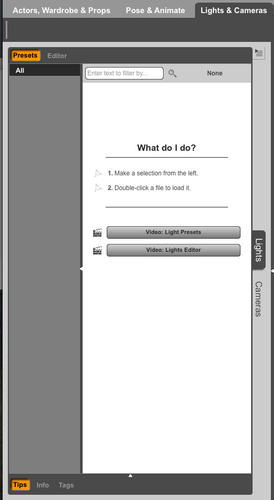
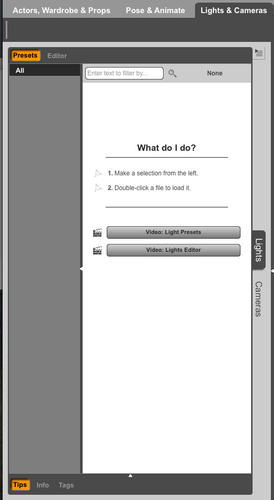
NoPresets.jpg
524 x 955 - 36K
Post edited by visualtemptation on


Comments
Did you also download and install Genesis Starter Essentials? It's a separate file, and it contains all the figures, props, and presets that come with DAZ Studio.
I've written a guide to downloading and installing DAZ Studio that may be helpful: http://www.daz3d.com/forums/discussion/19194/
Installed - 14812_GenesisStarterEssentials_1.11_trx and still have no presets or morphs.
Here's everything I have installed -
14812_GenesisStarterEssentials_1.11_trx
DAZStudio_4.5.1.56_Mac64
DS4_3DBridge_1.2.1.56_Mac64
DS4_Decimator_1.3.1.56_Mac64
DS4_GoZ_1.2.1.56_Mac64
Installed DAZ Studio first.
Mine does the same, I just click on editor, select item, everything is there :)
It looks like your Content Manager Database isn't running the way it should.
Depending on your level of braveness you can either use the activity Monitor and look for DAZ Content Management Service or the terminal using ps.
If you go to the content library tab (not smart content), you will most likely see you content there.
The content manager should be regarded as the reference section in the library, the books are still there even if the reference section is closed.